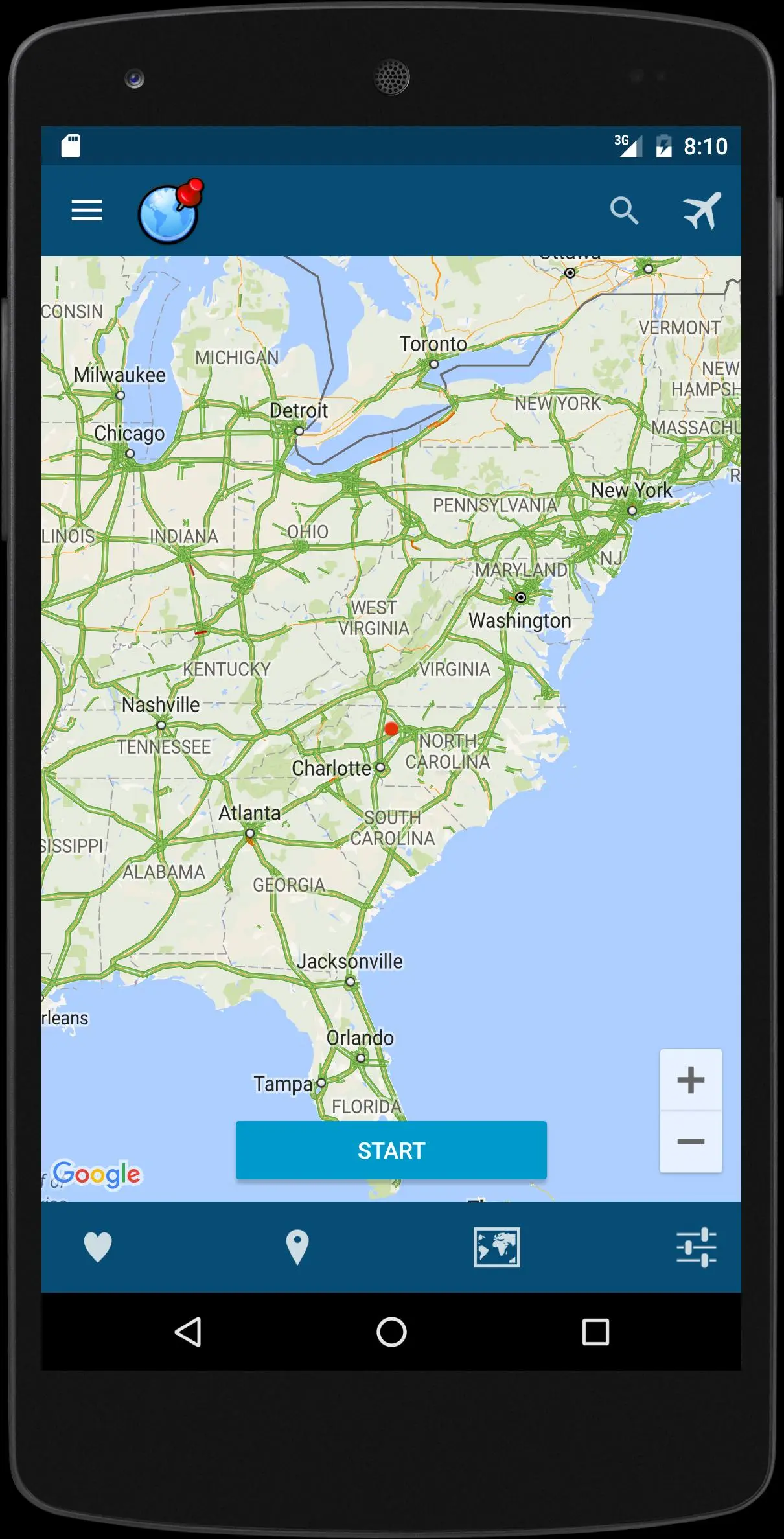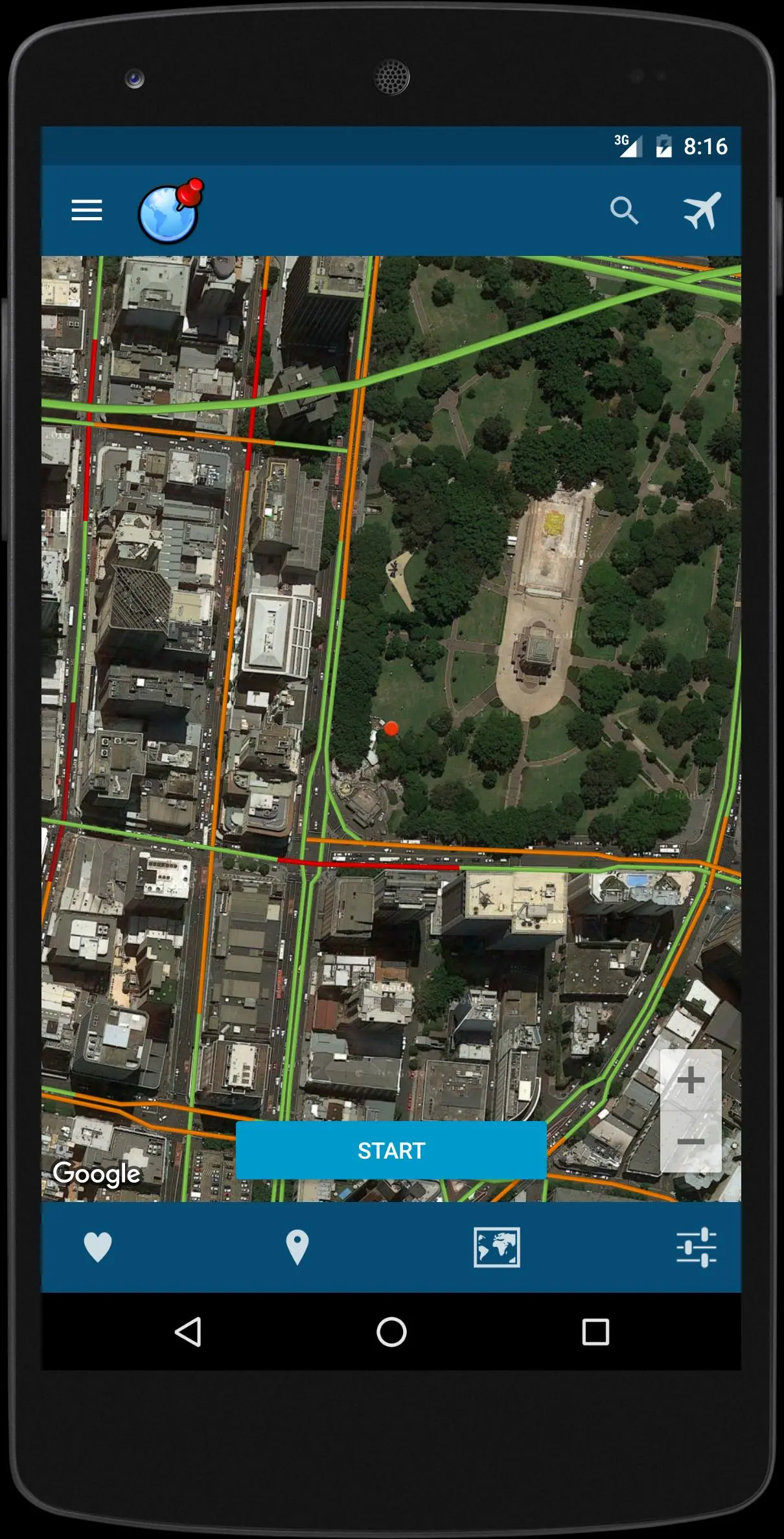Fake gps - fake location PC
Andev
گیم لوپ ایمولیٹر کے ساتھ PC پر Fake gps - fake location ڈاؤن لوڈ کریں۔
پی سی پر Fake gps - fake location
Fake gps - fake location، جو ڈویلپر Andev سے آرہا ہے، ماضی میں اینڈرائیڈ سسٹم پر چل رہا ہے۔
اب، آپ پی سی پر Fake gps - fake location آسانی سے GameLoop کے ساتھ چلا سکتے ہیں۔
اسے GameLoop لائبریری یا تلاش کے نتائج میں ڈاؤن لوڈ کریں۔ مزید غلط وقت پر بیٹری یا مایوس کن کالوں پر نظر نہیں ڈالی جائے گی۔
بس بڑی سکرین پر Fake gps - fake location PC کا مفت میں لطف اٹھائیں!
Fake gps - fake location تعارف
Introducing Fake GPS - currently the best looking fake location app from all the fake location apps!
Trick your phone into thinking that it is somewhere else. You can be in Rome, London, New York or simply anywhere in the world. It’s simple and great fun to trick people with. You can use the app to pull a prank or show that you’re somewhere else as an excuse. It’s a simple idea with a lot of potential.
important note:
Some games will suspend your account if you will try to fake the location.
If you have an issue in a certain game 'GPS not found' then you need to disable the mock locations in the developer options.
How does it work?
1. First enable the developer settings on your device(on older versions it is not needed).
To enable the developer settings go to settings > about phone > and click on the android version about 7 times.
2. in the developer options enable mock locations.
3. set your location to be 'device only'(use only gps location).
4. open the app, move the red dot anywhere you like and click on the 'play button'.
5. To stop the fake gps location simply click on the pause button.
How to use guide:
https://places.app/how-to-use-fake-gps-for-android/
Important notes:
- This fake location app requires to have play services and maps installed.
- It might not work with some apps, but it works with fb,whatsapp,twitter etc.
- it doesn't work with viber since it requiters network location enabled.
- if the app stops working, or behaving strangely then simply restart the device.
Feel free to contact me by email for anything regarding this app : gimp.and@gmail.com
معلومات
ڈویلپر
Andev
تازہ ترین ورژن
3.673
آخری تازہ کاری
2019-06-28
قسم
اوزار
پر دستیاب ہے۔
Google Play
مزید دکھائیں
پی سی پر گیم لوپ کے ساتھ Fake gps - fake location کیسے کھیلا جائے۔
1. آفیشل ویب سائٹ سے گیم لوپ ڈاؤن لوڈ کریں، پھر گیم لوپ انسٹال کرنے کے لیے exe فائل چلائیں۔
2. گیم لوپ کھولیں اور "Fake gps - fake location" تلاش کریں، تلاش کے نتائج میں Fake gps - fake location تلاش کریں اور "انسٹال کریں" پر کلک کریں۔
3. گیم لوپ پر Fake gps - fake location کھیلنے کا لطف اٹھائیں۔
Minimum requirements
OS
Windows 8.1 64-bit or Windows 10 64-bit
GPU
GTX 1050
CPU
i3-8300
Memory
8GB RAM
Storage
1GB available space
Recommended requirements
OS
Windows 8.1 64-bit or Windows 10 64-bit
GPU
GTX 1050
CPU
i3-9320
Memory
16GB RAM
Storage
1GB available space