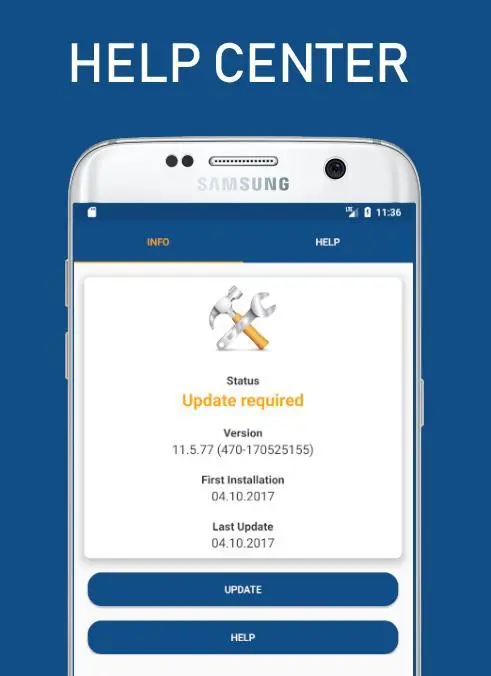Fix for Google Play Services & Play Store PC
Malonda Matuidi
گیم لوپ ایمولیٹر کے ساتھ PC پر Fix for Google Play Services & Play Store ڈاؤن لوڈ کریں۔
پی سی پر Fix for Google Play Services & Play Store
Fix for Google Play Services & Play Store، جو ڈویلپر Malonda Matuidi سے آرہا ہے، ماضی میں اینڈرائیڈ سسٹم پر چل رہا ہے۔
اب، آپ پی سی پر Fix for Google Play Services & Play Store آسانی سے GameLoop کے ساتھ چلا سکتے ہیں۔
اسے GameLoop لائبریری یا تلاش کے نتائج میں ڈاؤن لوڈ کریں۔ مزید غلط وقت پر بیٹری یا مایوس کن کالوں پر نظر نہیں ڈالی جائے گی۔
بس بڑی سکرین پر Fix for Google Play Services & Play Store PC کا مفت میں لطف اٹھائیں!
Fix for Google Play Services & Play Store تعارف
Do you have an Android smartphone or tablet and you use Google Play Store to download apps and games? Do you use your device to play games and run useful apps? Did you tried to surf over Google Play Services but you got “ Unfortunately, Google Play Services has stopped” error? If your answer is yes, then you will have to download and install Fix for Google Play Services and Google Play Store on your Android smartphone or tablet because it is the perfect app for you right now.
If you usually install apps and games on your Android smartphone or tablet, then this free Google Play Services error fix app should be installed on your device as it is simple and will help you to solve the google play services error and keep downloading apps and games.
You may get a “ Unfortunately, Google Play Services has stopped” while installing an important app or maybe a game that you liked and this is a very big problem because it is hard to find the right solution of this Google Play Services problem and it may take a lot of your time, but once you install our new Google Play Services error fix app on your device, you will be able to solve this issue easily and within a few minutes. Not only that! It will also let you see the currently installed version of Google Play Services and help you to install new versions easily. And the best thing is that our app is Free and you can start using it without paying anything.
Why do you need to download and install Fix for Google Play Services and Google Play Store on your Android smartphone or tablet?
★ Easy ★
✓ Very Easy to use interface that anyone can use without problems. You can read all the tips and tricks to learn how to solve this google play services error easily.
★ Nice ★
✓ A beautiful user interface that will give you a very great experience while surfing on our google play services error fix app.
★ Free ★
✓ Fix for Google Play Services and Google Play Store is Free and it will stay free for life so there are no hidden fees, no special memberships and no annual subscription fees to start using our google play error solving app.
★ Run it anytime and anywhere ★
✓ Want to run our Google Play Services error fix app anytime? It’s possible because our app is responsive and you can run it on your Android smartphone or tablet so even if you have a tablet you can still use this amazing app to solve your problem.
★ Great tips & tricks ★
✓ We will give you great tips and tricks to solve the google play services error within our app and for Free.
What are you waiting for? Download Fix for Google Play Services and Google Play Store now on your android device and solve this google play error easily.
معلومات
ڈویلپر
Malonda Matuidi
تازہ ترین ورژن
1.7
آخری تازہ کاری
2018-08-18
قسم
اوزار
پر دستیاب ہے۔
Google Play
مزید دکھائیں
پی سی پر گیم لوپ کے ساتھ Fix for Google Play Services & Play Store کیسے کھیلا جائے۔
1. آفیشل ویب سائٹ سے گیم لوپ ڈاؤن لوڈ کریں، پھر گیم لوپ انسٹال کرنے کے لیے exe فائل چلائیں۔
2. گیم لوپ کھولیں اور "Fix for Google Play Services & Play Store" تلاش کریں، تلاش کے نتائج میں Fix for Google Play Services & Play Store تلاش کریں اور "انسٹال کریں" پر کلک کریں۔
3. گیم لوپ پر Fix for Google Play Services & Play Store کھیلنے کا لطف اٹھائیں۔
Minimum requirements
OS
Windows 8.1 64-bit or Windows 10 64-bit
GPU
GTX 1050
CPU
i3-8300
Memory
8GB RAM
Storage
1GB available space
Recommended requirements
OS
Windows 8.1 64-bit or Windows 10 64-bit
GPU
GTX 1050
CPU
i3-9320
Memory
16GB RAM
Storage
1GB available space