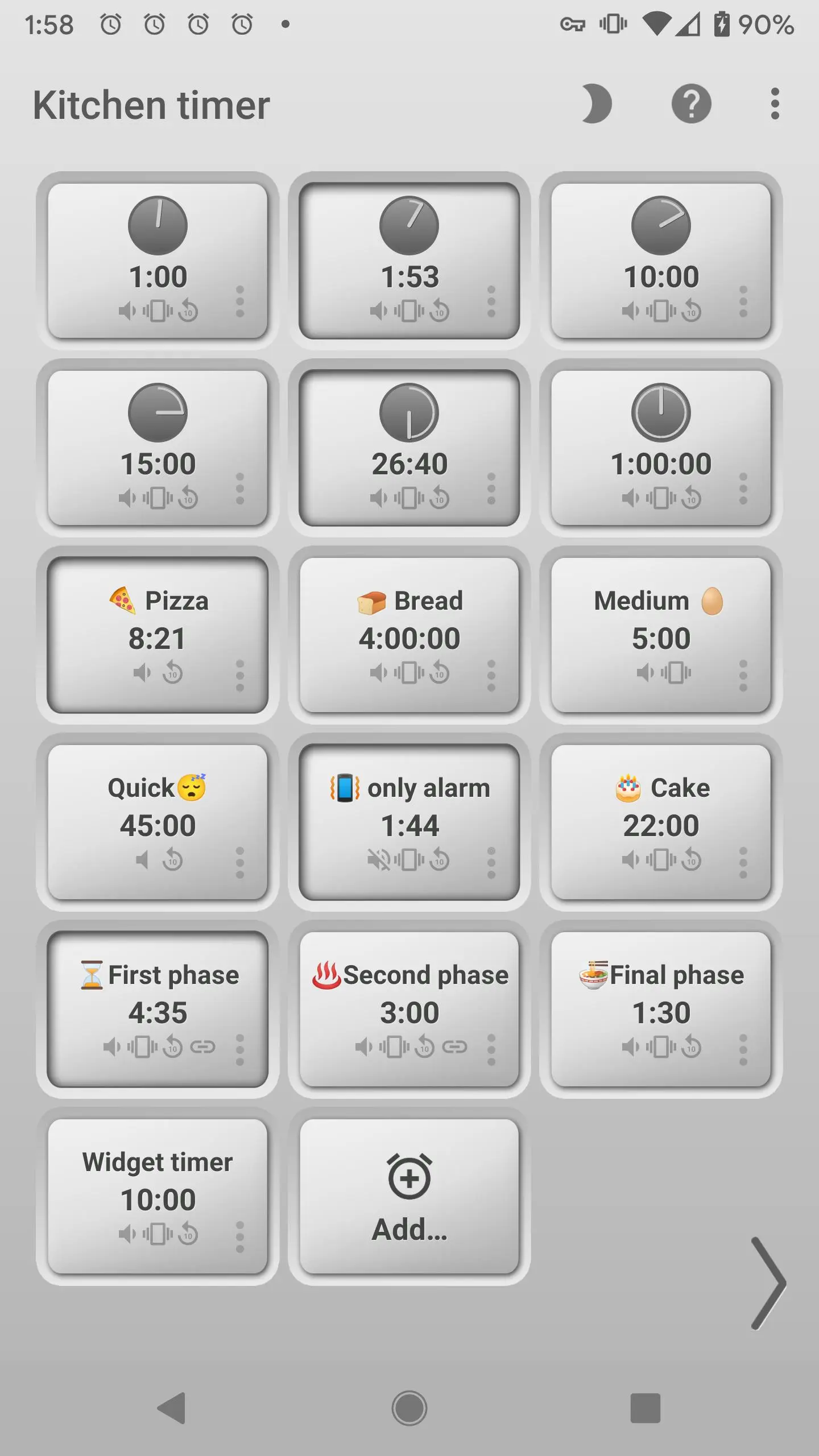Kitchen Multi-Timer PC
Maxim Kabluka
گیم لوپ ایمولیٹر کے ساتھ PC پر Kitchen Multi-Timer ڈاؤن لوڈ کریں۔
پی سی پر Kitchen Multi-Timer
Kitchen Multi-Timer، جو ڈویلپر Maxim Kabluka سے آرہا ہے، ماضی میں اینڈرائیڈ سسٹم پر چل رہا ہے۔
اب، آپ پی سی پر Kitchen Multi-Timer آسانی سے GameLoop کے ساتھ چلا سکتے ہیں۔
اسے GameLoop لائبریری یا تلاش کے نتائج میں ڈاؤن لوڈ کریں۔ مزید غلط وقت پر بیٹری یا مایوس کن کالوں پر نظر نہیں ڈالی جائے گی۔
بس بڑی سکرین پر Kitchen Multi-Timer PC کا مفت میں لطف اٹھائیں!
Kitchen Multi-Timer تعارف
You can fast set default timers or create many custom presets and widgets and run it simultaneously.
Main features:
Two default timers always on screen
Unlimited custom timers
Volume, vibration, repeat, sound, title settings for each timer
Quick time add buttons
Clean design
Day and Night mode
Optimized for tablets landscape mode
Cute little widgets
Completely FREE without limits and premiums
Happy users using this app for:
Cooking
Baking
Sleeping
Yoga
Reading
Gaming
ATTENTION: Make sure you have this app in white list of your power saving(or battery optimisation) settings otherwise app may stop working in background and you will miss alarm. App contain information how to do this.
ٹیگز
اوزارمعلومات
ڈویلپر
Maxim Kabluka
تازہ ترین ورژن
4.6.9
آخری تازہ کاری
2023-10-28
قسم
اوزار
پر دستیاب ہے۔
Google Play
مزید دکھائیں
پی سی پر گیم لوپ کے ساتھ Kitchen Multi-Timer کیسے کھیلا جائے۔
1. آفیشل ویب سائٹ سے گیم لوپ ڈاؤن لوڈ کریں، پھر گیم لوپ انسٹال کرنے کے لیے exe فائل چلائیں۔
2. گیم لوپ کھولیں اور "Kitchen Multi-Timer" تلاش کریں، تلاش کے نتائج میں Kitchen Multi-Timer تلاش کریں اور "انسٹال کریں" پر کلک کریں۔
3. گیم لوپ پر Kitchen Multi-Timer کھیلنے کا لطف اٹھائیں۔
Minimum requirements
OS
Windows 8.1 64-bit or Windows 10 64-bit
GPU
GTX 1050
CPU
i3-8300
Memory
8GB RAM
Storage
1GB available space
Recommended requirements
OS
Windows 8.1 64-bit or Windows 10 64-bit
GPU
GTX 1050
CPU
i3-9320
Memory
16GB RAM
Storage
1GB available space