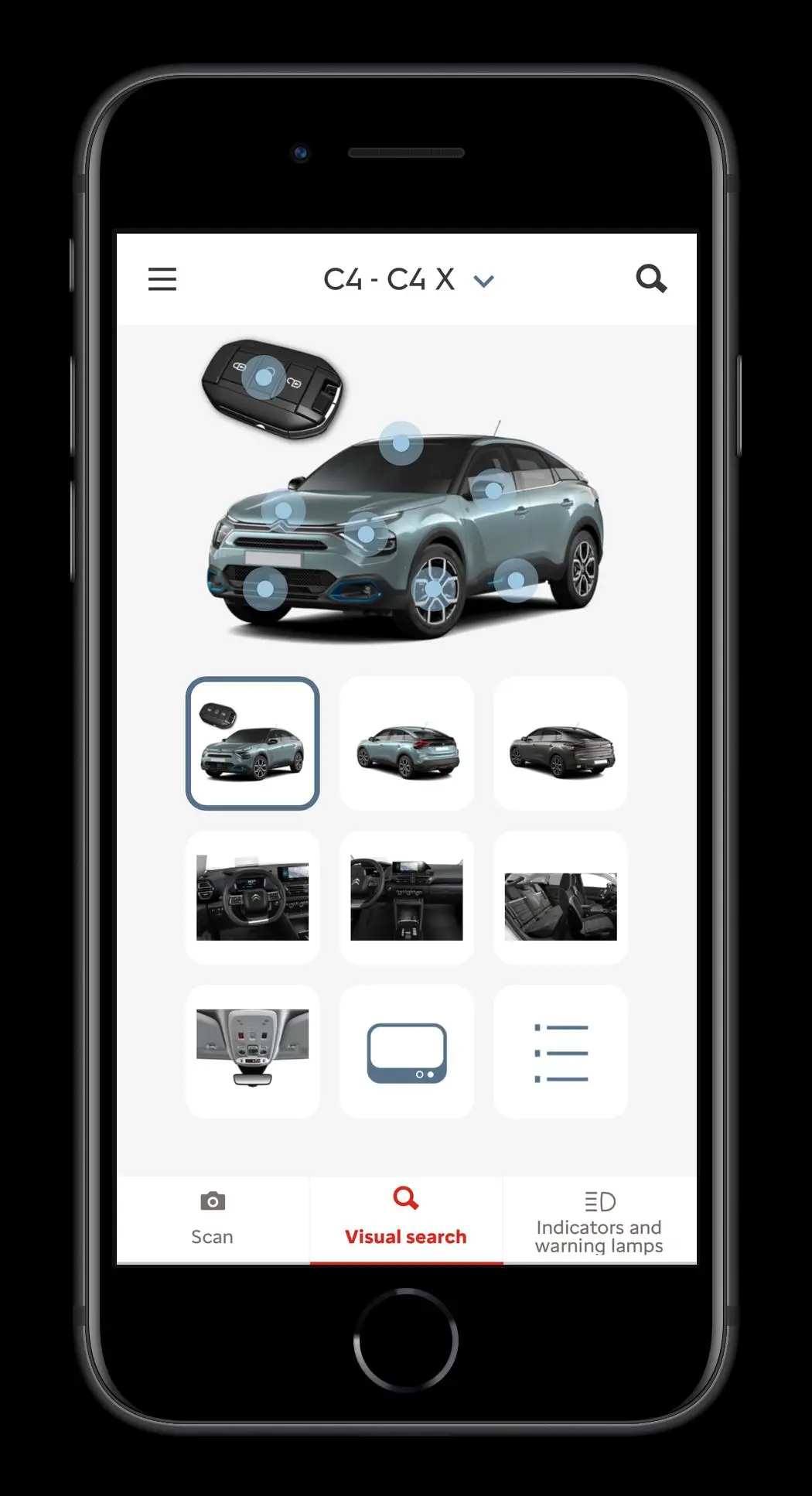Scan MyCitroën PC
Automobiles Citroen
گیم لوپ ایمولیٹر کے ساتھ PC پر Scan MyCitroën ڈاؤن لوڈ کریں۔
پی سی پر Scan MyCitroën
Scan MyCitroën، جو ڈویلپر Automobiles Citroen سے آرہا ہے، ماضی میں اینڈرائیڈ سسٹم پر چل رہا ہے۔
اب، آپ پی سی پر Scan MyCitroën آسانی سے GameLoop کے ساتھ چلا سکتے ہیں۔
اسے GameLoop لائبریری یا تلاش کے نتائج میں ڈاؤن لوڈ کریں۔ مزید غلط وقت پر بیٹری یا مایوس کن کالوں پر نظر نہیں ڈالی جائے گی۔
بس بڑی سکرین پر Scan MyCitroën PC کا مفت میں لطف اٹھائیں!
Scan MyCitroën تعارف
Using Scan MyCitroën:
1. After installing the application, enter the details of your vehicleto download its documentation
2. Using your smartphone's camera, scan the part of the vehicle you wantadvice on; the targeted part is detected via visual recognition and it triggers the displayof the corresponding documentation
3. Use the "Documentation" tab to access the documentation sectioncorresponding to the scanned item
4. The "Warning and indicator lamps" tab informs you of the nature ofthe alert and displays the initial advice to follow
5. You can also search for one or more keywords in the documentationusing the "magnifying glass" icon
In brief, you can easily access the complete content of thedocumentation with a simple and intuitive experience.
Advantages of the application:
- Visual recognition
- Can be used in "offline" mode
- A clear overview of all the warning and indicator lamps and theirmeaning
- Access to feature details via a visual identification, from outsideor inside your vehicle
This application is available for Ami, Berlingo, Berlingo Van, BerlingoElectric, E-Berlingo Multispace, C-Elysée, C-Zéro, C1, C3, C3 Aircross, C4, C4 X, C4 Cactus,C4 SpaceTourer (C4 Picasso), C5 Aircross, C5 X, E-Mehari, Grand C4 SpaceTourer (Grand C4Picasso), Jumper, Relay, Jumpy, Dispatch, SpaceTourer.
ٹیگز
اوزارمعلومات
ڈویلپر
Automobiles Citroen
تازہ ترین ورژن
4.7.4
آخری تازہ کاری
2022-12-02
قسم
اوزار
پر دستیاب ہے۔
Google Play
مزید دکھائیں
پی سی پر گیم لوپ کے ساتھ Scan MyCitroën کیسے کھیلا جائے۔
1. آفیشل ویب سائٹ سے گیم لوپ ڈاؤن لوڈ کریں، پھر گیم لوپ انسٹال کرنے کے لیے exe فائل چلائیں۔
2. گیم لوپ کھولیں اور "Scan MyCitroën" تلاش کریں، تلاش کے نتائج میں Scan MyCitroën تلاش کریں اور "انسٹال کریں" پر کلک کریں۔
3. گیم لوپ پر Scan MyCitroën کھیلنے کا لطف اٹھائیں۔
Minimum requirements
OS
Windows 8.1 64-bit or Windows 10 64-bit
GPU
GTX 1050
CPU
i3-8300
Memory
8GB RAM
Storage
1GB available space
Recommended requirements
OS
Windows 8.1 64-bit or Windows 10 64-bit
GPU
GTX 1050
CPU
i3-9320
Memory
16GB RAM
Storage
1GB available space