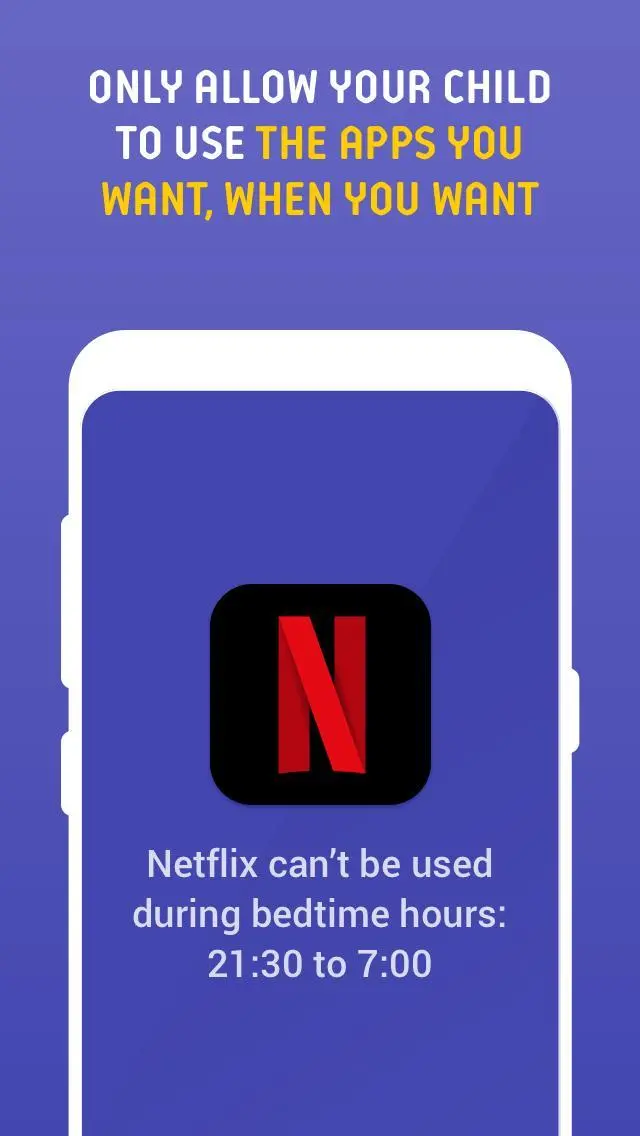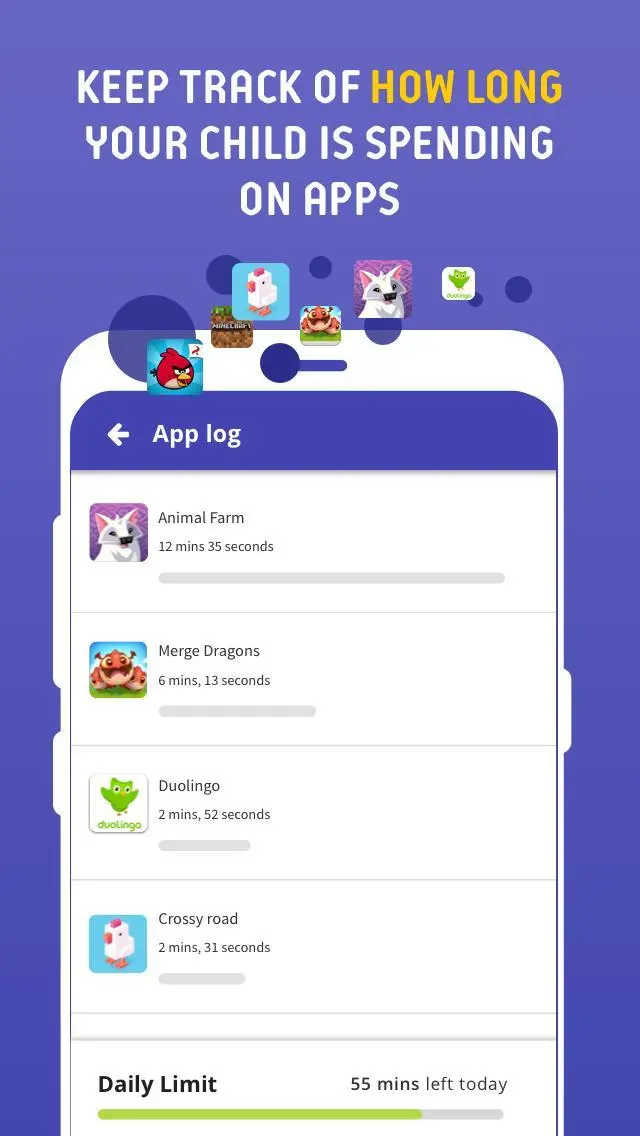ST Kids App PC
Parental Control App by Screen Time Labs
گیم لوپ ایمولیٹر کے ساتھ PC پر ST Kids App ڈاؤن لوڈ کریں۔
پی سی پر ST Kids App
ST Kids App، جو ڈویلپر Parental Control App by Screen Time Labs سے آرہا ہے، ماضی میں اینڈرائیڈ سسٹم پر چل رہا ہے۔
اب، آپ پی سی پر ST Kids App آسانی سے GameLoop کے ساتھ چلا سکتے ہیں۔
اسے GameLoop لائبریری یا تلاش کے نتائج میں ڈاؤن لوڈ کریں۔ مزید غلط وقت پر بیٹری یا مایوس کن کالوں پر نظر نہیں ڈالی جائے گی۔
بس بڑی سکرین پر ST Kids App PC کا مفت میں لطف اٹھائیں!
ST Kids App تعارف
Screen Time for Kids works in conjunction with the Screen Time Parental Control App on your child's device.
This app uses Accessibility services.
Screen Time requires accessibility permissions to monitor and limit daily screen time usage. Specifically, Accessibility services are required for:
• App blocking both on-demand and schedule based blocking on kid’s devices.
• Web monitoring to capture web history on kid’s devices.
• Web filtering to keep kids safe while browsing online.
This is important to support all children, including those with pre-diagnosed disabilities, from creating or aggravating social, learning and other behavioral disorders.
Privacy Policy
You can review the full Privacy Policy here.
Feedback
If you have any problems please take a look at our help pages, or contact us via the contact page of our website, since we cannot always help you if you post questions in the reviews.
https://screentimelabs.com/help
https://screentimelabs.com/contact
This app uses the Device Administrator permission.
ٹیگز
اوزارمعلومات
ڈویلپر
Parental Control App by Screen Time Labs
تازہ ترین ورژن
5.3.53
آخری تازہ کاری
2023-10-23
قسم
اوزار
پر دستیاب ہے۔
Google Play
مزید دکھائیں
پی سی پر گیم لوپ کے ساتھ ST Kids App کیسے کھیلا جائے۔
1. آفیشل ویب سائٹ سے گیم لوپ ڈاؤن لوڈ کریں، پھر گیم لوپ انسٹال کرنے کے لیے exe فائل چلائیں۔
2. گیم لوپ کھولیں اور "ST Kids App" تلاش کریں، تلاش کے نتائج میں ST Kids App تلاش کریں اور "انسٹال کریں" پر کلک کریں۔
3. گیم لوپ پر ST Kids App کھیلنے کا لطف اٹھائیں۔
Minimum requirements
OS
Windows 8.1 64-bit or Windows 10 64-bit
GPU
GTX 1050
CPU
i3-8300
Memory
8GB RAM
Storage
1GB available space
Recommended requirements
OS
Windows 8.1 64-bit or Windows 10 64-bit
GPU
GTX 1050
CPU
i3-9320
Memory
16GB RAM
Storage
1GB available space