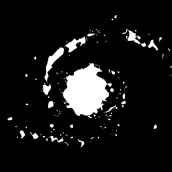
SynScan PC
Pacific Telescope Corp.
گیم لوپ ایمولیٹر کے ساتھ PC پر SynScan ڈاؤن لوڈ کریں۔
پی سی پر SynScan
SynScan، جو ڈویلپر Pacific Telescope Corp. سے آرہا ہے، ماضی میں اینڈرائیڈ سسٹم پر چل رہا ہے۔
اب، آپ پی سی پر SynScan آسانی سے GameLoop کے ساتھ چلا سکتے ہیں۔
اسے GameLoop لائبریری یا تلاش کے نتائج میں ڈاؤن لوڈ کریں۔ مزید غلط وقت پر بیٹری یا مایوس کن کالوں پر نظر نہیں ڈالی جائے گی۔
بس بڑی سکرین پر SynScan PC کا مفت میں لطف اٹھائیں!
SynScan تعارف
Use the SynScan app to control Sky-Watcher telescope mounts via Wi-Fi, USB or Bluetooth LE. Mounts without built-in Wi-Fi can be supported via a SynScan Wi-Fi adapter.
This version of the SynScan app is suited for novice users using alt-azimuth mounts.
Features
- Control telescope mount to slew, align, GOTO and track.
- Point And Track: track celestial objects (including the Sun and planets) without aligning.
- Support gamepad navigation.
- Browse a catalog of stars, comets, and deep sky objects. Or, save your own objects.
- Provide access to mount for use by third-party apps, including ASCOM clients, SkySafari, Luminos, Stellarium Mobile Plus, Stellarium Desktop or customer-developed apps.
- Support access to the mount and the SynScan app from any platform that supports TCP/UDP connections.
- Provide emulator mount for testing and practicing.
- Track fast-moving earth satellites by working with the PreviSat app on Windows PC or the Lumios app on iOS devices.
- SynMatrix AutoAlign: use the smartphone camera to align the telescope automatically.
ٹیگز
اوزارمعلومات
ڈویلپر
Pacific Telescope Corp.
تازہ ترین ورژن
2.5.15
آخری تازہ کاری
2025-01-28
قسم
اوزار
پر دستیاب ہے۔
Google Play
مزید دکھائیں
پی سی پر گیم لوپ کے ساتھ SynScan کیسے کھیلا جائے۔
1. آفیشل ویب سائٹ سے گیم لوپ ڈاؤن لوڈ کریں، پھر گیم لوپ انسٹال کرنے کے لیے exe فائل چلائیں۔
2. گیم لوپ کھولیں اور "SynScan" تلاش کریں، تلاش کے نتائج میں SynScan تلاش کریں اور "انسٹال کریں" پر کلک کریں۔
3. گیم لوپ پر SynScan کھیلنے کا لطف اٹھائیں۔
Minimum requirements
OS
Windows 8.1 64-bit or Windows 10 64-bit
GPU
GTX 1050
CPU
i3-8300
Memory
8GB RAM
Storage
1GB available space
Recommended requirements
OS
Windows 8.1 64-bit or Windows 10 64-bit
GPU
GTX 1050
CPU
i3-9320
Memory
16GB RAM
Storage
1GB available space

