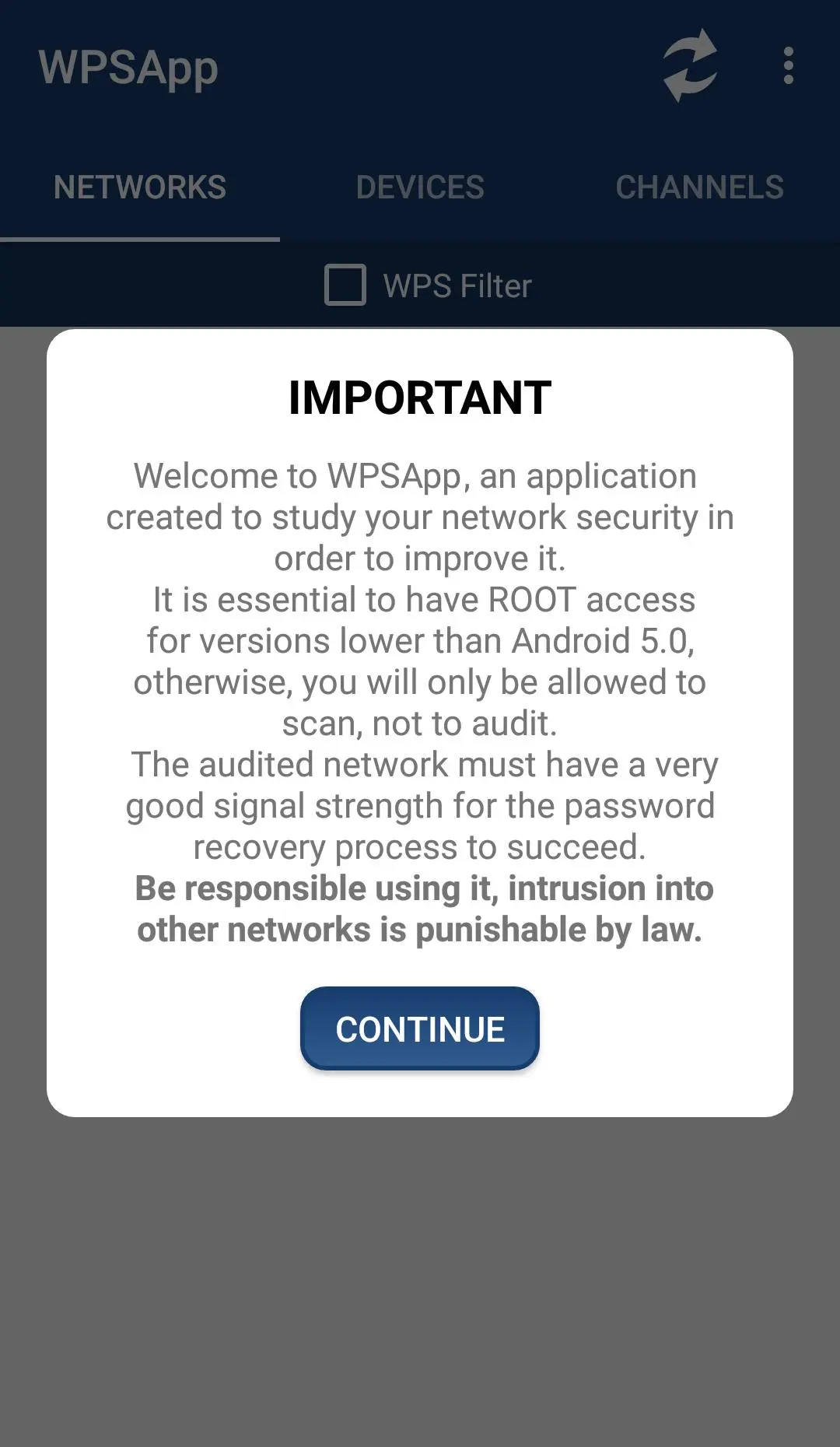WPSApp PC
TheMauSoft
گیم لوپ ایمولیٹر کے ساتھ PC پر WPSApp ڈاؤن لوڈ کریں۔
پی سی پر WPSApp
WPSApp، جو ڈویلپر TheMauSoft سے آرہا ہے، ماضی میں اینڈرائیڈ سسٹم پر چل رہا ہے۔
اب، آپ پی سی پر WPSApp آسانی سے GameLoop کے ساتھ چلا سکتے ہیں۔
اسے GameLoop لائبریری یا تلاش کے نتائج میں ڈاؤن لوڈ کریں۔ مزید غلط وقت پر بیٹری یا مایوس کن کالوں پر نظر نہیں ڈالی جائے گی۔
بس بڑی سکرین پر WPSApp PC کا مفت میں لطف اٹھائیں!
WPSApp تعارف
WPSApp checks the security of your network using WPS protocol.
This protocol allows you to connect to a WiFi network using an 8-digit pin number that usually is predefined in the router, the problem is that the pin of many routers from different companies is known or is known how to calculate it.
This app uses these pins to try the connection and check if the network is vulnerable. It implements several known algorithms for pin generation and some default pins. Also calculates default key for some routers, allows you to view WiFi passwords stored on the device, scans the devices connected to your network and analyzes the quality of the WiFi channels.
Use is very simple, when scanning networks around us, you will see networks with a red cross, these are "secure" networks, they have disabled the WPS protocol and default password is unknown.
Those that appear with a question mark have enabled the WPS protocol, but the pin is unknown, in this case the application allows you to test the most common.
Finally, those with a green tick are most likely vulnerable, have the WPS protocol enabled and the connection pin is known. It may also be that the router has WPS disabled, but the password is known, in this case it also appears in green and can be connected to the key.
You just need to be a Root user to see the passwords, to connect on Android 9/10 and for some extra function.
NOTICE: Not all networks are vulnerable and that the network appears as such does not guarantee 100% that it is, several companies have updated firmware of their routers to correct the fault.
TRY IT ON YOUR NETWORK AND IF YOU ARE VULNERABLE... REMEDY IT. Turn off WPS and change password for a strong and personalized.
I AM NOT RESPONSIBLE FOR ANY MISUSE, INTRUSION INTO FOREIGN NETWORKS IS PUNISHABLE BY LAW.
From Android 6 (Marshmallow) it is necessary to grant location permissions. It is a new requirement added by Google in this version. More information in: https://developer.android.com/about/versions/marshmallow/android-6.0-changes.html#behavior-hardware-id
Some Samsung models use encryption and do not show real passwords, they show a long series of hexadecimal digits. Look for information on the internet or contact me if you want to know how to decrypt them.
Pin connection does not work on LG models with Android 7 (Nougat). It's a problem with LG's own software.
Please understand how the application works before giving an evaluation.
Send any proposal, failure or comment to wpsapp.app@gmail.com, thanks.
Acknowledgments:
Zhao Chunsheng, Stefan Viehböck, Justin Oberdorf, Kcdtv, Patcher, Coeman76, Craig, Wifi-Libre, Lampiweb, David Jenne, Alessandro Arias, Sinan Soytürk, Ehab HoOoba, drygdryg, Daniel Mota de Aguiar Rodrigues.
ٹیگز
اوزارمعلومات
ڈویلپر
TheMauSoft
تازہ ترین ورژن
1.6.69
آخری تازہ کاری
2024-01-15
قسم
اوزار
پر دستیاب ہے۔
Google Play
مزید دکھائیں
پی سی پر گیم لوپ کے ساتھ WPSApp کیسے کھیلا جائے۔
1. آفیشل ویب سائٹ سے گیم لوپ ڈاؤن لوڈ کریں، پھر گیم لوپ انسٹال کرنے کے لیے exe فائل چلائیں۔
2. گیم لوپ کھولیں اور "WPSApp" تلاش کریں، تلاش کے نتائج میں WPSApp تلاش کریں اور "انسٹال کریں" پر کلک کریں۔
3. گیم لوپ پر WPSApp کھیلنے کا لطف اٹھائیں۔
Minimum requirements
OS
Windows 8.1 64-bit or Windows 10 64-bit
GPU
GTX 1050
CPU
i3-8300
Memory
8GB RAM
Storage
1GB available space
Recommended requirements
OS
Windows 8.1 64-bit or Windows 10 64-bit
GPU
GTX 1050
CPU
i3-9320
Memory
16GB RAM
Storage
1GB available space