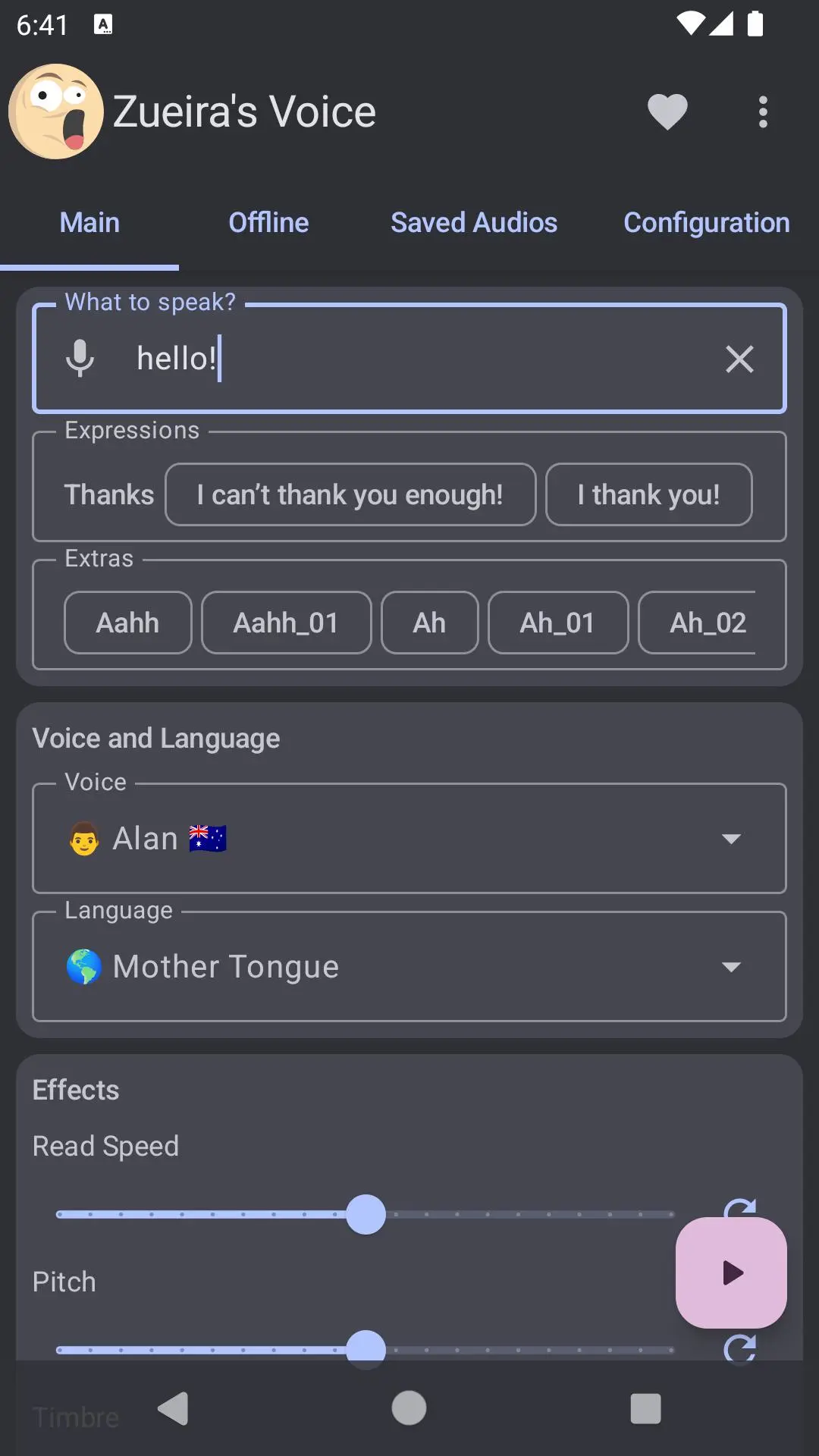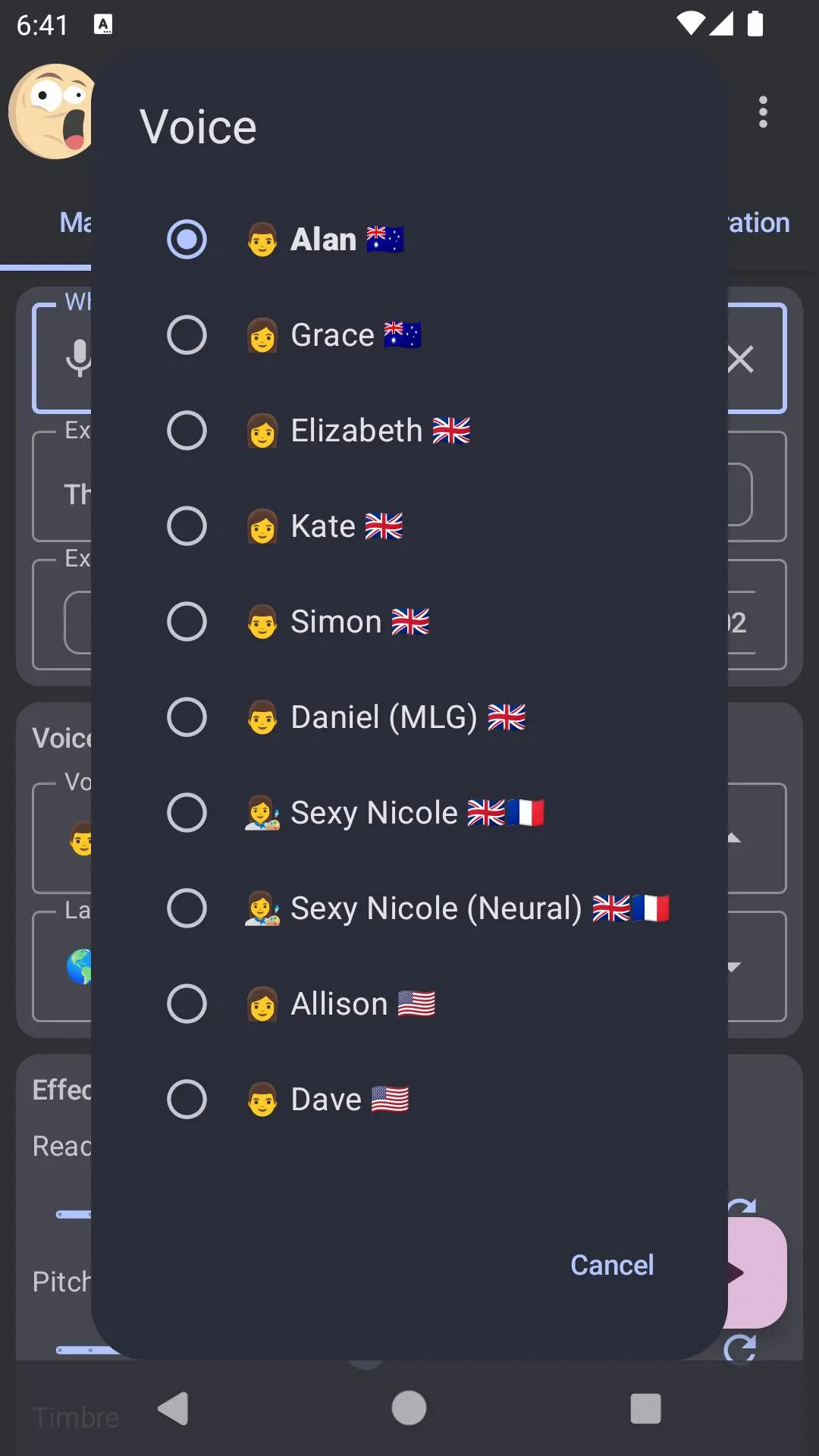Zueira’s Voice: Text to Speech PC
Bruno Piovan
گیم لوپ ایمولیٹر کے ساتھ PC پر Zueira’s Voice: Text to Speech ڈاؤن لوڈ کریں۔
پی سی پر Zueira’s Voice: Text to Speech
Zueira’s Voice: Text to Speech، جو ڈویلپر Bruno Piovan سے آرہا ہے، ماضی میں اینڈرائیڈ سسٹم پر چل رہا ہے۔
اب، آپ پی سی پر Zueira’s Voice: Text to Speech آسانی سے GameLoop کے ساتھ چلا سکتے ہیں۔
اسے GameLoop لائبریری یا تلاش کے نتائج میں ڈاؤن لوڈ کریں۔ مزید غلط وقت پر بیٹری یا مایوس کن کالوں پر نظر نہیں ڈالی جائے گی۔
بس بڑی سکرین پر Zueira’s Voice: Text to Speech PC کا مفت میں لطف اٹھائیں!
Zueira’s Voice: Text to Speech تعارف
Bid farewell to the TTS Reader impediments! Make communication smoother, simpler and easier with this appealing voice narrator app. Whether you are looking for accurate voice to audio conversions or you want a text to voice narrator to help you with dictation, or even to make some memes or voiceover with the voice of Daniel, this TTS Reader is here for you. On top of that, you can also use this text reader for saving the drafts and reading them later. The app offers narration TTS mode and you can also switch between light or dark mode.
Try The Zureira’s Voice – Text to Speech, Read Aloud TTS now!
Get better text to audio clarity as this text to speech converter app offers Loquendo TTS and accurate text reader functions. Enter any type of text and hit the play button to get the voice narrator output on your device.
Apart from offering text to voice, this text reader also lets you save your notes in the TTS reader. Play the notes online or offline and get accurate output whenever you like.
Features of The Zureira’s Voice – Text to Speech, Read Aloud TTS Voice-over
• Simple and easy to use text to speech converter app UI/UX
• Accurate text to audio converter for native and non-native users
• Unlimited text to voice conversion through multi-language support
• No character count limits – unlimited TTS Reader saving and functionality
• Get clear narration in online or offline mode through saved texts
Break all communication barriers starting from today! Download and use The Zureira’s Voice – Text to Speech, Read Aloud TTS today!
ٹیگز
اوزارمعلومات
ڈویلپر
Bruno Piovan
تازہ ترین ورژن
6.1.69
آخری تازہ کاری
2025-03-20
قسم
اوزار
پر دستیاب ہے۔
Google Play
مزید دکھائیں
پی سی پر گیم لوپ کے ساتھ Zueira’s Voice: Text to Speech کیسے کھیلا جائے۔
1. آفیشل ویب سائٹ سے گیم لوپ ڈاؤن لوڈ کریں، پھر گیم لوپ انسٹال کرنے کے لیے exe فائل چلائیں۔
2. گیم لوپ کھولیں اور "Zueira’s Voice: Text to Speech" تلاش کریں، تلاش کے نتائج میں Zueira’s Voice: Text to Speech تلاش کریں اور "انسٹال کریں" پر کلک کریں۔
3. گیم لوپ پر Zueira’s Voice: Text to Speech کھیلنے کا لطف اٹھائیں۔
Minimum requirements
OS
Windows 8.1 64-bit or Windows 10 64-bit
GPU
GTX 1050
CPU
i3-8300
Memory
8GB RAM
Storage
1GB available space
Recommended requirements
OS
Windows 8.1 64-bit or Windows 10 64-bit
GPU
GTX 1050
CPU
i3-9320
Memory
16GB RAM
Storage
1GB available space