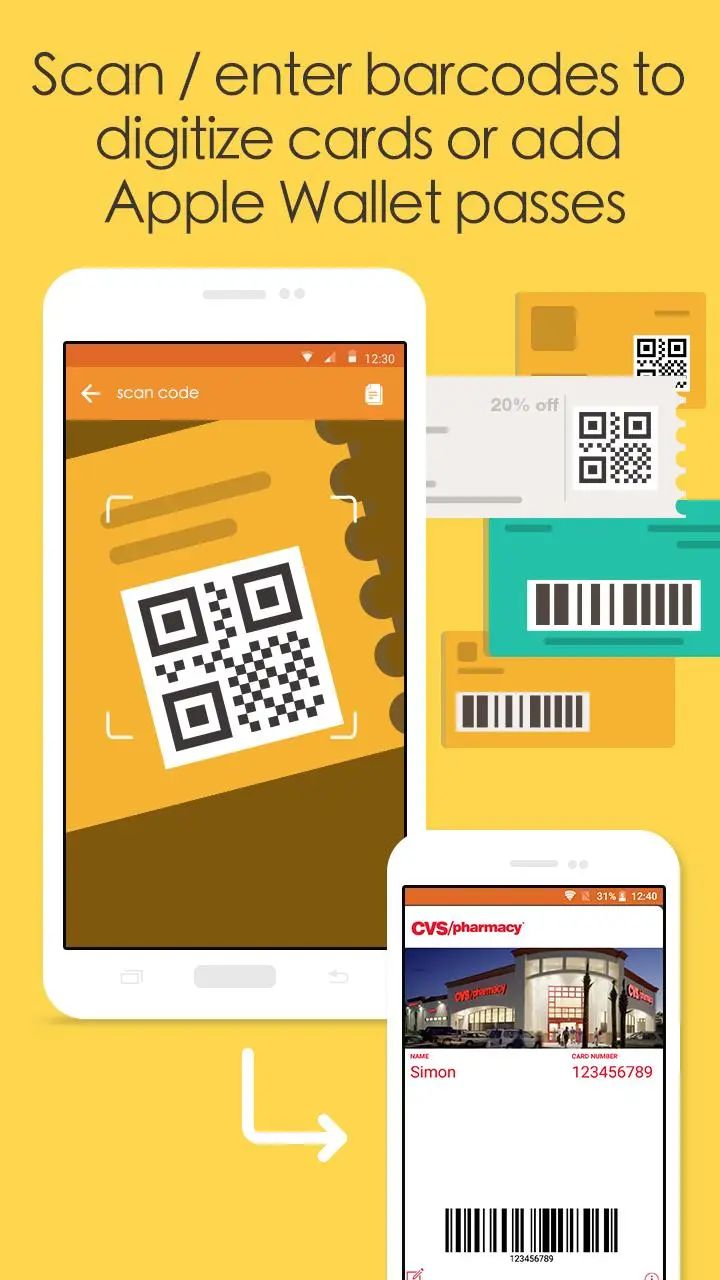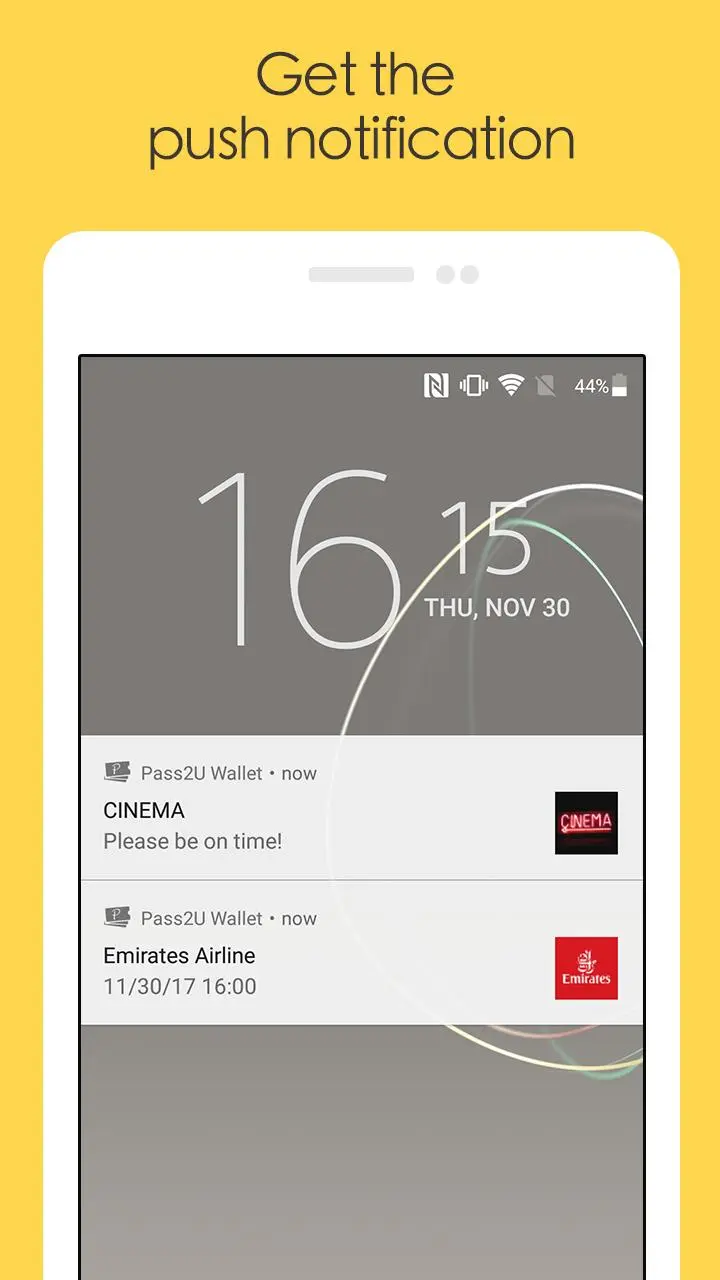Pass2U Wallet - digitize cards PC
Pass2U Wallet
گیم لوپ ایمولیٹر کے ساتھ PC پر Pass2U Wallet - digitize cards ڈاؤن لوڈ کریں۔
پی سی پر Pass2U Wallet - digitize cards
Pass2U Wallet - digitize cards، جو ڈویلپر Pass2U Wallet سے آرہا ہے، ماضی میں اینڈرائیڈ سسٹم پر چل رہا ہے۔
اب، آپ پی سی پر Pass2U Wallet - digitize cards آسانی سے GameLoop کے ساتھ چلا سکتے ہیں۔
اسے GameLoop لائبریری یا تلاش کے نتائج میں ڈاؤن لوڈ کریں۔ مزید غلط وقت پر بیٹری یا مایوس کن کالوں پر نظر نہیں ڈالی جائے گی۔
بس بڑی سکرین پر Pass2U Wallet - digitize cards PC کا مفت میں لطف اٹھائیں!
Pass2U Wallet - digitize cards تعارف
Pass2U Wallet can conveniently collect all of your Passbook / Apple Wallet passes in your Android devices, e.g. coupons, event tickets, loyalty cards, stored-value cards, and boarding passes. You can scan barcode containing web link or download .pkpass files to add passes into Pass2U Wallet.
Fully support for the Passbook / Apple Wallet pass specification:
1) Collect and manage membership cards, coupons, event tickets, movies tickets, transport cards, and etc.
2) Support QR Code, Aztec, PDF417 2D barcodes, and Code 128 1D barcode.
3) Show the relevant passes on the lock screen according to current location or time.
4) Support for iBeacon.
5) Support changing notifications of Apple Wallet pass.
6) Localization of passes
7) Scan/Enter the barcodes on your cards or tickets to make passes and save them in Pass2U Wallet.
8) Free Pass update API for Pass2U Wallet issuers.
9) Google Drive backup and restore.
10) Wear OS app support for pro user
We respect User Privacy of Pass2U Wallet. In order to let you have a good user experience, we need to access below permission:
● Identity:Choose Google accounts to backup and restore passes
● Photos/Media/Files:Add pass files of devices to Pass2U Wallet
● Camera:Scan barcodes to add passes to Pass2U Wallet
● Wi-Fi connection information:When Wi-Fi is connected, and re-register the failed registration of pass
● Device ID:Need device IDs to update passes
Frequently Asked Questions.
1.How can I backup all of my passes?
You could go to setting of Pass2U Wallet > tap Backup > Choose the Google Drive account.
Or Pass2U Wallet will help you automatically backup, while your phone on charging, connecting with Wi-fi, idling with over 24 hours.
2.How can I transfer all of my passes from old device to new device?
You could backup all of your passes to the Google Drive account in the old device.
Then go to setting of Pass2U Wallet > tap Restore > Choose the Google Drive account.
3. How can I issue a lot of passes?
You could go to https://www.pass2u.net to design the pass what you want and send the pass to your customers.
ٹیگز
Travel-&معلومات
ڈویلپر
Pass2U Wallet
تازہ ترین ورژن
2.16.3
آخری تازہ کاری
2024-02-28
قسم
Travel-local
پر دستیاب ہے۔
Google Play
مزید دکھائیں
پی سی پر گیم لوپ کے ساتھ Pass2U Wallet - digitize cards کیسے کھیلا جائے۔
1. آفیشل ویب سائٹ سے گیم لوپ ڈاؤن لوڈ کریں، پھر گیم لوپ انسٹال کرنے کے لیے exe فائل چلائیں۔
2. گیم لوپ کھولیں اور "Pass2U Wallet - digitize cards" تلاش کریں، تلاش کے نتائج میں Pass2U Wallet - digitize cards تلاش کریں اور "انسٹال کریں" پر کلک کریں۔
3. گیم لوپ پر Pass2U Wallet - digitize cards کھیلنے کا لطف اٹھائیں۔
Minimum requirements
OS
Windows 8.1 64-bit or Windows 10 64-bit
GPU
GTX 1050
CPU
i3-8300
Memory
8GB RAM
Storage
1GB available space
Recommended requirements
OS
Windows 8.1 64-bit or Windows 10 64-bit
GPU
GTX 1050
CPU
i3-9320
Memory
16GB RAM
Storage
1GB available space