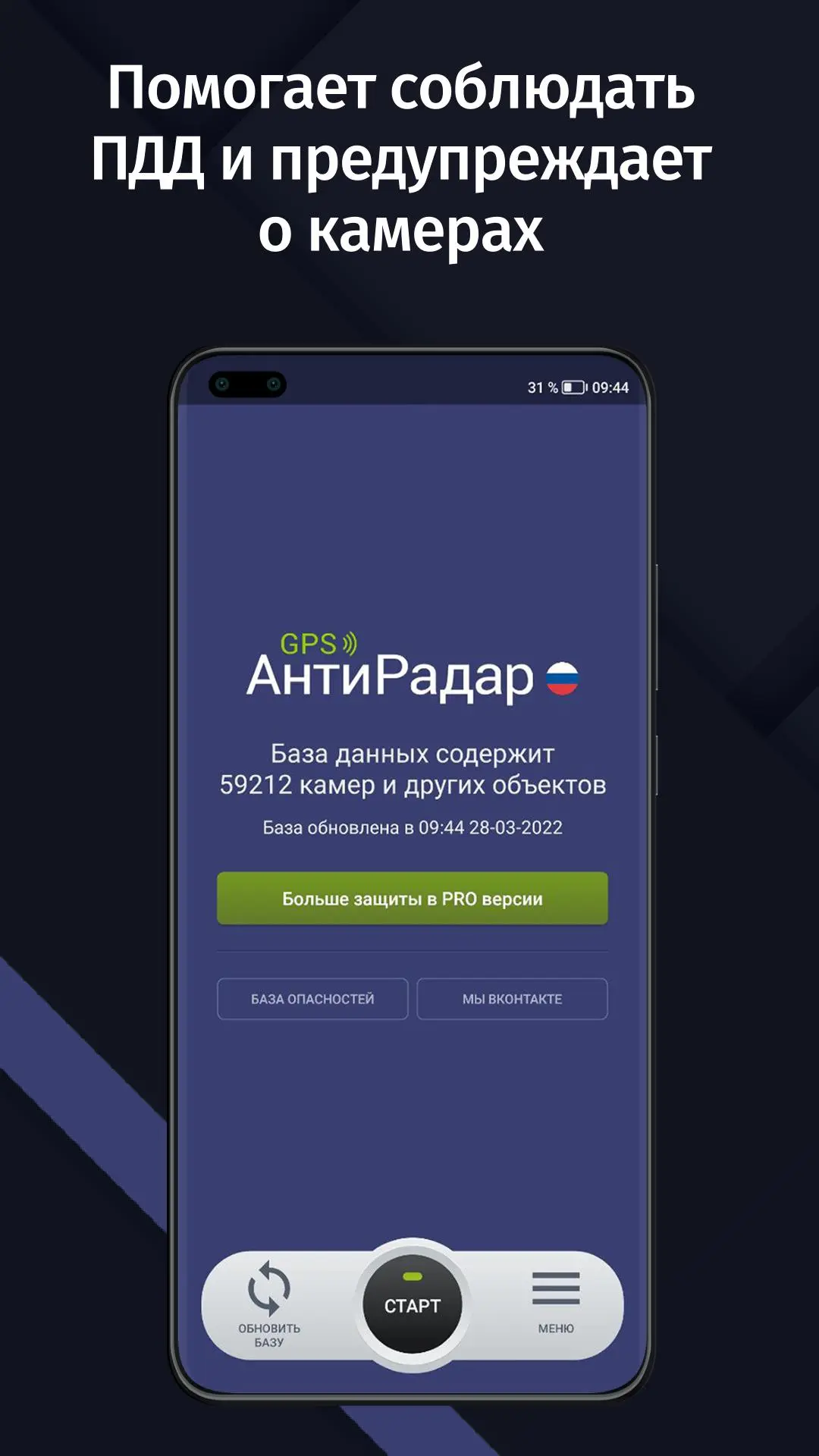GPS АнтиРадар (радар-детектор) PC
AIRBITS & Reactive Phone
گیم لوپ ایمولیٹر کے ساتھ PC پر GPS АнтиРадар (радар-детектор) ڈاؤن لوڈ کریں۔
پی سی پر GPS АнтиРадар (радар-детектор)
GPS АнтиРадар (радар-детектор)، جو ڈویلپر AIRBITS & Reactive Phone سے آرہا ہے، ماضی میں اینڈرائیڈ سسٹم پر چل رہا ہے۔
اب، آپ پی سی پر GPS АнтиРадар (радар-детектор) آسانی سے GameLoop کے ساتھ چلا سکتے ہیں۔
اسے GameLoop لائبریری یا تلاش کے نتائج میں ڈاؤن لوڈ کریں۔ مزید غلط وقت پر بیٹری یا مایوس کن کالوں پر نظر نہیں ڈالی جائے گی۔
بس بڑی سکرین پر GPS АнтиРадар (радар-детектор) PC کا مفت میں لطف اٹھائیں!
GPS АнтиРадар (радар-детектор) تعارف
Key Features:
• GPS Anti-Radar works like a radar detector and warns you about stationary cameras and traffic police radars on your way.
• The current database of cameras and dangers RadarBase.info is used.
• The hazard database contains cameras, ambushes, speed bumps, dangerous pedestrian crossings and other objects that require the driver's attention.
• Convenient, simple and fully Russified interface.
• Work in the background. You can launch Yandex or Google maps, navigation or any other programs. The application will inform you about approaching the camera or danger in a pleasant female voice.
• The database covers all regions of Russia and some CIS countries.
• The application does not require internet to operate. The main thing is to update your database before the trip.
• An indispensable assistant on the road and traveling by car!
If, when approaching the camera, your speed is more than 19 km/h above the speed limit, the application will sound warning sounds. And this is important, because... Now the fine for exceeding >20 km/h already starts at 500 rubles.
• Map with cameras in our database: https://radarbase.info
• Our VKontakte group: vk.com/smartdriver.blog
Here you can leave your wishes, comments, information about missing cameras, etc.
The application works using known data on the location of stationary cameras and traffic police radars (such as Strelka or Start ST) and other objects. The PRO version has the ability to add missing cameras manually and synchronize them between users! You don't need to wait until we add cameras, it is replenished simply and conveniently by the users themselves!
Attention! GPS Anti-Radar is your assistant, but it does not guarantee the absence of fines, because... New cameras may not be immediately included in the database. Please follow the traffic rules. A real radar detector is of course more reliable, but this app is free!
---
FAQ:
1. The application cannot find a GPS signal. What to do?
GPS performance depends on many factors, including weather. Many programs, for example navigation, use, in addition to GPS, GSM, triangulation by cell towers (we do not use it due to the large error).
• Go out into an open space. The GPS signal will not be found in an apartment or other enclosed space.
• Make sure the GPS module is turned on. When you turn on GPS AntiRadar, a system notification about GPS operation should appear in the Android event panel.
• Try turning off and turning on the GPS module again.
• Try restarting the device.
2. There is no sound notification. What to do?
• Make sure the volume of all notification types is set to maximum. You can find this setting in the following path: open standard Android settings -> Sound -> Volume.
• Make sure that the GPS Anti-Radar mode is set to “Always warn”. This will allow you to play sound without violating traffic rules.
• Check the operation by driving near the camera. As soon as the camera type and speed limit for that camera appears on the screen, a beep should sound.
• When connecting your device to your car's radio using Bluetooth, make sure other apps can play notification sounds.
3. To run the application in the background on devices from Xiaomi, Huawei, Meizu and some other manufacturers, you need to configure the devices. See our instructions:
• Xiaomi: https://radarbase.info/forum/topic/125
• Meizu and ZTE: https://radarbase.info/forum/topic/126
• Huawei and Honor: https://radarbase.info/forum/topic/124
• OPPO: https://radarbase.info/forum/topic/123
• Samsung: https://radarbase.info/forum/topic/128
• Common for all devices: https://radarbase.info/forum/topic/122
ٹیگز
Travel-&معلومات
ڈویلپر
AIRBITS & Reactive Phone
تازہ ترین ورژن
48.0
آخری تازہ کاری
2025-01-10
قسم
Travel-local
پر دستیاب ہے۔
Google Play
مزید دکھائیں
پی سی پر گیم لوپ کے ساتھ GPS АнтиРадар (радар-детектор) کیسے کھیلا جائے۔
1. آفیشل ویب سائٹ سے گیم لوپ ڈاؤن لوڈ کریں، پھر گیم لوپ انسٹال کرنے کے لیے exe فائل چلائیں۔
2. گیم لوپ کھولیں اور "GPS АнтиРадар (радар-детектор)" تلاش کریں، تلاش کے نتائج میں GPS АнтиРадар (радар-детектор) تلاش کریں اور "انسٹال کریں" پر کلک کریں۔
3. گیم لوپ پر GPS АнтиРадар (радар-детектор) کھیلنے کا لطف اٹھائیں۔
Minimum requirements
OS
Windows 8.1 64-bit or Windows 10 64-bit
GPU
GTX 1050
CPU
i3-8300
Memory
8GB RAM
Storage
1GB available space
Recommended requirements
OS
Windows 8.1 64-bit or Windows 10 64-bit
GPU
GTX 1050
CPU
i3-9320
Memory
16GB RAM
Storage
1GB available space