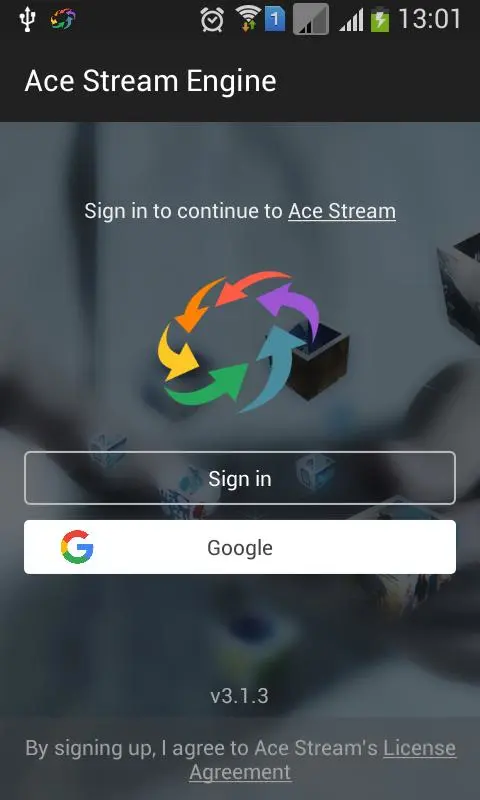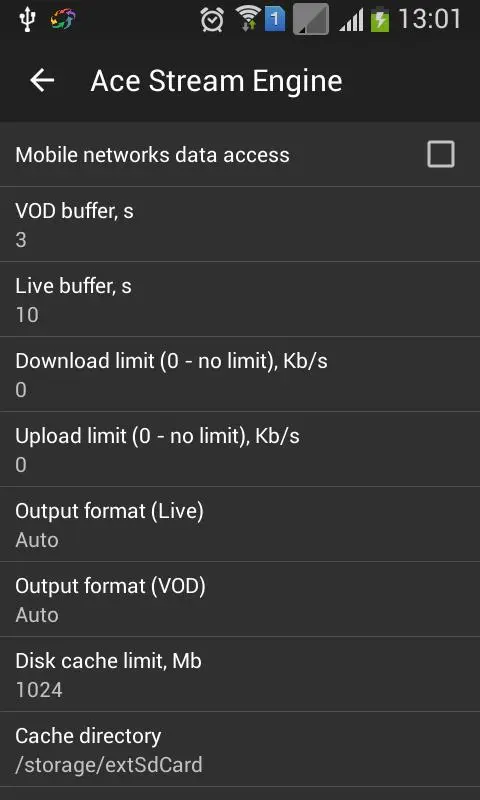Ace Stream Media (Smart & TV) PC
INNOVATIVE DIGITAL TECHNOLOGIES, LLC
گیم لوپ ایمولیٹر کے ساتھ PC پر Ace Stream Media (Smart & TV) ڈاؤن لوڈ کریں۔
پی سی پر Ace Stream Media (Smart & TV)
Ace Stream Media (Smart & TV)، جو ڈویلپر INNOVATIVE DIGITAL TECHNOLOGIES, LLC سے آرہا ہے، ماضی میں اینڈرائیڈ سسٹم پر چل رہا ہے۔
اب، آپ پی سی پر Ace Stream Media (Smart & TV) آسانی سے GameLoop کے ساتھ چلا سکتے ہیں۔
اسے GameLoop لائبریری یا تلاش کے نتائج میں ڈاؤن لوڈ کریں۔ مزید غلط وقت پر بیٹری یا مایوس کن کالوں پر نظر نہیں ڈالی جائے گی۔
بس بڑی سکرین پر Ace Stream Media (Smart & TV) PC کا مفت میں لطف اٹھائیں!
Ace Stream Media (Smart & TV) تعارف
Ace Stream Media is a versatile open-source multimedia player built on the LibVLC foundation, offering a wide range of features
Universal Playback: Enjoy smooth playback of various video and audio formats, including MKV, MP4, AVI, MOV, Ogg, FLAC, TS, M2TS, Wv, and AAC. You can also stream content from HTTP(S), RTMP, FTP, BitTorrent, Ace Stream, and more. No need to download additional codecs.
Media Library: Organize your audio and video files effortlessly and explore your folders directly within the app.
Enhanced Features: Ace Stream Media supports multi-channel audio, subtitles, teletext, and closed captions. It also features auto-rotate, aspect ratio adjustments, and gesture controls for volume, brightness, and seeking.
Multi-Device Playback: Stream content to remote devices and TVs using Ace Cast, AirPlay, Google Cast, and other communication protocols.
Note: In this release, the default output format is set to "auto." This means that video in MKV containers with AC3 codec will be transcoded on devices that don't support this audio codec (e.g., Apple TV, Chromecast). To improve playback performance, especially on low-powered devices, consider adjusting the output format in settings if your device supports AC3.
Important! For optimal streaming stability from P2P networks (BitTorrent/Ace Stream) to remote devices, use Ace Cast communication. Ensure that the Ace Stream application is installed on both the transmitting and receiving devices.
Ace Stream Media comprises the following components:
Ace Stream Engine (Server): A universal multimedia stream manager utilizing advanced P2P technologies for efficient data storage and transmission.
Ace Media Library: An enhanced version of the popular cross-platform multimedia player "VLC media player" with P2P-protocol support and additional functionality.
Ace Stream TV Service: A module designed for Android TV, enabling broadcast viewing within the "Live Channels" application.
Attention! Ace Stream Media doesn't provide video and audio content or links to such content. It's intended solely for organizing and/or playing your personal content or legally available content from the internet. You can add various content types, such as video, audio, photos, texts, or other materials, to the application.
ٹیگز
Video-Playersمعلومات
ڈویلپر
INNOVATIVE DIGITAL TECHNOLOGIES, LLC
تازہ ترین ورژن
3.1.77.10
آخری تازہ کاری
2023-09-14
قسم
Video-players-editors
پر دستیاب ہے۔
Google Play
مزید دکھائیں
پی سی پر گیم لوپ کے ساتھ Ace Stream Media (Smart & TV) کیسے کھیلا جائے۔
1. آفیشل ویب سائٹ سے گیم لوپ ڈاؤن لوڈ کریں، پھر گیم لوپ انسٹال کرنے کے لیے exe فائل چلائیں۔
2. گیم لوپ کھولیں اور "Ace Stream Media (Smart & TV)" تلاش کریں، تلاش کے نتائج میں Ace Stream Media (Smart & TV) تلاش کریں اور "انسٹال کریں" پر کلک کریں۔
3. گیم لوپ پر Ace Stream Media (Smart & TV) کھیلنے کا لطف اٹھائیں۔
Minimum requirements
OS
Windows 8.1 64-bit or Windows 10 64-bit
GPU
GTX 1050
CPU
i3-8300
Memory
8GB RAM
Storage
1GB available space
Recommended requirements
OS
Windows 8.1 64-bit or Windows 10 64-bit
GPU
GTX 1050
CPU
i3-9320
Memory
16GB RAM
Storage
1GB available space