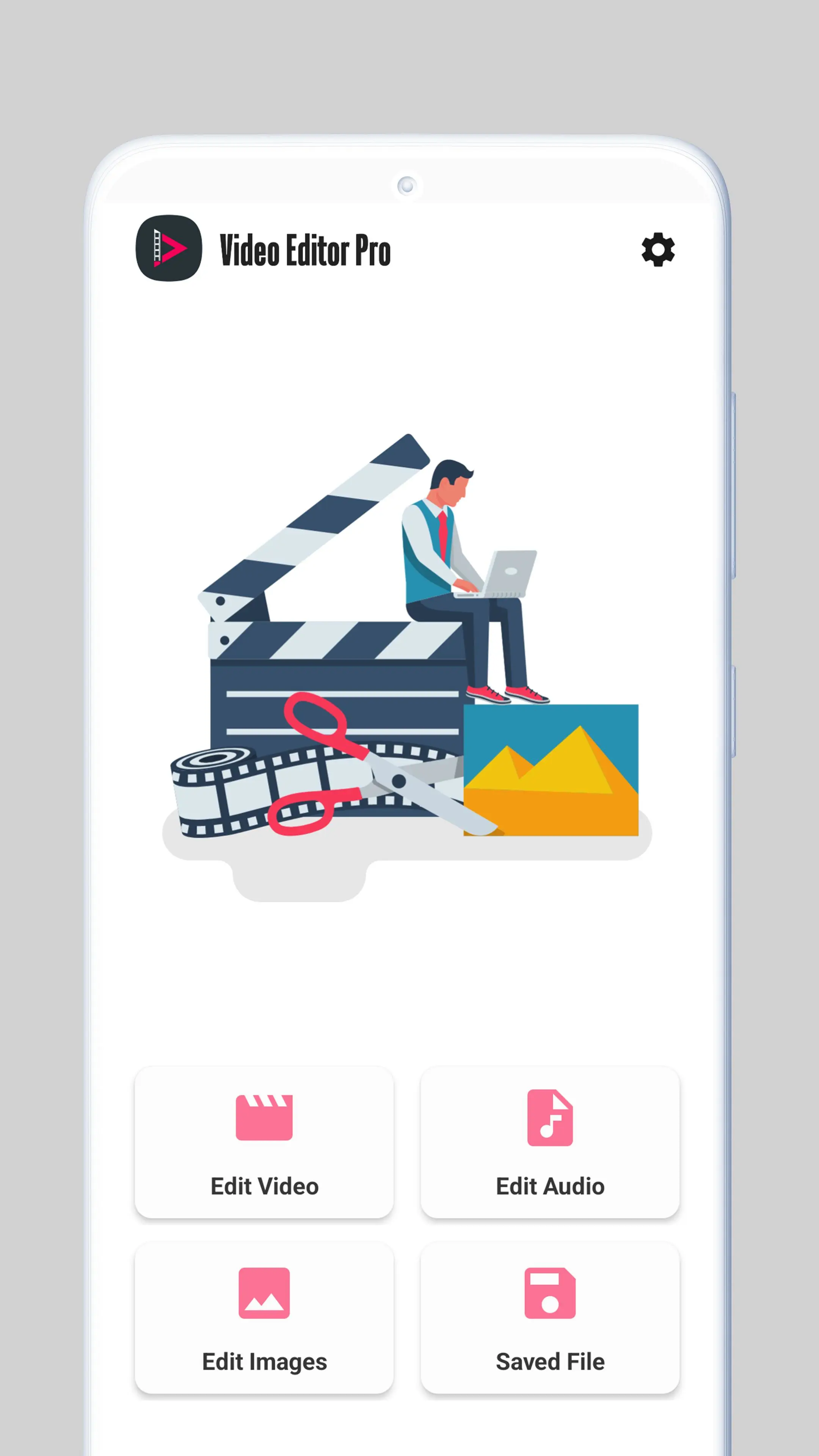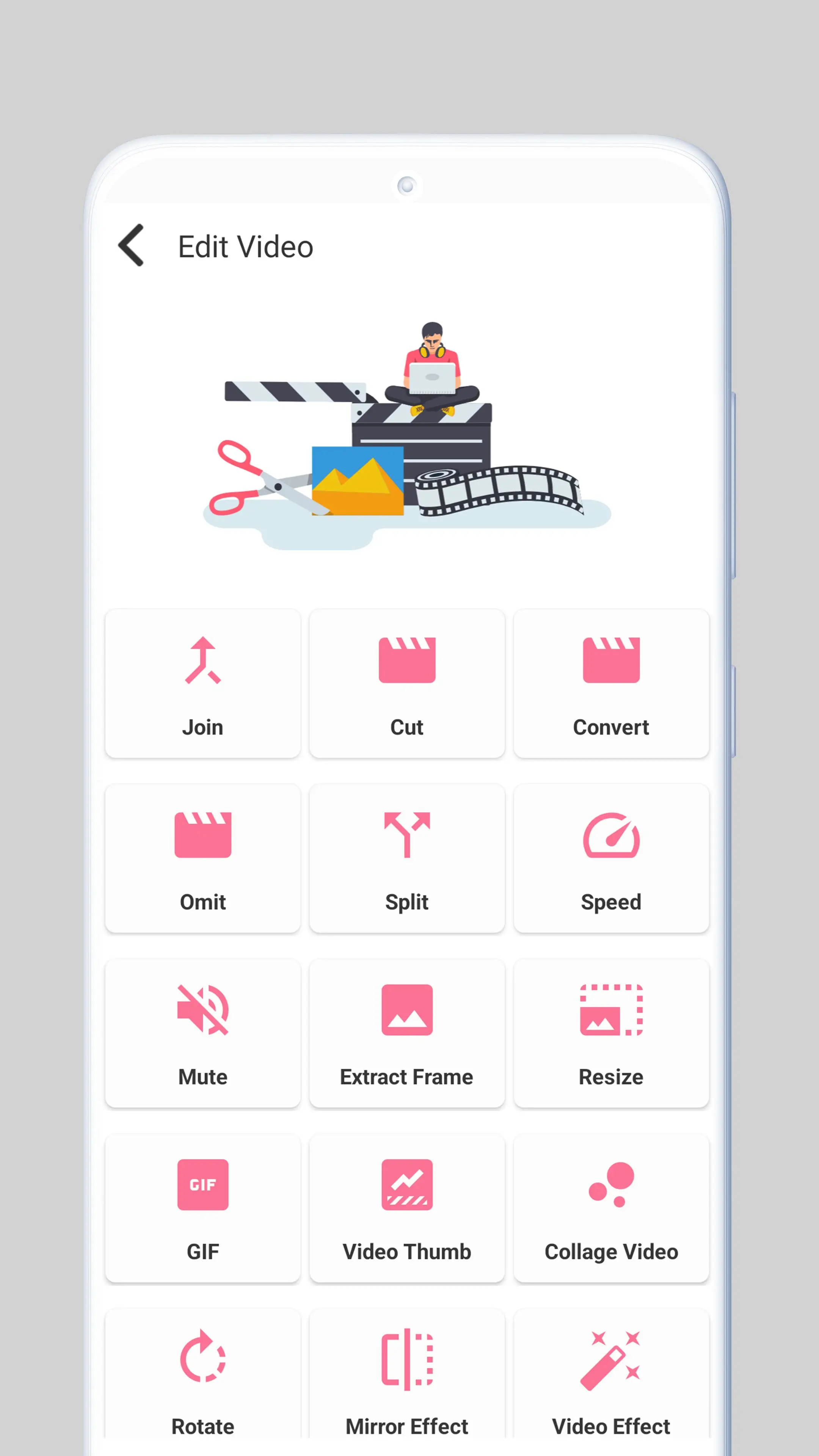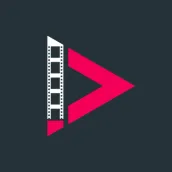
Video Editor PC
HDM Dev Team
گیم لوپ ایمولیٹر کے ساتھ PC پر Video Editor ڈاؤن لوڈ کریں۔
پی سی پر Video Editor
Video Editor، جو ڈویلپر HDM Dev Team سے آرہا ہے، ماضی میں اینڈرائیڈ سسٹم پر چل رہا ہے۔
اب، آپ پی سی پر Video Editor آسانی سے GameLoop کے ساتھ چلا سکتے ہیں۔
اسے GameLoop لائبریری یا تلاش کے نتائج میں ڈاؤن لوڈ کریں۔ مزید غلط وقت پر بیٹری یا مایوس کن کالوں پر نظر نہیں ڈالی جائے گی۔
بس بڑی سکرین پر Video Editor PC کا مفت میں لطف اٹھائیں!
Video Editor تعارف
Video Editor is one of the best applications for tampering with Music and Video file.
Which gives many functionalities like cut, Video to GIF, Video Effect, Black & White Video, Reverse Video, Add Music, Crop Video, Video Watermark, Video Thumb, Collage Video, Rotate Video, Mirror Effect, Join, Omit, Convert, Split, Mute Video, Extract Frame, Resize, Fast Motion, and many more functions and which are very user friendly.
AUDIO/VIDEO JOINER:
Need to join sound Audio or Video file? Music Meter lets you consistently join your best melodies files together. Moreover, you can join the same number of documents as you like into one.
AUDIO/VIDEO CUTTER:
Music Meter gives a smooth functionality to user for cut song or video as per your interest. Main advantage is that it maintains quality of audio/video, in addition that it supports many different file formats like for Audio (.mp3, .m4a, .wav, .falc, .aac and more) and Video (.mp4, .avi, .flv, .mkv, .mov and more)
AUDIO/VIDEO CONVERTER:
Need to change music file format to another format? With the help of Music Meter, you can shamelessly convert your file to a numerous format such as in Audio (. mp3,. m4a, .wav, .falc, .Ace and more) and Video (. mp4, .avi, .flv, .mkv, .mov and more)
AUDIO/VIDEO OMIT:
Simply omit the unwanted part of audio/video which you don’t like to listen in audio or watch in video.
AUDIO/VIDEO :
Need to make a small part of your long duration video or audio, then you can achieve it within a little time by using this feature.
AUDIO/VIDEO SPEED:
Need to change the playing speed of your audio/video than it is handy and simple whit this function, Music Meter allows you to multiply speed by a range of 0.5x to 2.0x.
VIDEO TO AUDIO:
Need to take out the sound from a video? Music Meter gives extremely good function of extracting High quality audio from the Video file.
VIDEO TO GIF:
It’s a good and simple way to create animated GIF from video.
SLIDE SHOW:
Want to make slideshow video from images than here is it simple and fast way.
VIDEO JOINER :
Video Merger : Joiner Tools Helps You to Create Single Video File From Multiple Small Video Files.
VIDEO MUTE :
Video Mute Tools is Used to Adjust The Volume of a Video.
VIDEO MIRROR EFFECT :
Video Mirror Effect Tools Mirror video With Selected Time Intervals as You Like Without Reduce The Quality of the Sound & Video.
VIDEO CROP :
Video Crop Tools Crop Very Simply and Easily Any Kind of Video in the Format MP4,3GP and WMV.
VIDEO WATERMARK :
Video Watermark Tools Adds Watermark to Your Favorites Video to Make it Personalize.
FAST MOTION VIDEO :
Fast Motion Video Tools Select Any One Video and Give Speed Like 2x,3x, and 4x up to 10x.
MOVIE SLIDESHOW MAKER :
Movie SlideShow Maker Tools Creating Slideshow Video with Your Beautiful Photo of Your Family and Friend is now Easy for Anyone.
SLOW MOTION VIDEO MAKER :
Create slow motion video of a particular part of video by using trim option or make the whole video slow.
ٹیگز
Video-Playersمعلومات
ڈویلپر
HDM Dev Team
تازہ ترین ورژن
1.0.5
آخری تازہ کاری
2022-07-15
قسم
Video-players-editors
پر دستیاب ہے۔
Google Play
مزید دکھائیں
پی سی پر گیم لوپ کے ساتھ Video Editor کیسے کھیلا جائے۔
1. آفیشل ویب سائٹ سے گیم لوپ ڈاؤن لوڈ کریں، پھر گیم لوپ انسٹال کرنے کے لیے exe فائل چلائیں۔
2. گیم لوپ کھولیں اور "Video Editor" تلاش کریں، تلاش کے نتائج میں Video Editor تلاش کریں اور "انسٹال کریں" پر کلک کریں۔
3. گیم لوپ پر Video Editor کھیلنے کا لطف اٹھائیں۔
Minimum requirements
OS
Windows 8.1 64-bit or Windows 10 64-bit
GPU
GTX 1050
CPU
i3-8300
Memory
8GB RAM
Storage
1GB available space
Recommended requirements
OS
Windows 8.1 64-bit or Windows 10 64-bit
GPU
GTX 1050
CPU
i3-9320
Memory
16GB RAM
Storage
1GB available space