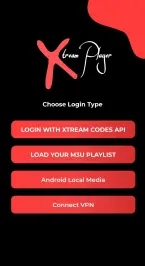Smart IPTV Xtream Player PC
Devcoder
گیم لوپ ایمولیٹر کے ساتھ PC پر Smart IPTV Xtream Player ڈاؤن لوڈ کریں۔
Smart IPTV Xtream Player Watch Live TV, Movies, Series, and TV Catch-up on PC
Do you want to watch live TV, movies, series, and TV catch-up from IPTV service providers on your Android devices? Do you want to use the Xtream-Codes API, M3u line, Chrome Cast, Multi User, Parental Control, Recording Stream, External Player, Internal and External EPG, and many more features? Do you want to enjoy the impressive and attractive UI, easy to use, and lots of customization options? If yes, then you should try Smart IPTV Xtream Player, the useful and fun app for those who love IPTV and streaming. But wait, there’s more! You can also play Smart IPTV Xtream Player on PC with GameLoop emulator, the best and fastest Android emulator for PC gaming. Here are some reasons why you should download and play Smart IPTV Xtream Player on PC with GameLoop emulator.
Smart IPTV Xtream Player A Free and Amazing IPTV and Streaming App
Smart IPTV Xtream Player is not just another IPTV and streaming app. It is an app that lets you watch live TV, movies, series, and TV catch-up from IPTV service providers on your Android devices. You can use the Xtream-Codes API, M3u line, Chrome Cast, Multi User, Parental Control, Recording Stream, External Player, Internal and External EPG, and many more features to enhance your streaming experience. You can also enjoy the impressive and attractive UI, easy to use, and lots of customization options to personalize your app. You can also get the content categorized into the group like movies, series, live, catch up separately, and search and sort them according to your preference. You can also access the movies info, rating, and other info, and use all the standard codecs and formats that are supported. You can also use the speed test, open VPN, and local audio/video file playing features to optimize your streaming quality and security. Smart IPTV Xtream Player is an app that gives you the ultimate IPTV and streaming experience.
Smart IPTV Xtream Player has been praised by many critics and players, who have called it “a wonderful app for IPTV and streaming lovers” and “a realistic and enjoyable simulation of watching live TV, movies, series, and TV catch-up on Android devices” . Smart IPTV Xtream Player has also been featured in many popular gaming websites and blogs, such as APKPure, APKCombo, and APKFollow . Smart IPTV Xtream Player is an app that has a huge and loyal fan base, who share their feedback and suggestions on the app’s official website and social media accounts.
GameLoop Emulator The Best Way to Play Smart IPTV Xtream Player on PC
If you want to enjoy Smart IPTV Xtream Player on a bigger screen, with better graphics, smoother controls, and more stability, then you should play it on PC with GameLoop emulator. GameLoop emulator is the best and fastest Android emulator for PC gaming, which allows you to run Android games and apps on your PC with ease. GameLoop emulator has many advantages over playing Smart IPTV Xtream Player on your mobile device, such as
You can play Smart IPTV Xtream Player on PC with a high resolution and a smooth frame rate, which will make the app look more clear and crisp.
You can play Smart IPTV Xtream Player on PC with a keyboard and mouse, which will give you more accurate and convenient controls, especially for navigating, selecting, and playing your streams.
You can play Smart IPTV Xtream Player on PC without worrying about your battery life, your phone calls, your notifications, or your storage space, which will make your app experience more uninterrupted and enjoyable.
You can play Smart IPTV Xtream Player on PC with GameLoop emulator’s exclusive features, such as the Multi-Instance mode, which allows you to play multiple apps or accounts at the same time, and the Macro function, which allows you to automate repetitive tasks and actions.
How to Play Smart IPTV Xtream Player on PC with GameLoop Emulator
Playing Smart IPTV Xtream Player on PC with GameLoop emulator is very easy and simple. All you need to do is follow these steps
Download and install GameLoop emulator on your PC from its official website.
Launch GameLoop emulator and log in to your Google account to access the Play Store.
Search for Smart IPTV Xtream Player in the Play Store or the GameLoop library and click to install it.
Once the installation is complete, click the Smart IPTV Xtream Player icon on the home screen or the app center to start playing.
That’s it! You can now enjoy Smart IPTV Xtream Player on PC with GameLoop emulator and have the ultimate IPTV and streaming experience. Download and play Smart IPTV Xtream Player on PC with GameLoop emulator today!
ٹیگز
Video-Playersمعلومات
ڈویلپر
Devcoder
تازہ ترین ورژن
4.6.3
آخری تازہ کاری
2024-01-31
قسم
Video-players-editors
پر دستیاب ہے۔
Google Play
مزید دکھائیں
پی سی پر گیم لوپ کے ساتھ Smart IPTV Xtream Player کیسے کھیلا جائے۔
1. آفیشل ویب سائٹ سے گیم لوپ ڈاؤن لوڈ کریں، پھر گیم لوپ انسٹال کرنے کے لیے exe فائل چلائیں۔
2. گیم لوپ کھولیں اور "Smart IPTV Xtream Player" تلاش کریں، تلاش کے نتائج میں Smart IPTV Xtream Player تلاش کریں اور "انسٹال کریں" پر کلک کریں۔
3. گیم لوپ پر Smart IPTV Xtream Player کھیلنے کا لطف اٹھائیں۔
Minimum requirements
OS
Windows 8.1 64-bit or Windows 10 64-bit
GPU
GTX 1050
CPU
i3-8300
Memory
8GB RAM
Storage
1GB available space
Recommended requirements
OS
Windows 8.1 64-bit or Windows 10 64-bit
GPU
GTX 1050
CPU
i3-9320
Memory
16GB RAM
Storage
1GB available space