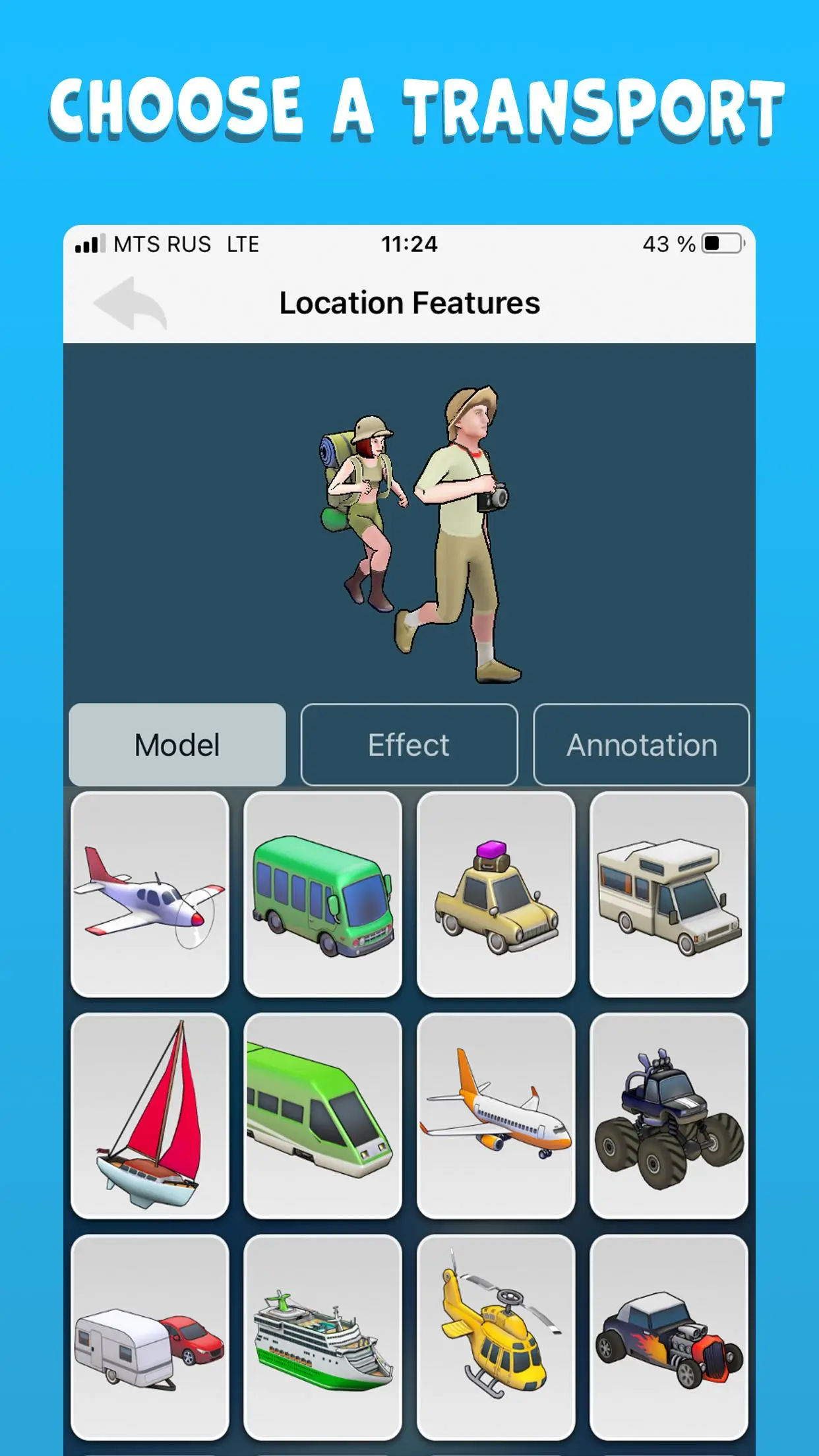TravelBoast™ My Journey Routes PC
urobots
گیم لوپ ایمولیٹر کے ساتھ PC پر TravelBoast™ My Journey Routes ڈاؤن لوڈ کریں۔
پی سی پر TravelBoast™ My Journey Routes
TravelBoast™ My Journey Routes، جو ڈویلپر urobots سے آرہا ہے، ماضی میں اینڈرائیڈ سسٹم پر چل رہا ہے۔
اب، آپ پی سی پر TravelBoast™ My Journey Routes آسانی سے GameLoop کے ساتھ چلا سکتے ہیں۔
اسے GameLoop لائبریری یا تلاش کے نتائج میں ڈاؤن لوڈ کریں۔ مزید غلط وقت پر بیٹری یا مایوس کن کالوں پر نظر نہیں ڈالی جائے گی۔
بس بڑی سکرین پر TravelBoast™ My Journey Routes PC کا مفت میں لطف اٹھائیں!
TravelBoast™ My Journey Routes تعارف
Hot travel application used by 10,000,000+ users on iOS around the world. Now is available on Android devices! Create awesome 3D short videos about your journeys for Instagram and TikTok. Take part in the Distance trend on TikTok or in the Guess Empire .
Travel Boast helps to show people your trip, itinerary, or journey in a cool way. Awesome posts and stories about your travels will attact people to your Instagram and TikTok profile!
It's really simple. Choose transport, enter your route, press the START button, and enjoy a fun animation of your trip. Share your trips with your friends in the language of video maps.
Show off the interesting trips you've taken to your friends and post them on social media.
-Create your own unique trip routes.
-Choose any transport and hit the road.
-Save the results as a video.
-Send videos to your friends or post them on social media.
100 unique means of transport await you, including real and imaginary ones. The number of vehicles will regularly increase with each update. Leave comments about vehicles you'd like to take for a spin, but aren't in the app.
TravelBoast is the best Travel Animator app!
Don’t forget to visit our Instagram profile @TravelBoast
TravelBoast and Travel Boast are registered trademarks.
ٹیگز
Video-Playersمعلومات
ڈویلپر
urobots
تازہ ترین ورژن
1.66.2
آخری تازہ کاری
2024-09-23
قسم
Video-players-editors
پر دستیاب ہے۔
Google Play
مزید دکھائیں
پی سی پر گیم لوپ کے ساتھ TravelBoast™ My Journey Routes کیسے کھیلا جائے۔
1. آفیشل ویب سائٹ سے گیم لوپ ڈاؤن لوڈ کریں، پھر گیم لوپ انسٹال کرنے کے لیے exe فائل چلائیں۔
2. گیم لوپ کھولیں اور "TravelBoast™ My Journey Routes" تلاش کریں، تلاش کے نتائج میں TravelBoast™ My Journey Routes تلاش کریں اور "انسٹال کریں" پر کلک کریں۔
3. گیم لوپ پر TravelBoast™ My Journey Routes کھیلنے کا لطف اٹھائیں۔
Minimum requirements
OS
Windows 8.1 64-bit or Windows 10 64-bit
GPU
GTX 1050
CPU
i3-8300
Memory
8GB RAM
Storage
1GB available space
Recommended requirements
OS
Windows 8.1 64-bit or Windows 10 64-bit
GPU
GTX 1050
CPU
i3-9320
Memory
16GB RAM
Storage
1GB available space