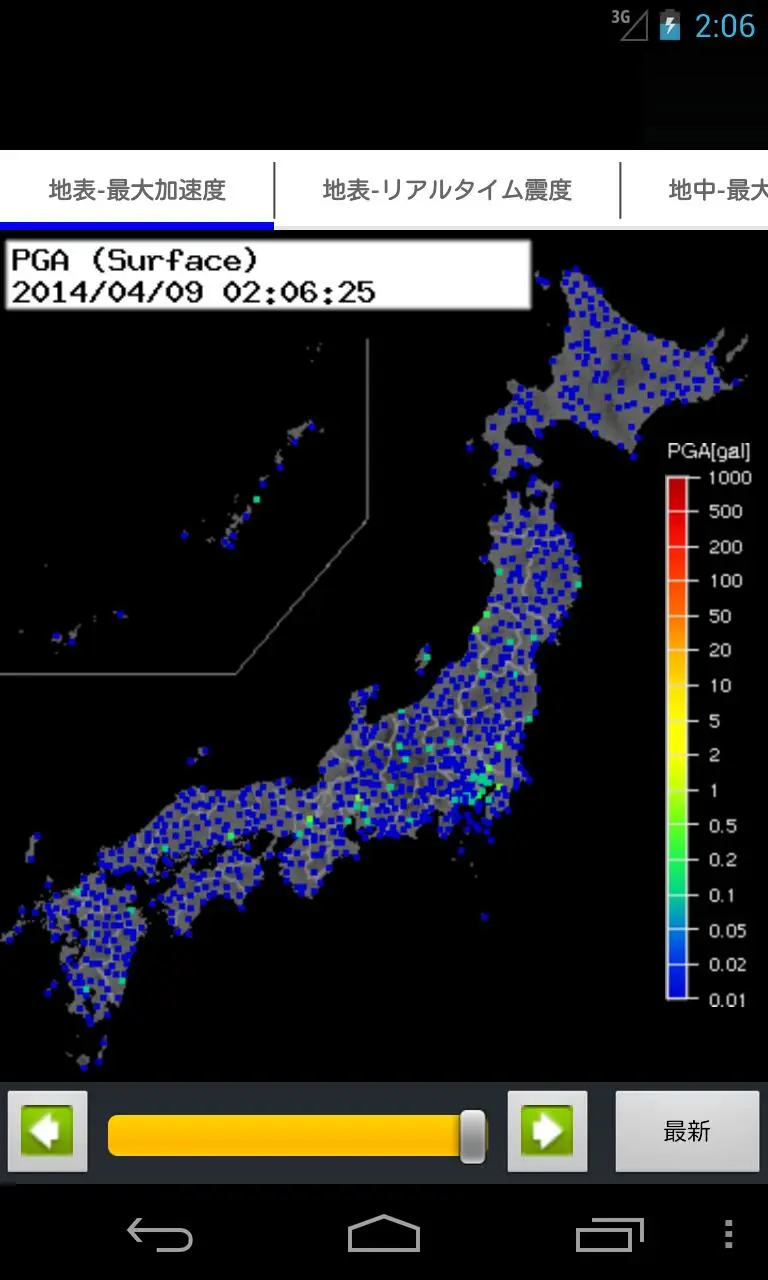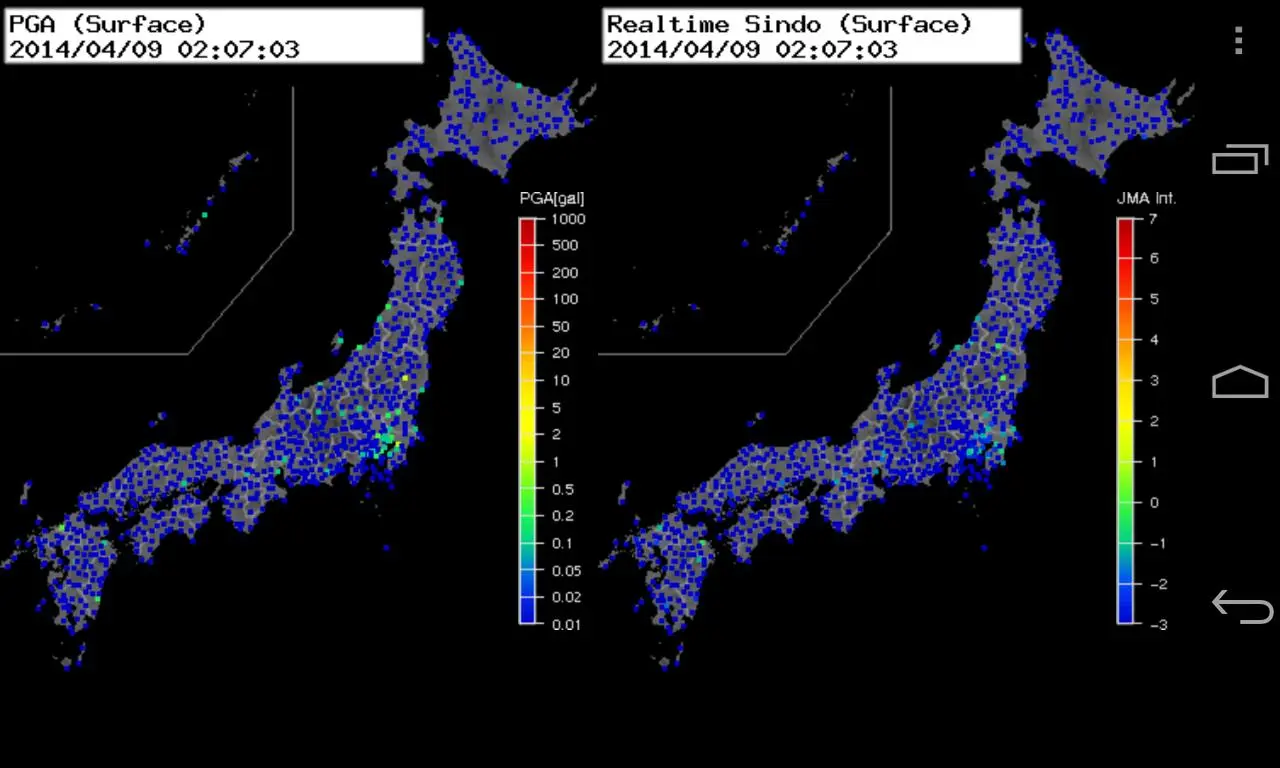Strong Motion Monitor PC
hirozo.net
گیم لوپ ایمولیٹر کے ساتھ PC پر Strong Motion Monitor ڈاؤن لوڈ کریں۔
پی سی پر Strong Motion Monitor
Strong Motion Monitor، جو ڈویلپر hirozo.net سے آرہا ہے، ماضی میں اینڈرائیڈ سسٹم پر چل رہا ہے۔
اب، آپ پی سی پر Strong Motion Monitor آسانی سے GameLoop کے ساتھ چلا سکتے ہیں۔
اسے GameLoop لائبریری یا تلاش کے نتائج میں ڈاؤن لوڈ کریں۔ مزید غلط وقت پر بیٹری یا مایوس کن کالوں پر نظر نہیں ڈالی جائے گی۔
بس بڑی سکرین پر Strong Motion Monitor PC کا مفت میں لطف اٹھائیں!
Strong Motion Monitor تعارف
I own app to Strong Motion Monitor the site found in the National Research Institute for Earth Science and Disaster Prevention, Japan.
The URL hard-coded, such as might not see the site design changes.
* If the notification sound does not come along with the update to Android OS 8.0, please troubleshoot, reset from setting -> notification sound.
Notification has been modified to send the earthquake occurrence of new Strong Motion Monitor site.
There notification sound in the first report, will be sent without notification sound in the final report.
In the menu button, settings / screen shots / image sharing / display history.
In the settings, items that can be set are:
• Sleep off enable / disable
• Notification enable / disable
• Background map white / black
• Main(Left) map type settings
• Sub(Right) map type settings
• Server synchronization offset time
• Strong motion monitoring server selection
Portrait screen display during operation the following is possible.
• At the slide bar in the lower-left corner, past data up to 1 hour show
• In the slider bar left or right button (also on hold can be varied continuously) move data before and after the second (previous monitor is 2 seconds)
• When showing past data return to the current time data show in the bottom right button press
It can be changed tha map type by the swipe.
A screenshot image stores into "/sdcard/data/net.hirozo.KiKNetViewPkg/".
ٹیگز
موسممعلومات
ڈویلپر
hirozo.net
تازہ ترین ورژن
2.63.0
آخری تازہ کاری
2025-02-19
قسم
موسم
پر دستیاب ہے۔
Google Play
مزید دکھائیں
پی سی پر گیم لوپ کے ساتھ Strong Motion Monitor کیسے کھیلا جائے۔
1. آفیشل ویب سائٹ سے گیم لوپ ڈاؤن لوڈ کریں، پھر گیم لوپ انسٹال کرنے کے لیے exe فائل چلائیں۔
2. گیم لوپ کھولیں اور "Strong Motion Monitor" تلاش کریں، تلاش کے نتائج میں Strong Motion Monitor تلاش کریں اور "انسٹال کریں" پر کلک کریں۔
3. گیم لوپ پر Strong Motion Monitor کھیلنے کا لطف اٹھائیں۔
Minimum requirements
OS
Windows 8.1 64-bit or Windows 10 64-bit
GPU
GTX 1050
CPU
i3-8300
Memory
8GB RAM
Storage
1GB available space
Recommended requirements
OS
Windows 8.1 64-bit or Windows 10 64-bit
GPU
GTX 1050
CPU
i3-9320
Memory
16GB RAM
Storage
1GB available space