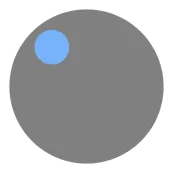
CurveBall на пк
Krish Masand & Mark Tai
Скачать CurveBall на ПК с помощью эмулятора GameLoop
CurveBall на ПК
CurveBall, исходящий от разработчика Krish Masand & Mark Tai, в прошлом работал на системе Android.
Теперь вы можете без проблем играть в CurveBall на ПК с помощью GameLoop.
Загрузите его в библиотеке GameLoop или результатах поиска. Больше не нужно смотреть на аккумулятор или разочаровывать звонки в неподходящее время.
Просто наслаждайтесь CurveBall на ПК на большом экране бесплатно!
CurveBall Введение
CurveBall is a pong variation with one major difference: ball control! For a short period of time while the ball is in motion, you can control the ball with a joystick that appears when you touch your side of the screen - this is called Curving. This opens you up to a great number of tactics, both defensive and offensive. Both players can control the ball at the same time, which leads to interesting results.
*Works great on tablets as well as phones
Single Player: Smash bricks or play against the AI
Multiplayer: Play against a friend
Controls:
Paddle - Under the colored line, touch to the left and right of the paddle to move it.
Ball - Between the white and colored line, touch and hold to move the ball in that direction. Curving time is limited, so use it wisely!
Информация
Разработчик
Krish Masand & Mark Tai
Последняя версия
2.0.1
Последнее обновление
2014-09-16
Категория
Аркада
Доступно на
Google Play
Показать больше
Как играть в CurveBall с GameLoop на ПК
1. Загрузите GameLoop с официального сайта, затем запустите исполняемый файл для установки GameLoop.
2. Откройте GameLoop и выполните поиск CurveBall, найдите CurveBall в результатах поиска и нажмите Установить.
3. Наслаждайтесь игрой в CurveBall на GameLoop.
Minimum requirements
OS
Windows 8.1 64-bit or Windows 10 64-bit
GPU
GTX 1050
CPU
i3-8300
Memory
8GB RAM
Storage
1GB available space
Recommended requirements
OS
Windows 8.1 64-bit or Windows 10 64-bit
GPU
GTX 1050
CPU
i3-9320
Memory
16GB RAM
Storage
1GB available space

