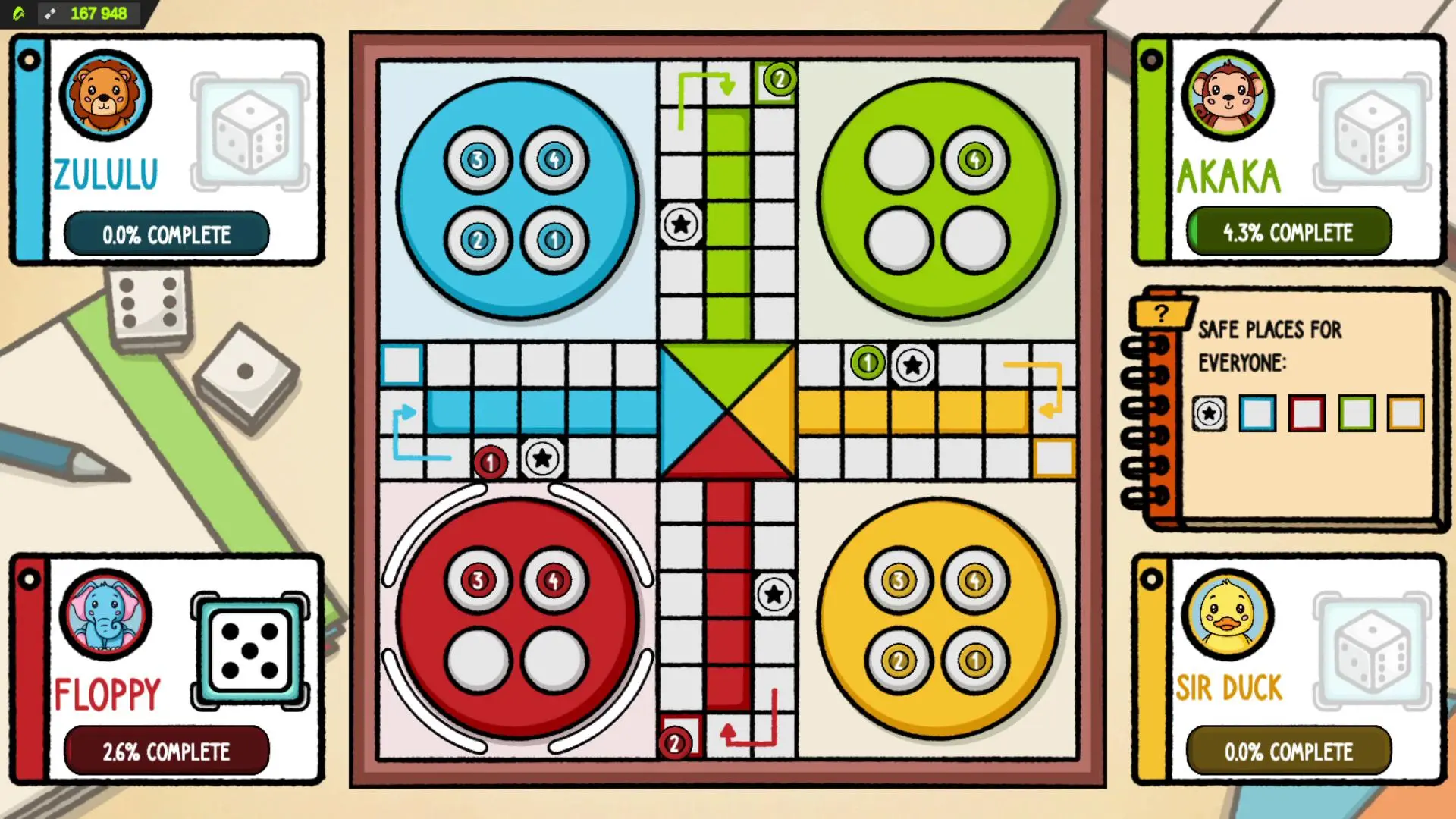Ludo на пк
N-Dream
Скачать Ludo на ПК с помощью эмулятора GameLoop
Ludo на ПК
Ludo, исходящий от разработчика N-Dream, в прошлом работал на системе Android.
Теперь вы можете без проблем играть в Ludo на ПК с помощью GameLoop.
Загрузите его в библиотеке GameLoop или результатах поиска. Больше не нужно смотреть на аккумулятор или разочаровывать звонки в неподходящее время.
Просто наслаждайтесь Ludo на ПК на большом экране бесплатно!
Ludo Введение
#A smartphone per player is required to play this game.
Ludo is a strategy board game, in which the players race their four piece from start to finish according to the rolls of a single die. Ludo is derived from the Indian game Pachisi, but simpler. The game and its variations are popular in many countries and under various names.
Rules:
Each throw, the player decides which piece to move. A piece simply moves in a clockwise direction around the track given by the number thrown. If no piece can legally move according to the number thrown, play passes to the next player.
A throw of 6 gives another turn.
A player must throw a 6 or 1 to move a piece from the starting circle onto the first square on the track.
If a piece lands on a piece of a different colour, the piece jumped upon is returned to its starting circle.
When a piece has circumnavigated the board, it proceeds up the home column. A piece can only be moved onto the home triangle by an exact throw.
The first person to move all 4 pieces into the home triangle wins.
About AirConsole:
AirConsole is a video game console that’s entirely web-based. It lets people play together on one big screen with everyone using their smartphones as controllers.
How to connect your smartphone:
Go to www.airconsole.com on your smartphone browser and insert the code displayed on your Android TV. You can connect multiple smartphones by entering the same code!
Теги
Абстрактная стратегияЛюдоИнформация
Разработчик
N-Dream
Последняя версия
2.1
Последнее обновление
2022-10-18
Категория
Настольные игры
Доступно на
Google Play
Показать больше
Как играть в Ludo с GameLoop на ПК
1. Загрузите GameLoop с официального сайта, затем запустите исполняемый файл для установки GameLoop.
2. Откройте GameLoop и выполните поиск Ludo, найдите Ludo в результатах поиска и нажмите Установить.
3. Наслаждайтесь игрой в Ludo на GameLoop.
Minimum requirements
OS
Windows 8.1 64-bit or Windows 10 64-bit
GPU
GTX 1050
CPU
i3-8300
Memory
8GB RAM
Storage
1GB available space
Recommended requirements
OS
Windows 8.1 64-bit or Windows 10 64-bit
GPU
GTX 1050
CPU
i3-9320
Memory
16GB RAM
Storage
1GB available space