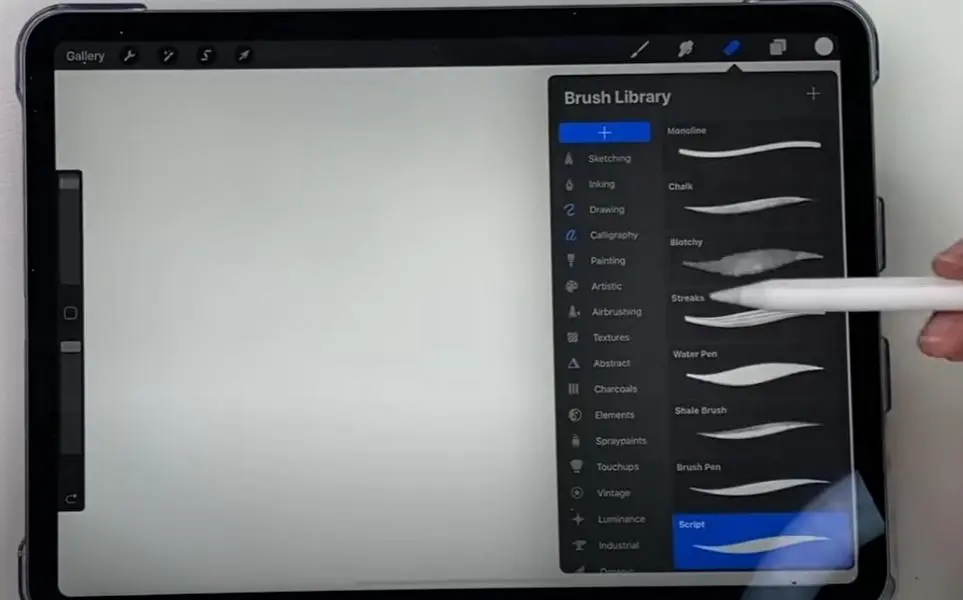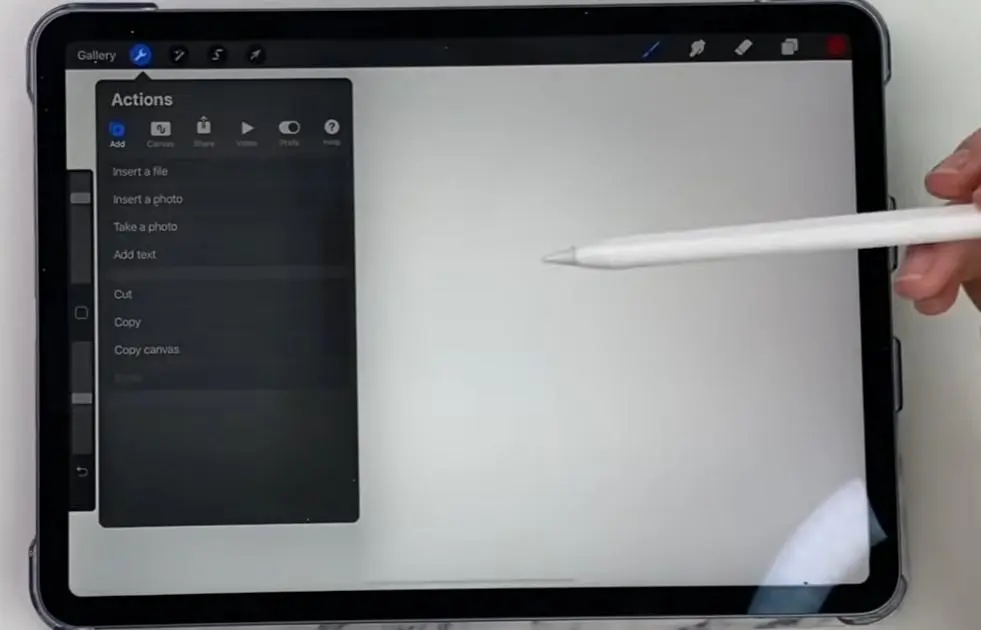Draw Guide App на пк
Nayla Drawings
Скачать Draw Guide App на ПК с помощью эмулятора GameLoop
Draw Guide App на ПК
Draw Guide App, исходящий от разработчика Nayla Drawings, в прошлом работал на системе Android.
Теперь вы можете без проблем играть в Draw Guide App на ПК с помощью GameLoop.
Загрузите его в библиотеке GameLoop или результатах поиска. Больше не нужно смотреть на аккумулятор или разочаровывать звонки в неподходящее время.
Просто наслаждайтесь Draw Guide App на ПК на большом экране бесплатно!
Draw Guide App Введение
Welcome to our Guide, designed with an appealing interface and user-friendly navigation for your convenience. This comprehensive guide is crafted to help you harness the full potential of Procreate Pocket, transforming you into a proficient digital artist.
Inside, you'll find a detailed step-by-step tutorial that unveils the secrets of using Procreate Pocket with finesse. Whether you're a novice or an experienced artist, our guide provides valuable insights to elevate your digital drawing and sketching skills.
Key Features:
Varied weight-sensitive brushes for a dynamic drawing experience.
Advanced layer system to enhance your creative workflow.
Disclaimer:
Please note that this is an unofficial guide app for Procreate, developed by enthusiasts for enthusiasts. It is not an official guide endorsed by the creators of the Procreate Pocket App. Dive into the world of digital art with confidence as we assist you in perfecting your Procreate drawing tool through simple yet effective steps.
Теги
ОбразованиеИнформация
Разработчик
Nayla Drawings
Последняя версия
3.0
Последнее обновление
2022-07-23
Категория
Образование
Доступно на
Google Play
Показать больше
Как играть в Draw Guide App с GameLoop на ПК
1. Загрузите GameLoop с официального сайта, затем запустите исполняемый файл для установки GameLoop.
2. Откройте GameLoop и выполните поиск Draw Guide App, найдите Draw Guide App в результатах поиска и нажмите Установить.
3. Наслаждайтесь игрой в Draw Guide App на GameLoop.
Minimum requirements
OS
Windows 8.1 64-bit or Windows 10 64-bit
GPU
GTX 1050
CPU
i3-8300
Memory
8GB RAM
Storage
1GB available space
Recommended requirements
OS
Windows 8.1 64-bit or Windows 10 64-bit
GPU
GTX 1050
CPU
i3-9320
Memory
16GB RAM
Storage
1GB available space