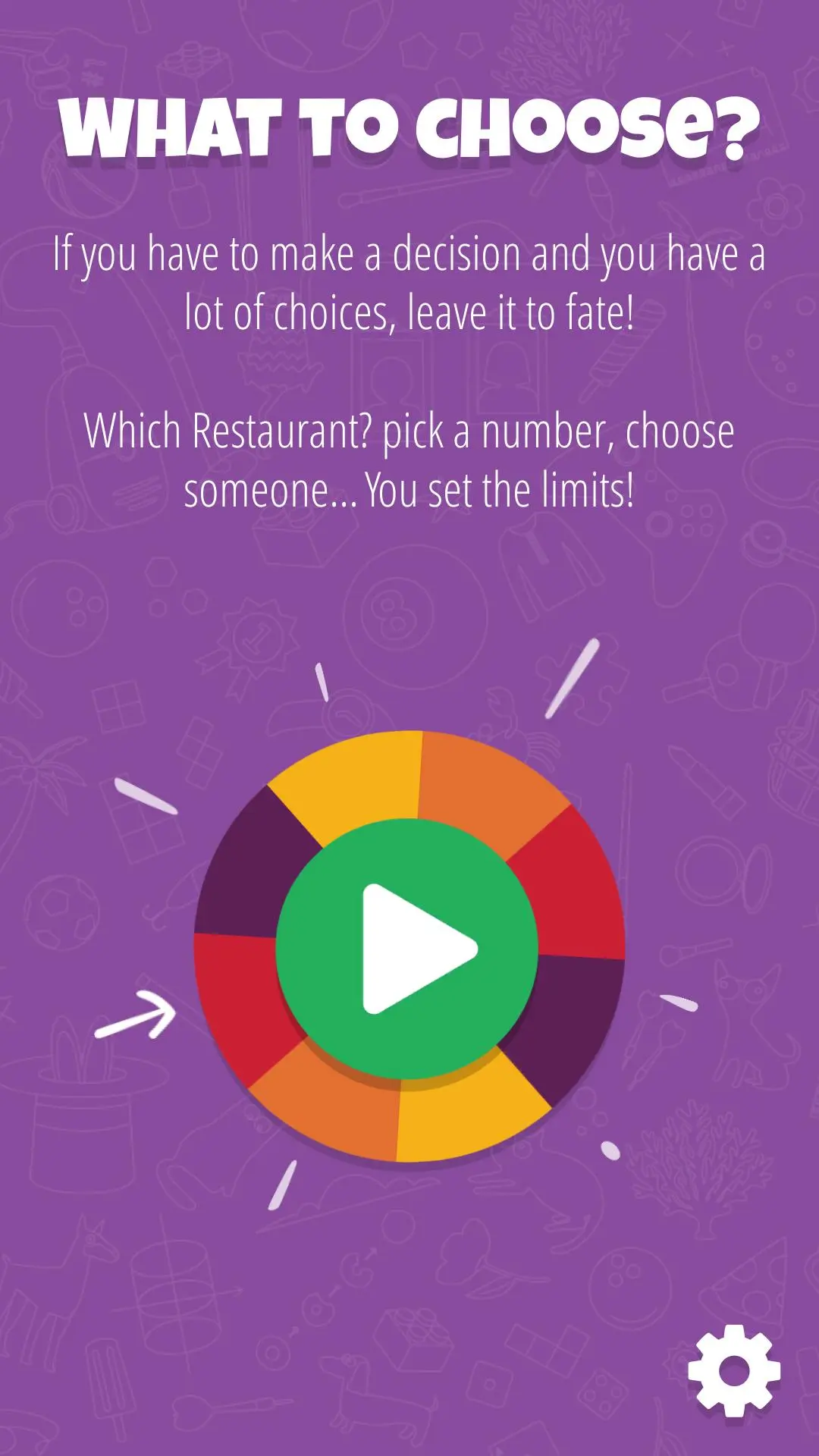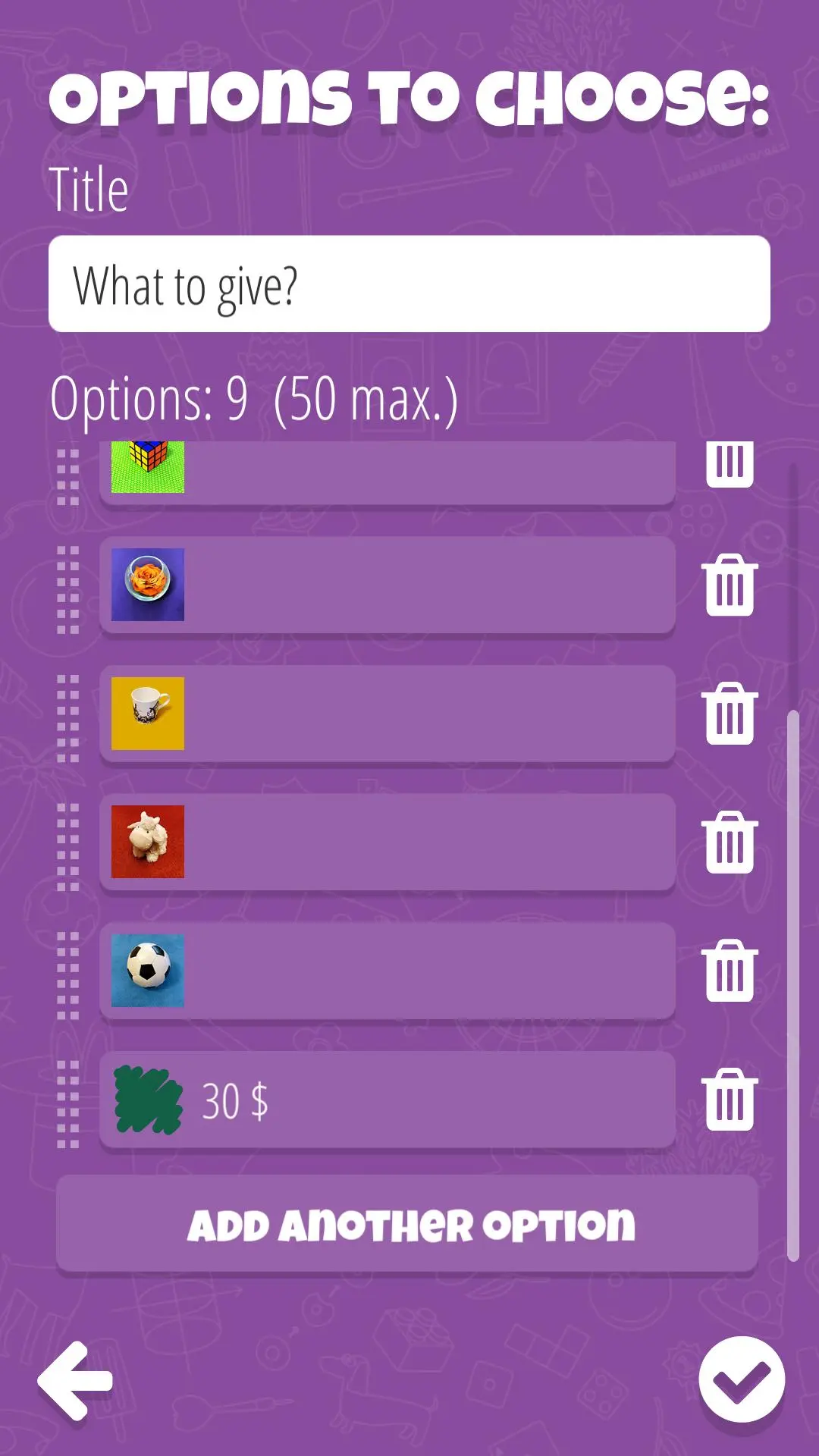Decision Roulette на пк
Treebit Technologies
Скачать Decision Roulette на ПК с помощью эмулятора GameLoop
Decision Roulette на ПК
Decision Roulette, исходящий от разработчика Treebit Technologies, в прошлом работал на системе Android.
Теперь вы можете без проблем играть в Decision Roulette на ПК с помощью GameLoop.
Загрузите его в библиотеке GameLoop или результатах поиска. Больше не нужно смотреть на аккумулятор или разочаровывать звонки в неподходящее время.
Просто наслаждайтесь Decision Roulette на ПК на большом экране бесплатно!
Decision Roulette Введение
You have to make a decision and don't know what to choose?
Sometimes it is better to leave it all to fate!
The Decision Roulette helps you to choose among the various options available. You can write from 2 to 50 options in different roulettes and use them whenever you want. You can also add images to each option. The images must be png/jpg and must be stored in your device. The information is only saved on the device, not in the cloud.
It is free, easy to use and you can find it useful to choose where to eat, make raffles or create your own challenges: truth or dare, spin the bottle, slime challenge... You set the limits! Just type your options and spin the wheel.
Good luck!
P.S. If your language is not already in the app and you want to help us with the translation, we can try to add it.
In this case, please, send us an email to treebitgames@gmail.com
Теги
РазвлеченияНастольные игрыИнформация
Разработчик
Treebit Technologies
Последняя версия
3.0.91
Последнее обновление
2022-02-28
Категория
Развлечения
Доступно на
Google Play
Показать больше
Как играть в Decision Roulette с GameLoop на ПК
1. Загрузите GameLoop с официального сайта, затем запустите исполняемый файл для установки GameLoop.
2. Откройте GameLoop и выполните поиск Decision Roulette, найдите Decision Roulette в результатах поиска и нажмите Установить.
3. Наслаждайтесь игрой в Decision Roulette на GameLoop.
Minimum requirements
OS
Windows 8.1 64-bit or Windows 10 64-bit
GPU
GTX 1050
CPU
i3-8300
Memory
8GB RAM
Storage
1GB available space
Recommended requirements
OS
Windows 8.1 64-bit or Windows 10 64-bit
GPU
GTX 1050
CPU
i3-9320
Memory
16GB RAM
Storage
1GB available space