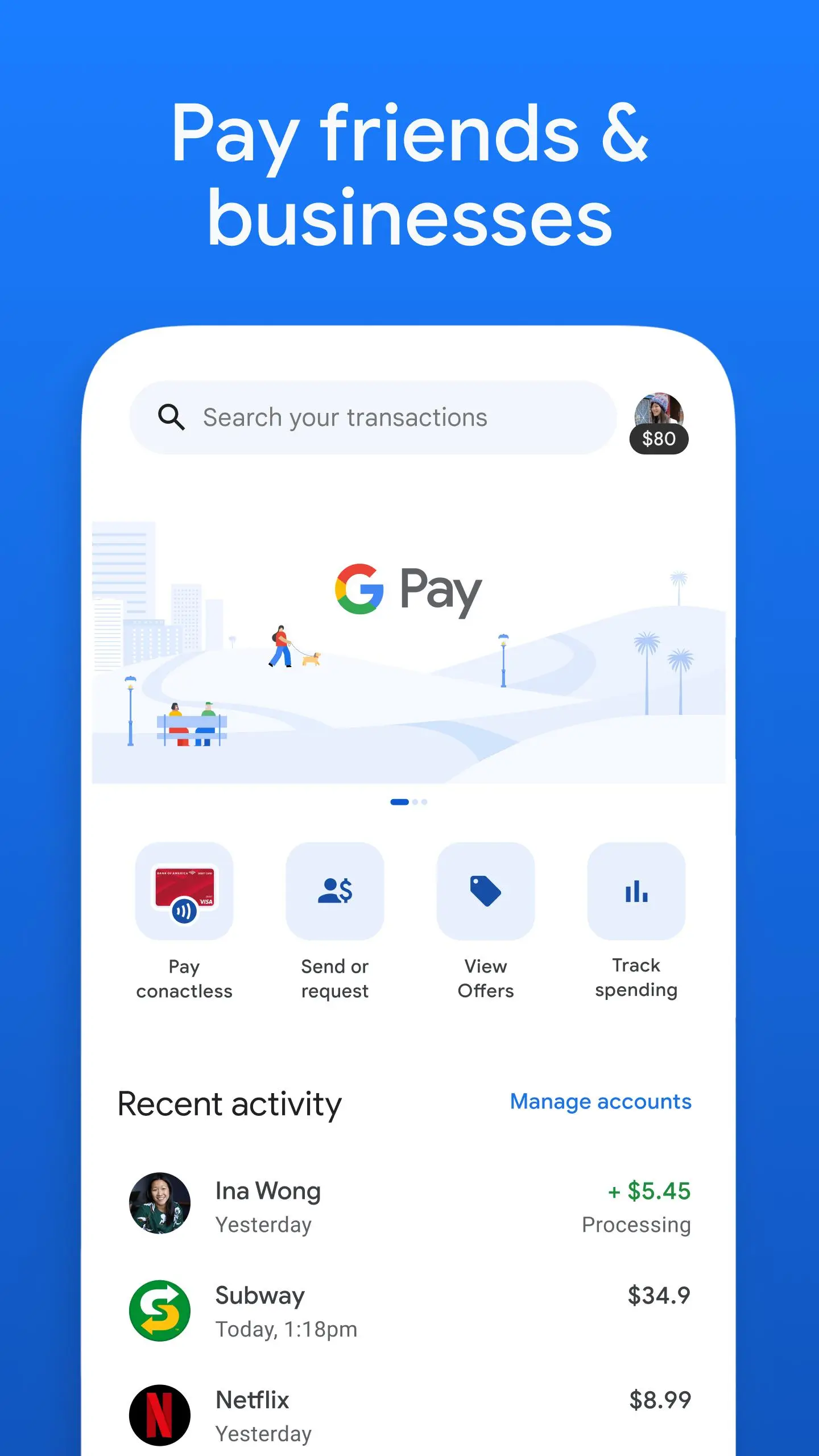Google Pay: Save and Pay на пк
Google LLC
Скачать Google Pay: Save and Pay на ПК с помощью эмулятора GameLoop
Google Pay: Save and Pay на ПК
Google Pay: Save and Pay, исходящий от разработчика Google LLC, в прошлом работал на системе Android.
Теперь вы можете без проблем играть в Google Pay: Save and Pay на ПК с помощью GameLoop.
Загрузите его в библиотеке GameLoop или результатах поиска. Больше не нужно смотреть на аккумулятор или разочаровывать звонки в неподходящее время.
Просто наслаждайтесь Google Pay: Save and Pay на ПК на большом экране бесплатно!
Google Pay: Save and Pay Введение
Important update:
The U.S. version of the standalone Google Pay app is no longer available for use. Please download the Google Wallet app to tap and pay with Google Pay.
Google Payment Corporation's Customer Service and Error Resolution Policy and applicable processes still apply to report unauthorized transactions related to Google Pay. If you have any further questions about your balance in the app, you can learn more about your Google Pay balance.
Still have questions? Head over to https://support.google.com/googlepay
*Payments processed by Google Payment Corp., a licensed money transmitter (NMLS ID: 911607). Licensed as a money transmitter by the NY State Dept. of Financial Services and to Transmit Money By Check, Draft or Money Order By The Department of Banking and Securities, Commonwealth of Pennsylvania. To learn more about Google Payments, visit the Google Payments Help Center.
Теги
ФинансыИнформация
Разработчик
Google LLC
Последняя версия
261.1.1 (arm64-v8a_release_flutter)
Последнее обновление
2025-01-06
Категория
Финансы
Доступно на
Google Play
Показать больше
Как играть в Google Pay: Save and Pay с GameLoop на ПК
1. Загрузите GameLoop с официального сайта, затем запустите исполняемый файл для установки GameLoop.
2. Откройте GameLoop и выполните поиск Google Pay: Save and Pay, найдите Google Pay: Save and Pay в результатах поиска и нажмите Установить.
3. Наслаждайтесь игрой в Google Pay: Save and Pay на GameLoop.
Minimum requirements
OS
Windows 8.1 64-bit or Windows 10 64-bit
GPU
GTX 1050
CPU
i3-8300
Memory
8GB RAM
Storage
1GB available space
Recommended requirements
OS
Windows 8.1 64-bit or Windows 10 64-bit
GPU
GTX 1050
CPU
i3-9320
Memory
16GB RAM
Storage
1GB available space