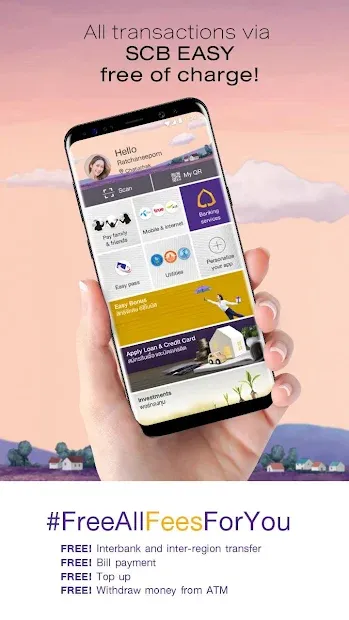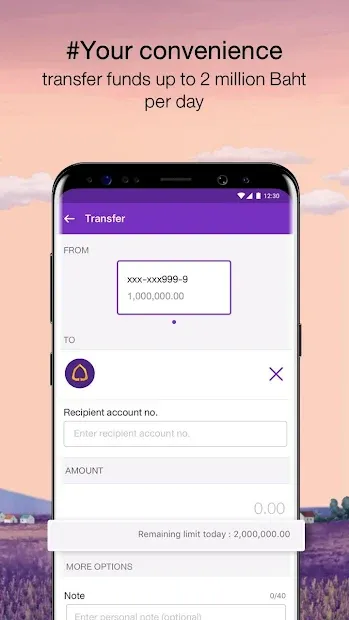SCB EASY на пк
Siam Commercial Bank PCL.
Скачать SCB EASY на ПК с помощью эмулятора GameLoop
SCB EASY на ПК
SCB EASY, исходящий от разработчика Siam Commercial Bank PCL., в прошлом работал на системе Android.
Теперь вы можете без проблем играть в SCB EASY на ПК с помощью GameLoop.
Загрузите его в библиотеке GameLoop или результатах поиска. Больше не нужно смотреть на аккумулятор или разочаровывать звонки в неподходящее время.
Просто наслаждайтесь SCB EASY на ПК на большом экране бесплатно!
SCB EASY Введение
About Easy App: The first banking application in Thailand offering more than just an ordinary transaction. Over 12 million people manage their finances through the app. You can do basic financial activities like transfer money to friends and family, pay your bills, top-up your mobile phones. The new app also offers these useful features: • Customize your home screen: for optimal usage, customize your home screen display with frequent transactions fitting your needs • Cardless ATM: clicks away from cash withdrawals with the new Cardless ATM menu • Lifestyle ready: a contemporary lifestyle menu includes restaurant recommendations, a donation feature, movie ticket and Easy Bonus, a new rewards program offering privileges all-year-round • Fingerprint recognition: access the service with the touch of your finger with the fingerprint recognition log-in option • Adjustable daily transfer limit: flexible option to raise your daily transfer limit to a higher amount and vice versa
Информация
Разработчик
Siam Commercial Bank PCL.
Последняя версия
3.48.0
Последнее обновление
2021-10-19
Категория
Финансы
Доступно на
Google Play
Показать больше
Как играть в SCB EASY с GameLoop на ПК
1. Загрузите GameLoop с официального сайта, затем запустите исполняемый файл для установки GameLoop.
2. Откройте GameLoop и выполните поиск SCB EASY, найдите SCB EASY в результатах поиска и нажмите Установить.
3. Наслаждайтесь игрой в SCB EASY на GameLoop.
Minimum requirements
OS
Windows 8.1 64-bit or Windows 10 64-bit
GPU
GTX 1050
CPU
i3-8300
Memory
8GB RAM
Storage
1GB available space
Recommended requirements
OS
Windows 8.1 64-bit or Windows 10 64-bit
GPU
GTX 1050
CPU
i3-9320
Memory
16GB RAM
Storage
1GB available space