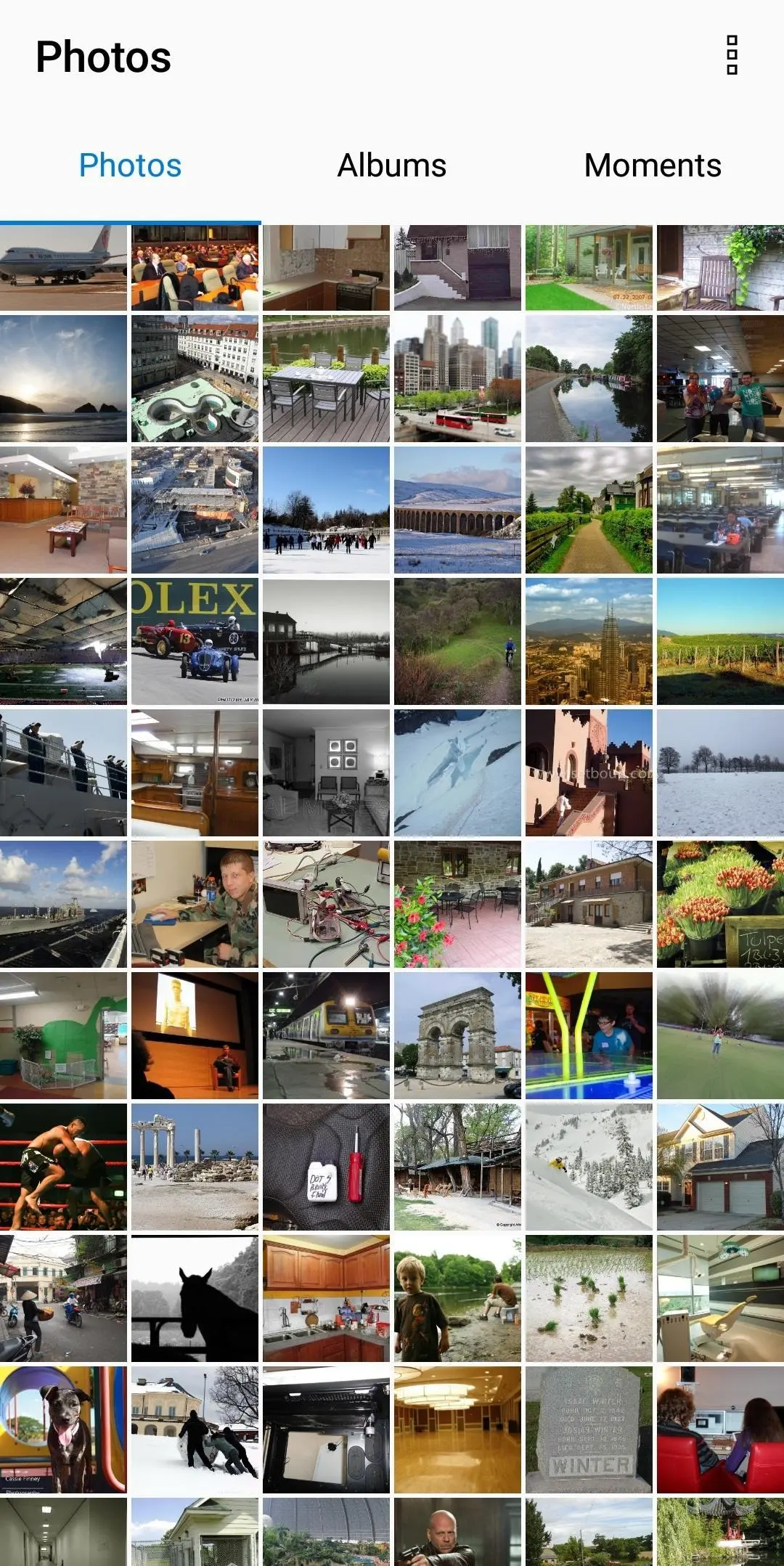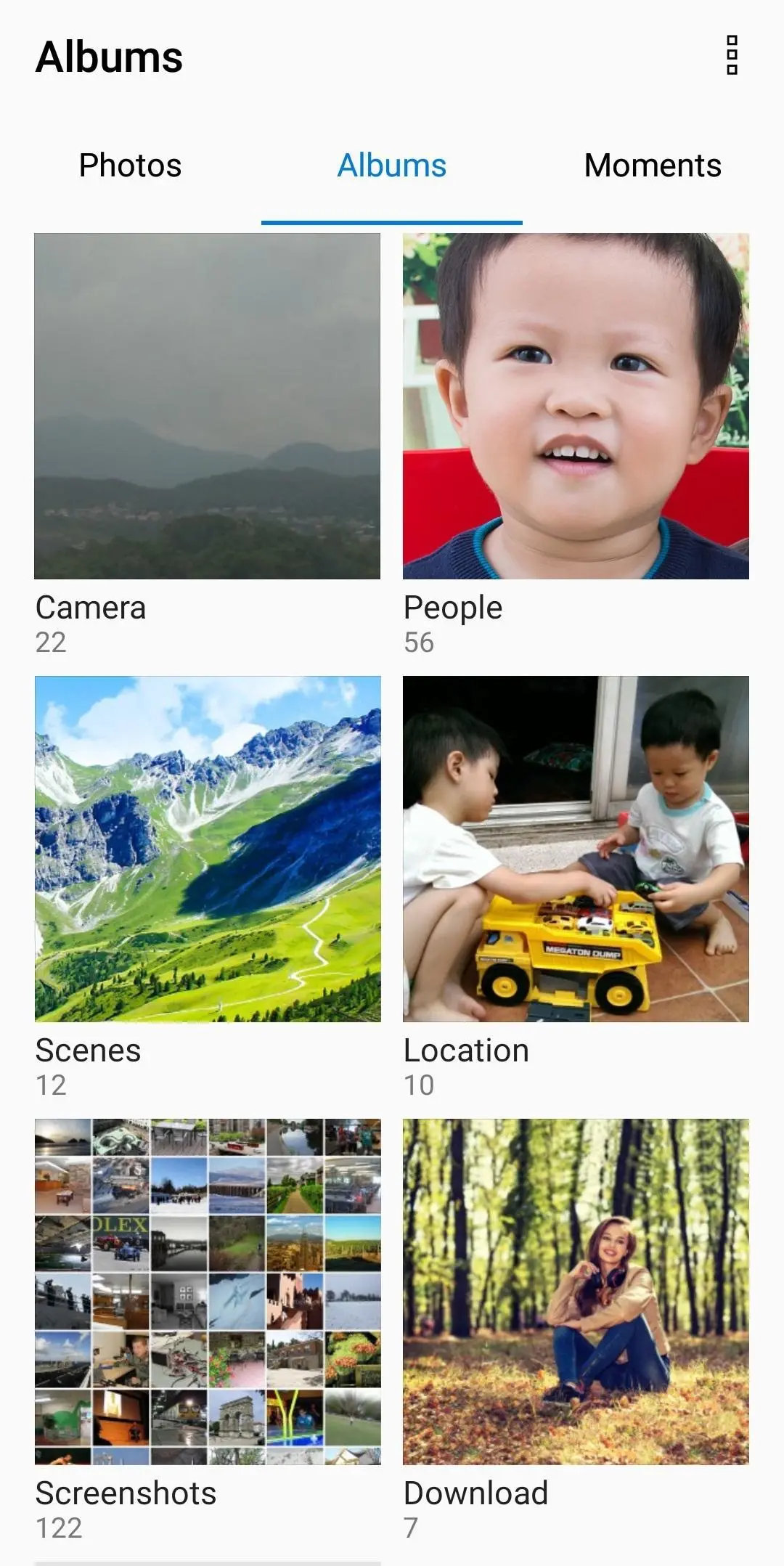ASUS Gallery на пк
Mobile, ASUSTek Computer Inc.
Скачать ASUS Gallery на ПК с помощью эмулятора GameLoop
ASUS Gallery на ПК
ASUS Gallery, исходящий от разработчика Mobile, ASUSTek Computer Inc., в прошлом работал на системе Android.
Теперь вы можете без проблем играть в ASUS Gallery на ПК с помощью GameLoop.
Загрузите его в библиотеке GameLoop или результатах поиска. Больше не нужно смотреть на аккумулятор или разочаровывать звонки в неподходящее время.
Просто наслаждайтесь ASUS Gallery на ПК на большом экране бесплатно!
ASUS Gallery Введение
ASUS Gallery is a great application for your photos and videos viewing. You can explore photos in many different ways, – e.g. People, Locations, and Scenes – and manage your photos with customized tags. Enjoy the fun and amazing feelings that important moments bring to your life.
UI modification
We modify the UI design to show Photos, Album and Moments separately, and revised the contents of the options menu too. So that you can use Gallery more conveniently, find photos more quickly, and enjoy Gallery’s new feature more easily.
Photo timeline view
Photos are displayed in timeline sequence, you can scroll to look for photos at specific dates. You can also zoom in and out to view the thumbnails, and view the photos in Gallery the way you like it.
Scene detection (only available in some devices)
Gallery detects the scenes and objects in photos, and uses the results to classify them into scene albums. It helps you to sort and arrange photos, and let you search specific photos more easily.
AI photo learning (only available in some devices)
We will ask for your preference in specific scenes then edit the photos according to your preference, so that the photos fit your style.
Photo collage
Gallery now has Photo collage function. You can choose photos you like and make into a collage and share it with your family and friends.
Video trimmer
Gallery now has Video trimmer function. Come and try this new function and keep only the most interesting part of the video.
Mosaic
Mosaic is a new editing function. It lets you hide private information when you share your photos, or hide the strangers in your photo to keep the focus on you.
Wide Color Gamut(only available in some devices)
You can check and edit WCG photos in the Gallery.
※ Some new feature is not available dependent to Android versions.
[Note]
1. Gallery v1.5 now supports Android™ 5.0 and is backward compatible with Android™ 4.4 or earlier versions. To enable this, Gallery needs to reset the database used for People mode so previously tagged faces will be reset as "Unknown."
2. Since Gallery v1.5, your album cover will also be reset when you upgrade from Android™ 4.4 to Android™ 5.0.
3. User interface and functions may vary by device.
4. ASUS Gallery is a free app for ASUS devices. You will not be charged for downloading or using this app.
5. [What if I forgot the password to unlock Gallery]
* If the title in the upper-left corner on Gallery is "AppLock", please go to Google Play and uninstall "ASUS Launcher". You can reset your password and enjoy the "Lock Gallery" feature after upgrading "ASUS Launcher". Don't forget to set a Google account to retrieve your password if forgetting it again.
* If the title in the upper-left corner on Gallery is "CM Applock for ASUS", please click the upper-right button and choose "Forgot password?” After entering the password of your Google account, you can reset your password to lock Gallery again.
Теги
ФотографияИнформация
Разработчик
Mobile, ASUSTek Computer Inc.
Последняя версия
2.0.0.157_170712
Последнее обновление
2019-05-16
Категория
Фотография
Доступно на
Google Play
Показать больше
Как играть в ASUS Gallery с GameLoop на ПК
1. Загрузите GameLoop с официального сайта, затем запустите исполняемый файл для установки GameLoop.
2. Откройте GameLoop и выполните поиск ASUS Gallery, найдите ASUS Gallery в результатах поиска и нажмите Установить.
3. Наслаждайтесь игрой в ASUS Gallery на GameLoop.
Minimum requirements
OS
Windows 8.1 64-bit or Windows 10 64-bit
GPU
GTX 1050
CPU
i3-8300
Memory
8GB RAM
Storage
1GB available space
Recommended requirements
OS
Windows 8.1 64-bit or Windows 10 64-bit
GPU
GTX 1050
CPU
i3-9320
Memory
16GB RAM
Storage
1GB available space