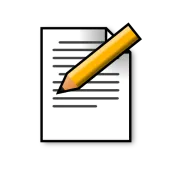
Ted (Text Editor) на пк
Xavier Gouchet
Скачать Ted (Text Editor) на ПК с помощью эмулятора GameLoop
Ted (Text Editor) на ПК
Ted (Text Editor), исходящий от разработчика Xavier Gouchet, в прошлом работал на системе Android.
Теперь вы можете без проблем играть в Ted (Text Editor) на ПК с помощью GameLoop.
Загрузите его в библиотеке GameLoop или результатах поиска. Больше не нужно смотреть на аккумулятор или разочаровывать звонки в неподходящее время.
Просто наслаждайтесь Ted (Text Editor) на ПК на большом экране бесплатно!
Ted (Text Editor) Введение
Ted is an Open Source, Ad-free, lightweight text editor, meant as a Notepad application, and not meant to edit big files.
You can create new text file, open existing files and of course save them. You can also display line numbers and open recent files. You can also search for text inside the opened file.
The application source code can be found and forked on GitHub (https://github.com/xgouchet/Ted)
Информация
Разработчик
Xavier Gouchet
Последняя версия
Release 1.8.1
Последнее обновление
2012-11-21
Категория
Работа
Доступно на
Google Play
Показать больше
Как играть в Ted (Text Editor) с GameLoop на ПК
1. Загрузите GameLoop с официального сайта, затем запустите исполняемый файл для установки GameLoop.
2. Откройте GameLoop и выполните поиск Ted (Text Editor), найдите Ted (Text Editor) в результатах поиска и нажмите Установить.
3. Наслаждайтесь игрой в Ted (Text Editor) на GameLoop.
Minimum requirements
OS
Windows 8.1 64-bit or Windows 10 64-bit
GPU
GTX 1050
CPU
i3-8300
Memory
8GB RAM
Storage
1GB available space
Recommended requirements
OS
Windows 8.1 64-bit or Windows 10 64-bit
GPU
GTX 1050
CPU
i3-9320
Memory
16GB RAM
Storage
1GB available space

