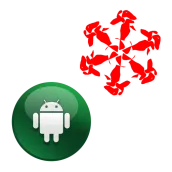
Create shortcut на пк
devham
Скачать Create shortcut на ПК с помощью эмулятора GameLoop
Create shortcut на ПК
Create shortcut, исходящий от разработчика devham, в прошлом работал на системе Android.
Теперь вы можете без проблем играть в Create shortcut на ПК с помощью GameLoop.
Загрузите его в библиотеке GameLoop или результатах поиска. Больше не нужно смотреть на аккумулятор или разочаровывать звонки в неподходящее время.
Просто наслаждайтесь Create shortcut на ПК на большом экране бесплатно!
Create shortcut Введение
with this application you makes shortcut with a new icon and new name at home screen.
Icon can be chosen from gallery or drawing with a touls of draw.
-- HOW TO USE --
. lunche CReating icon.
. long press Choose an app to change the icon.
. Draw your icon or choose image from gallery.(choose bagkround transparant for icon)
. Edit a new name if you want .
. Go to home screen to see the new shortcut icon.
finally see the vedio for more informations.
- Change the icon of any installed application in your mobile.
- Change the app title of any app installed in your application.
This app will not change the original icon of the app but it will create a shortcut with edited or changed icon and app name on the mobile's home screen.
Therefore don't worry about restoring.
If you have issues, send any crash reports if you can.
or please email me crash details.
--- think you ---
Информация
Разработчик
devham
Последняя версия
1.0
Последнее обновление
2019-12-29
Категория
Инструменты
Доступно на
Google Play
Показать больше
Как играть в Create shortcut с GameLoop на ПК
1. Загрузите GameLoop с официального сайта, затем запустите исполняемый файл для установки GameLoop.
2. Откройте GameLoop и выполните поиск Create shortcut, найдите Create shortcut в результатах поиска и нажмите Установить.
3. Наслаждайтесь игрой в Create shortcut на GameLoop.
Minimum requirements
OS
Windows 8.1 64-bit or Windows 10 64-bit
GPU
GTX 1050
CPU
i3-8300
Memory
8GB RAM
Storage
1GB available space
Recommended requirements
OS
Windows 8.1 64-bit or Windows 10 64-bit
GPU
GTX 1050
CPU
i3-9320
Memory
16GB RAM
Storage
1GB available space

