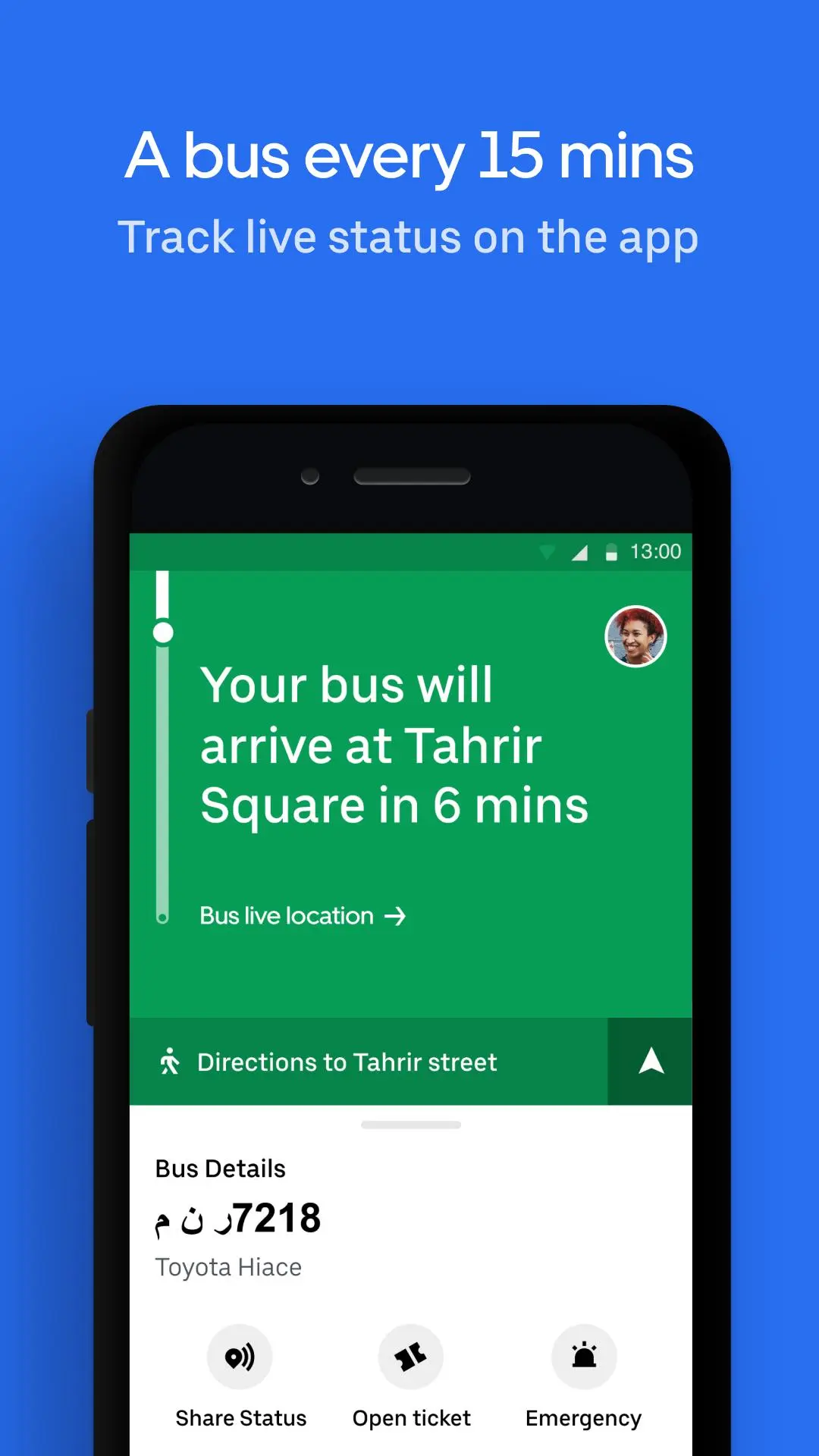Uber Bus на пк
Uber Technologies, Inc.
Скачать Uber Bus на ПК с помощью эмулятора GameLoop
Uber Bus на ПК
Uber Bus, исходящий от разработчика Uber Technologies, Inc., в прошлом работал на системе Android.
Теперь вы можете без проблем играть в Uber Bus на ПК с помощью GameLoop.
Загрузите его в библиотеке GameLoop или результатах поиска. Больше не нужно смотреть на аккумулятор или разочаровывать звонки в неподходящее время.
Просто наслаждайтесь Uber Bus на ПК на большом экране бесплатно!
Uber Bus Введение
Uber Bus is a new way to enjoy a comfortable, safe, and convenient commute in Cairo. There’s no need to wait to hail down and squeeze onto a crowded bus. The Uber Bus app lets you reserve your seat on an air-conditioned bus that frequently runs along popular routes so there is always a ride nearby. The Uber Bus app works on all devices and in all network conditions so now anyone can enjoy a better day.
Popular routes run between Heliopolis, Nasr City, 5th Settlement, Mohandessin, Dokki/Tahrir, Haram, and 6th of October. The full list of routes where Uber Bus is available can be found at https://www.uber.com/en-EG/blog/introducing-uber-bus-a-new-way-to-commute/
Requesting your Uber Bus is easy—here’s how it works:
- Open the app and enter your destination
- The app will find the route that is closest to your destination
- Walk to the pick-up point using the map in the app. You’ll see your driver’s picture, vehicle details, and can track their arrival on the map
- Payment can be made by credit card, debit card, and cash
- You'll reach a drop-off point close to your destination, use the map in the app to navigate there
- After the ride, you can rate your driver and provide feedback to help us improve the Uber experience. You’ll also get a receipt by email
See if Uber is available in your city at https://www.uber.com/cities
Follow us on Twitter at https://twitter.com/uber
Like us on Facebook at https://www.facebook.com/uber
Have a question? Visit uber.com/help
Теги
Travel-&Информация
Разработчик
Uber Technologies, Inc.
Последняя версия
2.15.10000
Последнее обновление
2021-11-16
Категория
Travel-local
Доступно на
Google Play
Показать больше
Как играть в Uber Bus с GameLoop на ПК
1. Загрузите GameLoop с официального сайта, затем запустите исполняемый файл для установки GameLoop.
2. Откройте GameLoop и выполните поиск Uber Bus, найдите Uber Bus в результатах поиска и нажмите Установить.
3. Наслаждайтесь игрой в Uber Bus на GameLoop.
Minimum requirements
OS
Windows 8.1 64-bit or Windows 10 64-bit
GPU
GTX 1050
CPU
i3-8300
Memory
8GB RAM
Storage
1GB available space
Recommended requirements
OS
Windows 8.1 64-bit or Windows 10 64-bit
GPU
GTX 1050
CPU
i3-9320
Memory
16GB RAM
Storage
1GB available space