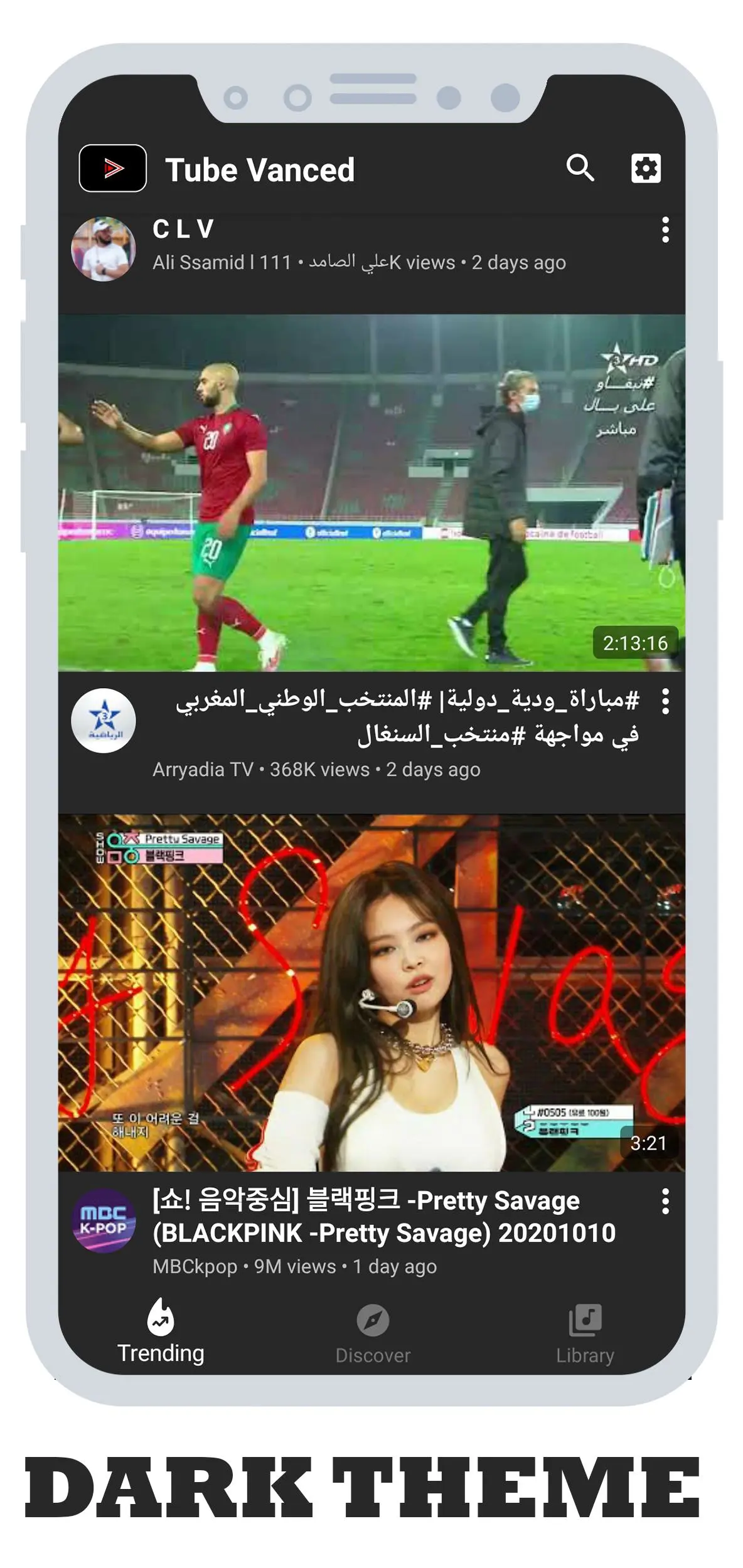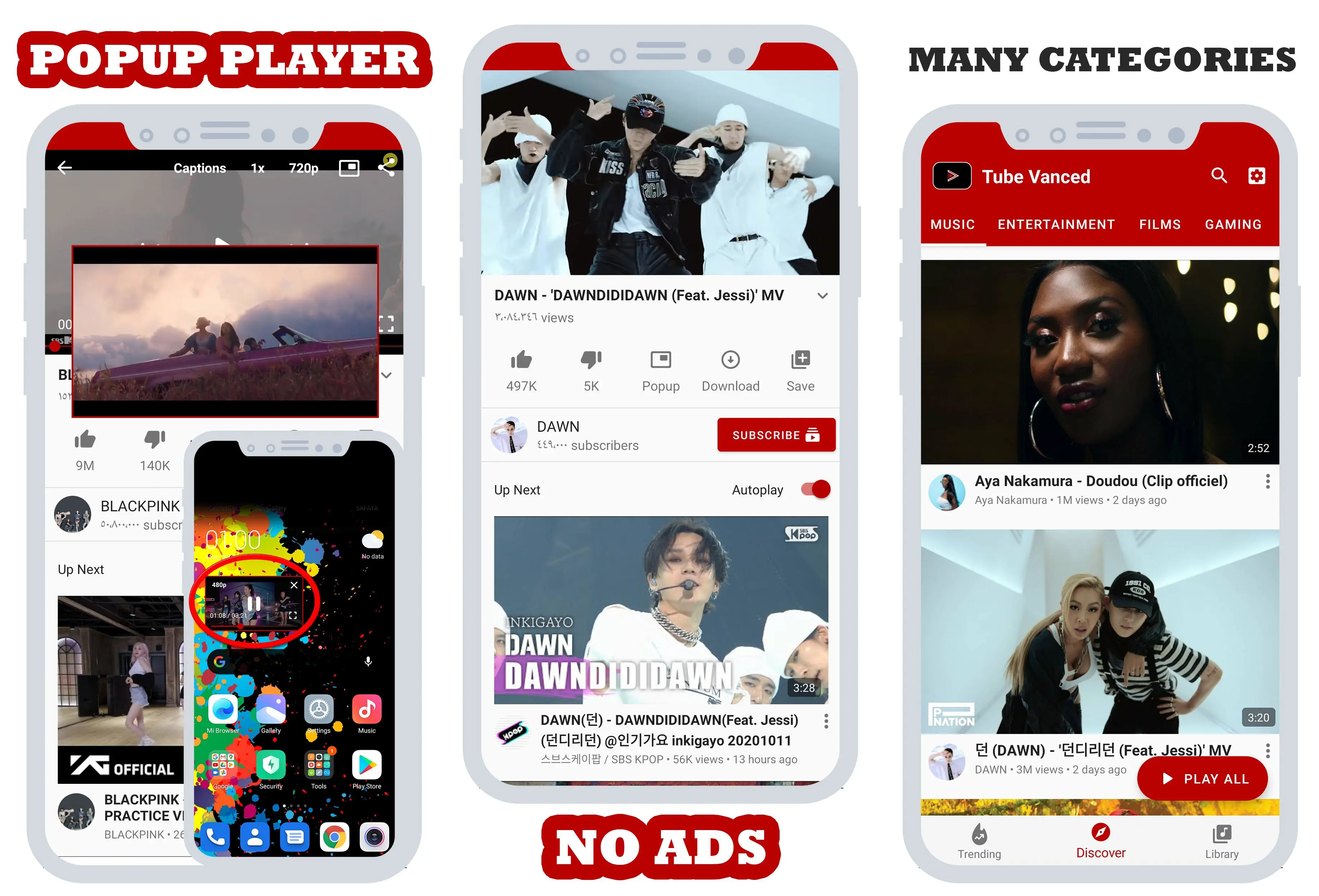Vanced Tube - Play Tube! на пк
Topapps.inc
Скачать Vanced Tube - Play Tube! на ПК с помощью эмулятора GameLoop
Vanced Tube - Play Tube! на ПК
Vanced Tube - Play Tube!, исходящий от разработчика Topapps.inc, в прошлом работал на системе Android.
Теперь вы можете без проблем играть в Vanced Tube - Play Tube! на ПК с помощью GameLoop.
Загрузите его в библиотеке GameLoop или результатах поиска. Больше не нужно смотреть на аккумулятор или разочаровывать звонки в неподходящее время.
Просто наслаждайтесь Vanced Tube - Play Tube! на ПК на большом экране бесплатно!
Vanced Tube - Play Tube! Введение
WELCOME
Tube Vanced - Play Tube: will help you watch millions of music and videos and lets you play in a floating popup for a multitasking experience.
With tube vanced - Play Tube: you can search for your favorite videos, create your own playlists, browse different categories, discover new videos and browse the daily Top Trend of your country, unlimited video watching!
FEATURES YOU WILL GET BY INSTALLING TUBE VANCED:
With tube vanced - Play Tube: you will be able to:
- Watch all videos without Ads
- Discover the newest and hot videos you love
- Play videos or Playlist on Floating Popup player
- Download video & music to watch when you are offline
- Easy to resize the Popup player: press and hold about three seconds on Popup player, then pull out or in to resize.
- Subscribe to channels you love without login
- Tracking history: recently played, most played & search keywords
- Search everything on Tube: videos, playlists, and channels...
- Create local playlists for watching later
- Turn on/off captions, subtitles
- Change video quality
- Change playback speed
DISCLAIMER:
- Tube Vanced - Play Tube: complies with the API Terms of Use.
- Tube Vanced - Play Tube: is a floating popup player application, The contents of the videos are from a third party API Services.
- Read our privacy policy to get more information about our data usage.
ENJOY.
Информация
Разработчик
Topapps.inc
Последняя версия
1.1.1
Последнее обновление
2020-10-16
Категория
Video-players-editors
Доступно на
Google Play
Показать больше
Как играть в Vanced Tube - Play Tube! с GameLoop на ПК
1. Загрузите GameLoop с официального сайта, затем запустите исполняемый файл для установки GameLoop.
2. Откройте GameLoop и выполните поиск Vanced Tube - Play Tube!, найдите Vanced Tube - Play Tube! в результатах поиска и нажмите Установить.
3. Наслаждайтесь игрой в Vanced Tube - Play Tube! на GameLoop.
Minimum requirements
OS
Windows 8.1 64-bit or Windows 10 64-bit
GPU
GTX 1050
CPU
i3-8300
Memory
8GB RAM
Storage
1GB available space
Recommended requirements
OS
Windows 8.1 64-bit or Windows 10 64-bit
GPU
GTX 1050
CPU
i3-9320
Memory
16GB RAM
Storage
1GB available space