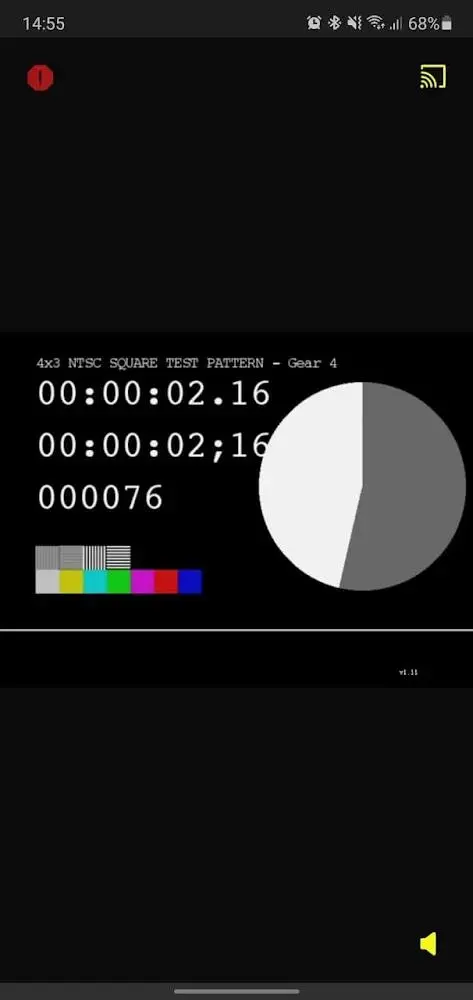HLS Player на пк
VideoPro
Скачать HLS Player на ПК с помощью эмулятора GameLoop
HLS Player на ПК
HLS Player, исходящий от разработчика VideoPro, в прошлом работал на системе Android.
Теперь вы можете без проблем играть в HLS Player на ПК с помощью GameLoop.
Загрузите его в библиотеке GameLoop или результатах поиска. Больше не нужно смотреть на аккумулятор или разочаровывать звонки в неподходящее время.
Просто наслаждайтесь HLS Player на ПК на большом экране бесплатно!
HLS Player Введение
This app is a simple HLS analyzer probe and stream validator that downloads HLS playlists and media segments. You can use it to gain ad hoc insight into stream quality and validate your HLS streams.
The app simulates a HLS player and provides insight into ABR switching and current CDN capability to deliver MEDIA playlists and segments in time for the client to achieve consistent playback and good quality picture and sound.
In order to check a HLS stream using the HLS Player Simulator you should:
1) Know the stream URL
2) Be able to access the stream URL from the device running the app
Теги
Video-PlayersИнформация
Разработчик
VideoPro
Последняя версия
1.2
Последнее обновление
2022-04-05
Категория
Video-players-editors
Доступно на
Google Play
Показать больше
Как играть в HLS Player с GameLoop на ПК
1. Загрузите GameLoop с официального сайта, затем запустите исполняемый файл для установки GameLoop.
2. Откройте GameLoop и выполните поиск HLS Player, найдите HLS Player в результатах поиска и нажмите Установить.
3. Наслаждайтесь игрой в HLS Player на GameLoop.
Minimum requirements
OS
Windows 8.1 64-bit or Windows 10 64-bit
GPU
GTX 1050
CPU
i3-8300
Memory
8GB RAM
Storage
1GB available space
Recommended requirements
OS
Windows 8.1 64-bit or Windows 10 64-bit
GPU
GTX 1050
CPU
i3-9320
Memory
16GB RAM
Storage
1GB available space