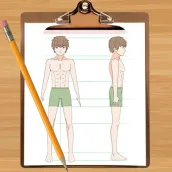
How to Draw Manga for Beginner PC
Nasnas Studio
قم بتنزيل How to Draw Manga for Beginner على جهاز الكمبيوتر باستخدام GameLoop Emulator
How to Draw Manga for Beginner على الكمبيوتر الشخصي
How to Draw Manga for Beginner ، القادم من المطور Nasnas Studio ، يعمل على نظام Android في الماضي.
الآن ، يمكنك لعب How to Draw Manga for Beginner على جهاز الكمبيوتر باستخدام GameLoop بسلاسة.
قم بتنزيله في مكتبة GameLoop أو في نتائج البحث. لا مزيد من الانتباه إلى البطارية أو المكالمات المحبطة في الوقت الخطأ بعد الآن.
ما عليك سوى الاستمتاع بجهاز How to Draw Manga for Beginner على الشاشة الكبيرة مجانًا!
How to Draw Manga for Beginner مقدمة
Manga Drawing Tutorials
Do you like reading manga? Are you starting to have an interest in this Japanese comics and graphic novels? Or are you a real otaku? Many might eager to draw manga with their any reason, but we know that drawing is not always for everybody. Some might find certain difficulties in drawing manga. But worry no more as this app will help you with the best manga drawing tutorials for begiiner. Without having to wait for a long time, you will be able to draw your own comic or graphic novel character in ease.
Although we know that learning how to draw is not easy, and impossible to grasp in one night this app still can do you so may help. You will draw manga in easy and fast ways when you know where to begin starting from the first step. Our drawing app will help break down each step of the process to be the best artist. All with your favorite facial features, clothing styles, and other elements. The drawing tutorial app will provide easy learning in drawing, starting with a basic drawing to advanced drawing tutorials.
In this manga drawing tutorial for beginner app, we will help you to learn how to draw face and human body in Japanese style. Are you interested in drawing your favorite comic character? Or just any manga in drawing art form? You can start from a few lines and curves end up with a complete picture of doll with its cute dress or accessories
Our how to draw manga for beginner app will provide tutorials and drawing instructions for beginner and intermediate artists. Therefore, if you are looking for simple, professional quality step by step human’s anatomy drawing tutorials to improve your artistic skills then you’ve come to the right place. From easy kawaii character drawing, to detailed expressive character ones. Pick your favorite drawing tutorial below and get started!
Main Features
☛ All drawings tutorials are totally free
☛ Lots of drawings lessons along with step by step instructions
☛ Draw right on the screen
☛ Move drawing while in zoom mode
☛ Add drawing to your favorite list and access it any time
☛ Use color picker to choose your favorite color
☛ Undo and redo button to clean last drawing line
☛ Zoom in and zoom out feature to draw perfectly
☛ Save and share your drawing
☛ You can use in offline mode
Manga Drawing Tutorials Collections
In this app, you can find lots of manga drawing tutorials for beginner, such as:
☛ How to Draw Manga Eyes Step by Step
☛ How to Draw Manga Face Step by Step
☛ How to Draw Manga Hair Step by Step
☛ How to Draw Manga Facial Expression Step by Step
☛ How to Draw Manga Facial Features by Step
☛ How to Draw Manga Boy Step by Step
☛ How to Draw Manga Girl Step by Step
☛ How to Draw Manga Body Pose Step by Step, and more
Are you eager to start your journey as a MANGAKA? Or you just want to try your manga drawing skill out? The best ways you can do is practice because practice makes perfect. Try from the easy cute and simple sketch, then level up to the detailed emotional ones. So, what are you waiting for? Download and install our how to draw and follow the step by step manga drawing instructions to help you improve your drawing skills.
Disclaimer
The content in this app is not affiliated with, endorsed, sponsored, or specifically approved by any company. The images in this application are collected from around the web, if we are in breach of copyright, please let us know and it will be removed as soon as possible.
العلامات
Art-&معلومة
مطور
Nasnas Studio
احدث اصدار
1.8
آخر تحديث
2024-10-27
فئة
Art-design
متاح على
Google Play
أظهر المزيد
كيف تلعب How to Draw Manga for Beginner مع GameLoop على جهاز الكمبيوتر
1. قم بتنزيل GameLoop من الموقع الرسمي ، ثم قم بتشغيل ملف exe لتثبيت GameLoop.
2. افتح GameLoop وابحث عن "How to Draw Manga for Beginner" ، وابحث عن How to Draw Manga for Beginner في نتائج البحث وانقر على "تثبيت".
3. استمتع بلعب How to Draw Manga for Beginner على GameLoop.
Minimum requirements
OS
Windows 8.1 64-bit or Windows 10 64-bit
GPU
GTX 1050
CPU
i3-8300
Memory
8GB RAM
Storage
1GB available space
Recommended requirements
OS
Windows 8.1 64-bit or Windows 10 64-bit
GPU
GTX 1050
CPU
i3-9320
Memory
16GB RAM
Storage
1GB available space

