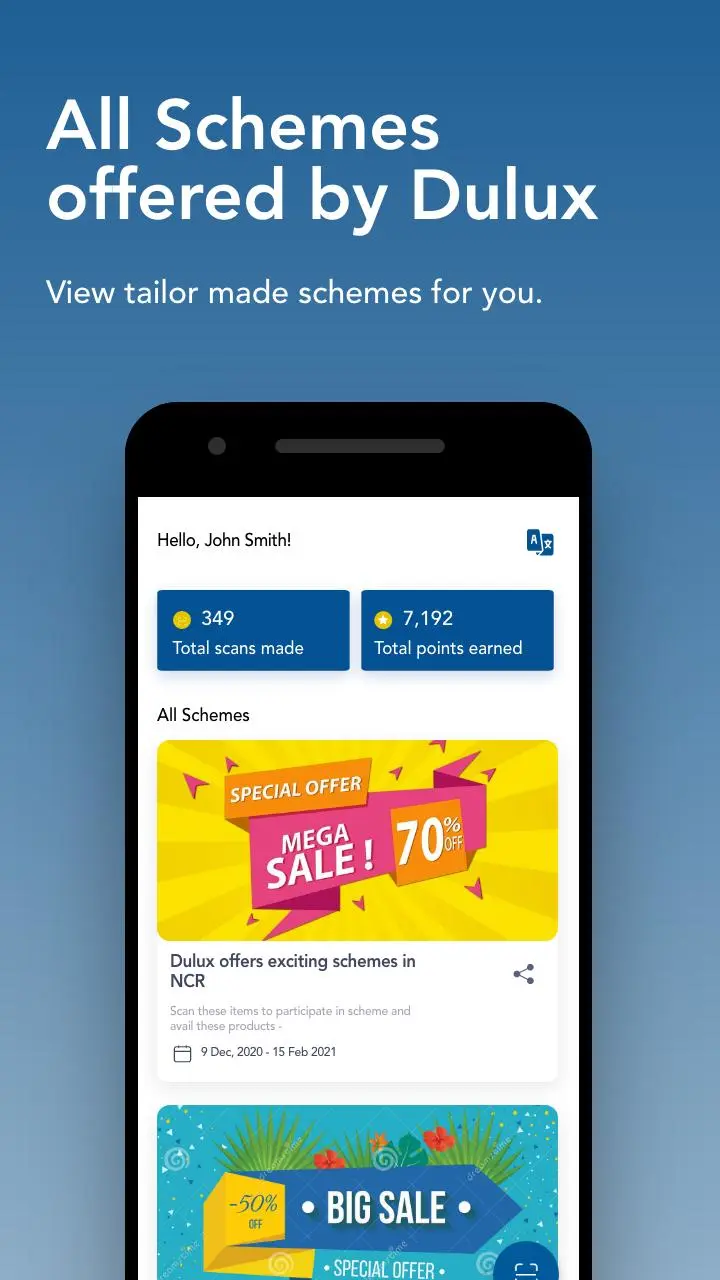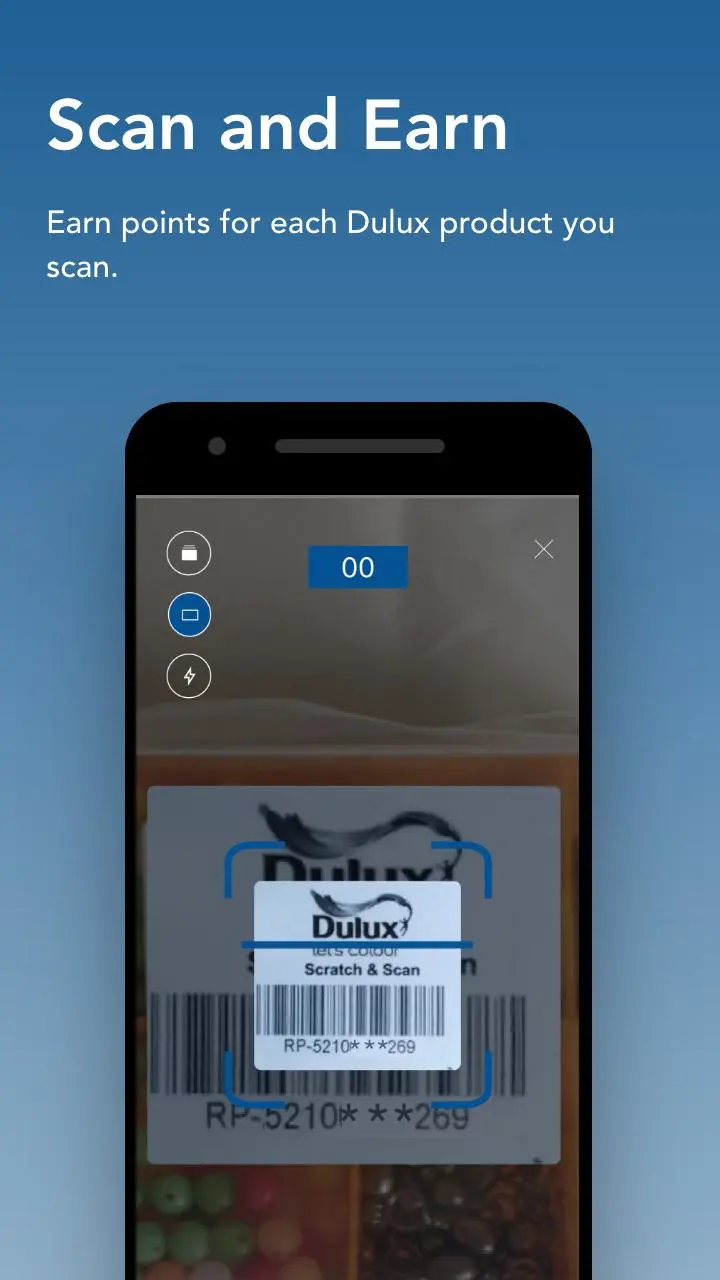Dulux Connect PC
AkzoNobel
قم بتنزيل Dulux Connect على جهاز الكمبيوتر باستخدام GameLoop Emulator
Dulux Connect على الكمبيوتر الشخصي
Dulux Connect ، القادم من المطور AkzoNobel ، يعمل على نظام Android في الماضي.
الآن ، يمكنك لعب Dulux Connect على جهاز الكمبيوتر باستخدام GameLoop بسلاسة.
قم بتنزيله في مكتبة GameLoop أو في نتائج البحث. لا مزيد من الانتباه إلى البطارية أو المكالمات المحبطة في الوقت الخطأ بعد الآن.
ما عليك سوى الاستمتاع بجهاز Dulux Connect على الشاشة الكبيرة مجانًا!
Dulux Connect مقدمة
Dulux Connect Description
Participate in a variety of Painter Trade Promotions with the convenience of a mobile phone. Dulux Connect mobile app allows painters to conveniently record their purchase of select Dulux products and participate in ongoing trade promotions/loyalty programs without any third-party intervention. All you need to do is scan the barcode on the product or manually enter the UID code to earn points & maximize chances to earn rewards.
How the app Works?
Download app and enter your registered phone number or registered ID with Dulux
Scan the barcodes on the products and earn points to participate in Dulux promotions
Scheme Details
On the homepage, registered users get access to the catalog comprising brief information about the various active schemes offered by Dulux. Detailed information can be viewed by clicking on the ongoing schemes card.
Scan History
Registered Users can access their scan history. The feature allows registered users to have a detailed view of the scans done in the past.
العلامات
اعمالمعلومة
مطور
AkzoNobel
احدث اصدار
1.35.0
آخر تحديث
2025-02-20
فئة
اعمال
متاح على
Google Play
أظهر المزيد
كيف تلعب Dulux Connect مع GameLoop على جهاز الكمبيوتر
1. قم بتنزيل GameLoop من الموقع الرسمي ، ثم قم بتشغيل ملف exe لتثبيت GameLoop.
2. افتح GameLoop وابحث عن "Dulux Connect" ، وابحث عن Dulux Connect في نتائج البحث وانقر على "تثبيت".
3. استمتع بلعب Dulux Connect على GameLoop.
Minimum requirements
OS
Windows 8.1 64-bit or Windows 10 64-bit
GPU
GTX 1050
CPU
i3-8300
Memory
8GB RAM
Storage
1GB available space
Recommended requirements
OS
Windows 8.1 64-bit or Windows 10 64-bit
GPU
GTX 1050
CPU
i3-9320
Memory
16GB RAM
Storage
1GB available space