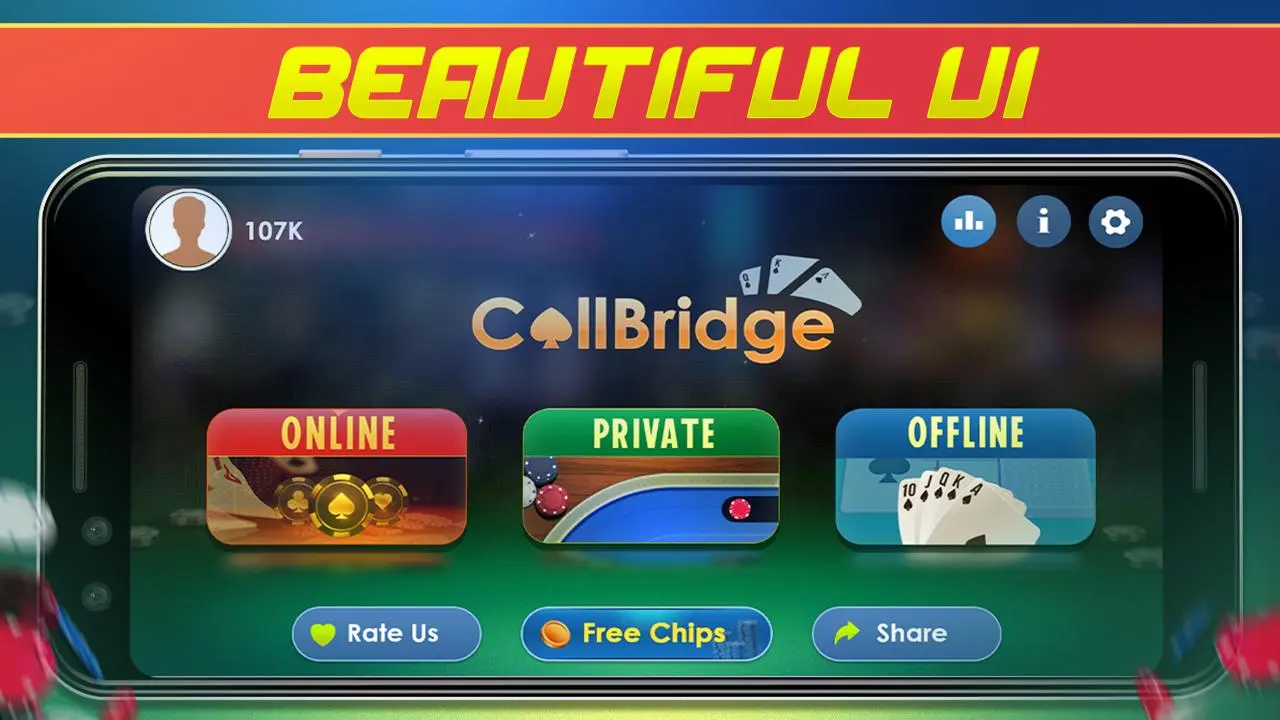Call Bridge Card Game - Spades PC
Dynamite Games Limited
قم بتنزيل Call Bridge Card Game - Spades على جهاز الكمبيوتر باستخدام GameLoop Emulator
Call Bridge Card Game - Spades على الكمبيوتر الشخصي
Call Bridge Card Game - Spades ، القادم من المطور Dynamite Games Limited ، يعمل على نظام Android في الماضي.
الآن ، يمكنك لعب Call Bridge Card Game - Spades على جهاز الكمبيوتر باستخدام GameLoop بسلاسة.
قم بتنزيله في مكتبة GameLoop أو في نتائج البحث. لا مزيد من الانتباه إلى البطارية أو المكالمات المحبطة في الوقت الخطأ بعد الآن.
ما عليك سوى الاستمتاع بجهاز Call Bridge Card Game - Spades على الشاشة الكبيرة مجانًا!
Call Bridge Card Game - Spades مقدمة
Now you can play the most popular card game in South Asian countries on your favorite modern devices! It is an addictive and popular card game of tricks, trumps, and bidding. Call bridge seems to be related to the North American game called "Spades". It is usually played using a standard international 52-card pack. The cards of each suit rank from high to low A-K-Q-J-10-9-8-7-6-5-4-3-2. Each Spade is considered a trump card. This means that it can beat out any card from a different suit in the game. Deal and play are counter-clockwise. To succeed in Call bridge, a player must win the number of tricks called or more trick than the call. If a player succeeds, the number called is added to his or her cumulative score. Otherwise, the number called is subtracted.
Start the game by dealing 13 cards to each player. Any player can start the first deal. Each player will take turns making a deal, with each player calling a number from 2 to 8. This part is called the bidding process. These numbers represent the tricks or calls that a player has to undertake.
This continues until all the cards are used up. The player with the targeted number of scores at the end of the game wins. So start dealing, trumping, and bidding in South Asia's most beloved card game, Call Bridge Card Game!
العلامات
البطاقات الكلاسيكيةاليوميمتعددةمتعددة اللاعبين التنافسيةلاعب واحدواقعيغير متصل على الانترنتمعلومة
مطور
Dynamite Games Limited
احدث اصدار
1.9
آخر تحديث
2023-05-22
فئة
بطاقة
متاح على
Google Play
أظهر المزيد
كيف تلعب Call Bridge Card Game - Spades مع GameLoop على جهاز الكمبيوتر
1. قم بتنزيل GameLoop من الموقع الرسمي ، ثم قم بتشغيل ملف exe لتثبيت GameLoop.
2. افتح GameLoop وابحث عن "Call Bridge Card Game - Spades" ، وابحث عن Call Bridge Card Game - Spades في نتائج البحث وانقر على "تثبيت".
3. استمتع بلعب Call Bridge Card Game - Spades على GameLoop.
Minimum requirements
OS
Windows 8.1 64-bit or Windows 10 64-bit
GPU
GTX 1050
CPU
i3-8300
Memory
8GB RAM
Storage
1GB available space
Recommended requirements
OS
Windows 8.1 64-bit or Windows 10 64-bit
GPU
GTX 1050
CPU
i3-9320
Memory
16GB RAM
Storage
1GB available space