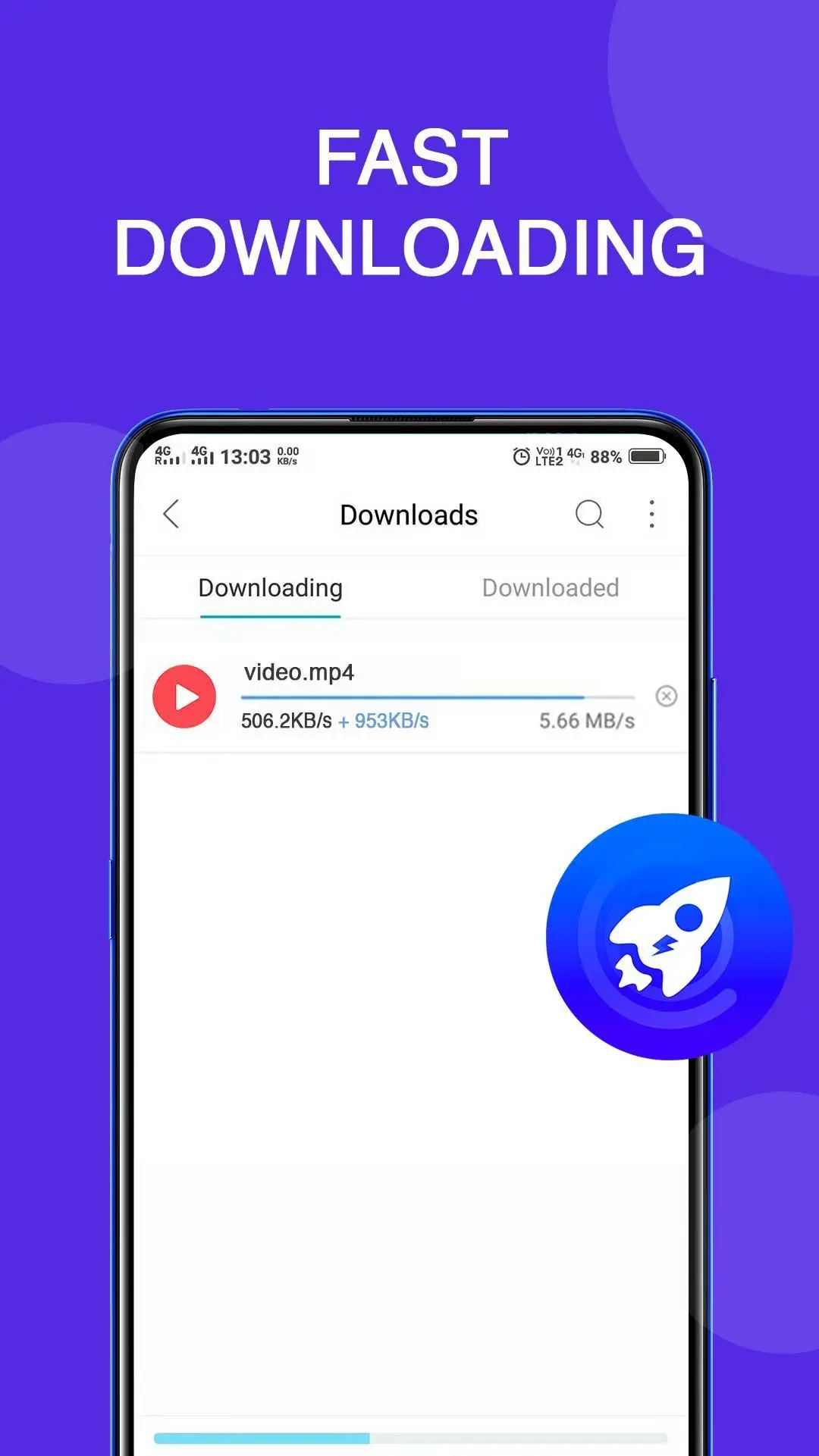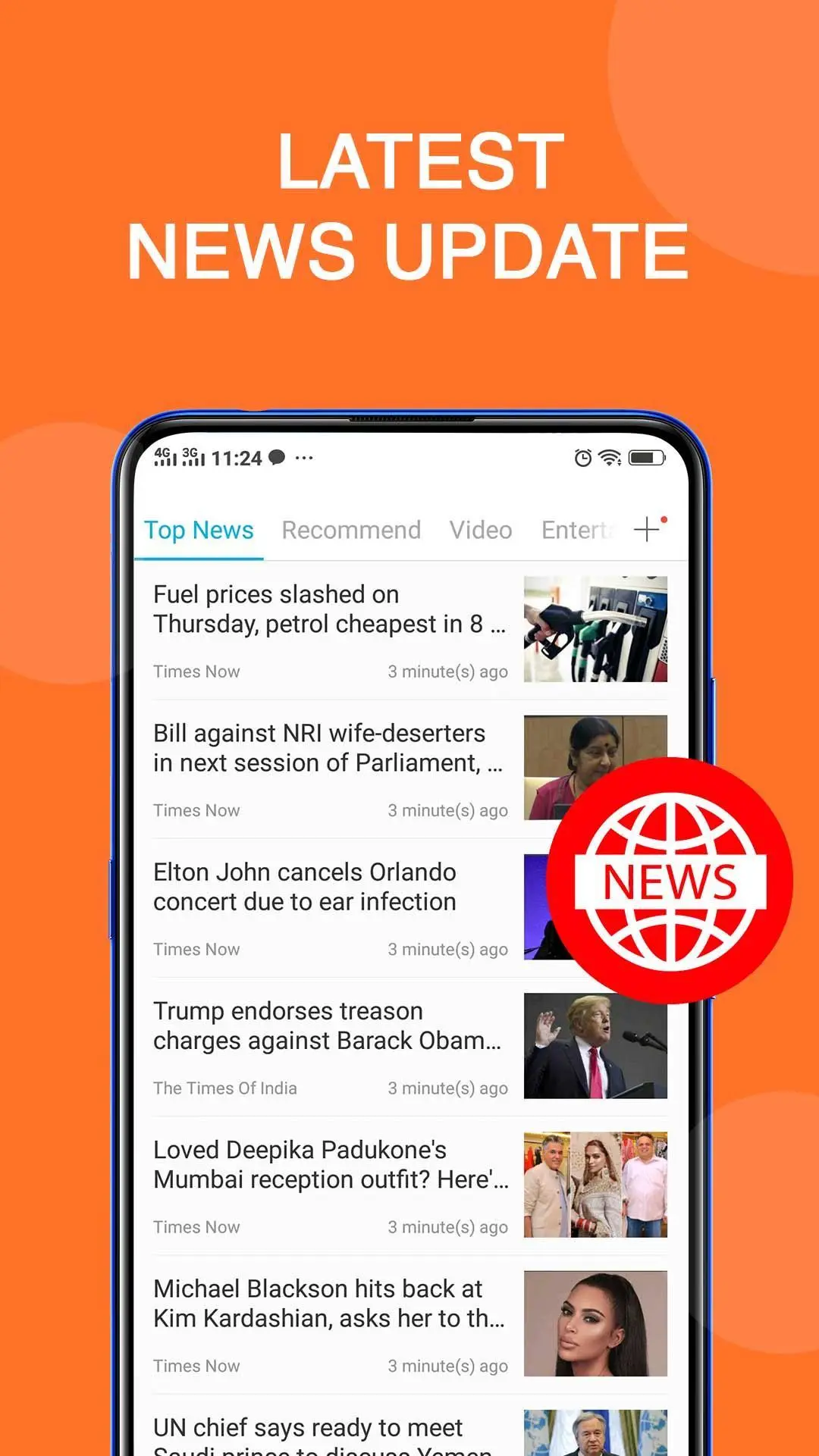Vivo Browser PC
vivoglobal
قم بتنزيل Vivo Browser على جهاز الكمبيوتر باستخدام GameLoop Emulator
Vivo Browser على الكمبيوتر الشخصي
Vivo Browser ، القادم من المطور vivoglobal ، يعمل على نظام Android في الماضي.
الآن ، يمكنك لعب Vivo Browser على جهاز الكمبيوتر باستخدام GameLoop بسلاسة.
قم بتنزيله في مكتبة GameLoop أو في نتائج البحث. لا مزيد من الانتباه إلى البطارية أو المكالمات المحبطة في الوقت الخطأ بعد الآن.
ما عليك سوى الاستمتاع بجهاز Vivo Browser على الشاشة الكبيرة مجانًا!
Vivo Browser مقدمة
Note- Only Vivo phones support all the features of this app. Some functions may not work on other brand phones.
This is the official app of Vivo mobile. Vivo Browser is a free android browser with fast downloading, ad-Block functionality and private browsing feature. It helps you to access trending news, funny videos, and popular websites quickly. It also allows you to check cricket scores instantly.
Main Features
★ Ad Block
★ Fast Downloading
★ Latest News
★ Home screen shortcuts
★ Trending Videos
★ Quick Notification for Cricket Score
★ Incognito/Private mode
★ Night mode
★ Fast Browsing
★ Ad Block-
vivo browser effectively block pop-ups, banner and other kinds of annoying
ads.
★ Fast Downloading-
Download your favorite videos, songs, and files with fast speed
★ Latest News-
Get the update of top and trending news without any delay on Vivo browser
★ Home screen shortcuts-
Visit popular website quickly with one click from your home screen
★ Trending Videos-
Watch trending and funny videos directly form Vivo browser
★ Quick Notification for Cricket Score-
Get live score of important cricket matches
★ Incognito/Private mode-
Use the internet securely and privately without any record of history data
★ Night mode-
Use night mode to get better browsing experience in low light
★ Fast Browsing-
Enjoy the fast browsing speed with Vivo browser
For help & feedback, please contact our help center in vivo browser.
العلامات
مجال الاتصالاتمعلومة
مطور
vivoglobal
احدث اصدار
4.0.1.3
آخر تحديث
2023-10-15
فئة
مجال الاتصالات
متاح على
Google Play
أظهر المزيد
كيف تلعب Vivo Browser مع GameLoop على جهاز الكمبيوتر
1. قم بتنزيل GameLoop من الموقع الرسمي ، ثم قم بتشغيل ملف exe لتثبيت GameLoop.
2. افتح GameLoop وابحث عن "Vivo Browser" ، وابحث عن Vivo Browser في نتائج البحث وانقر على "تثبيت".
3. استمتع بلعب Vivo Browser على GameLoop.
Minimum requirements
OS
Windows 8.1 64-bit or Windows 10 64-bit
GPU
GTX 1050
CPU
i3-8300
Memory
8GB RAM
Storage
1GB available space
Recommended requirements
OS
Windows 8.1 64-bit or Windows 10 64-bit
GPU
GTX 1050
CPU
i3-9320
Memory
16GB RAM
Storage
1GB available space