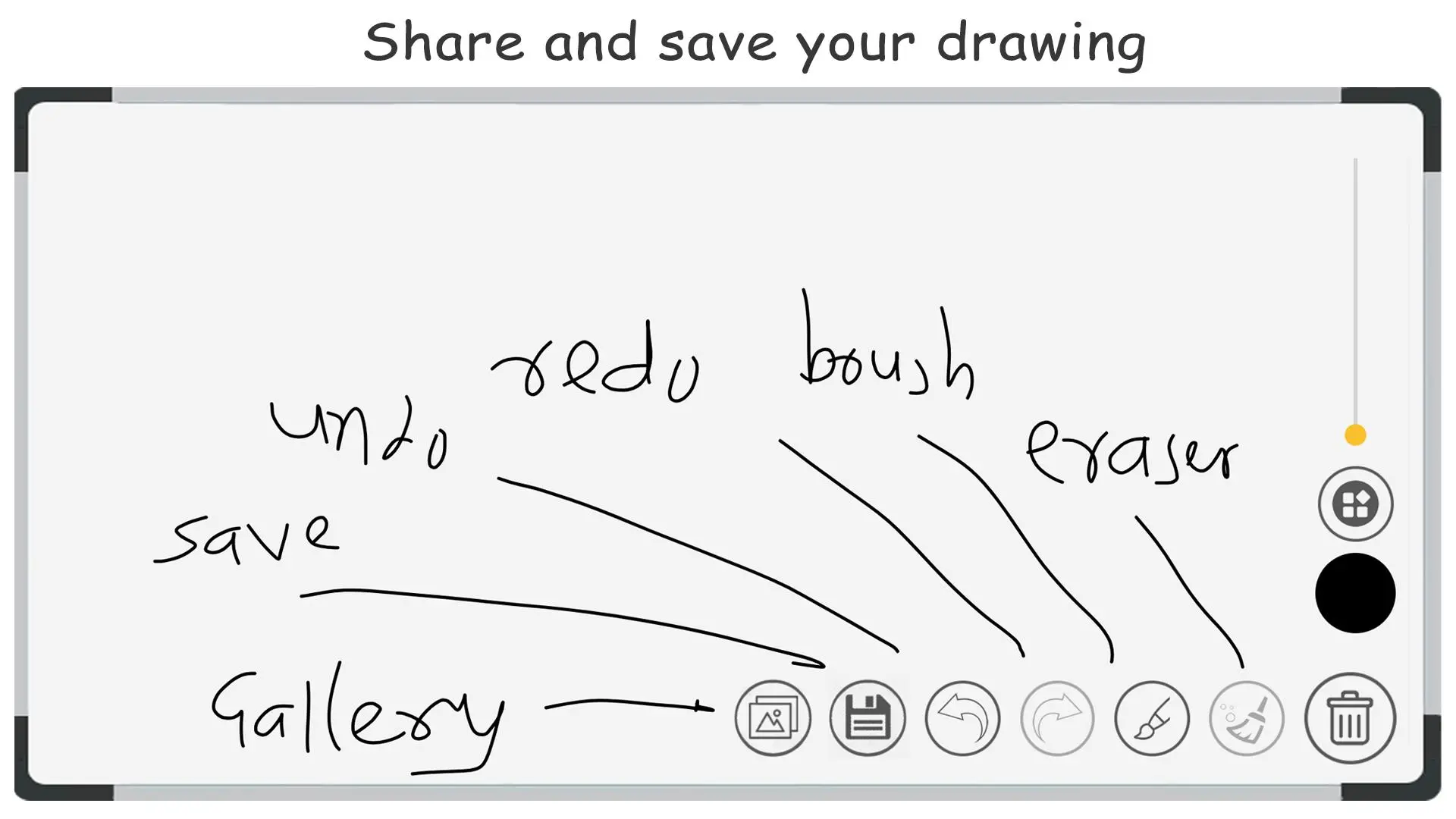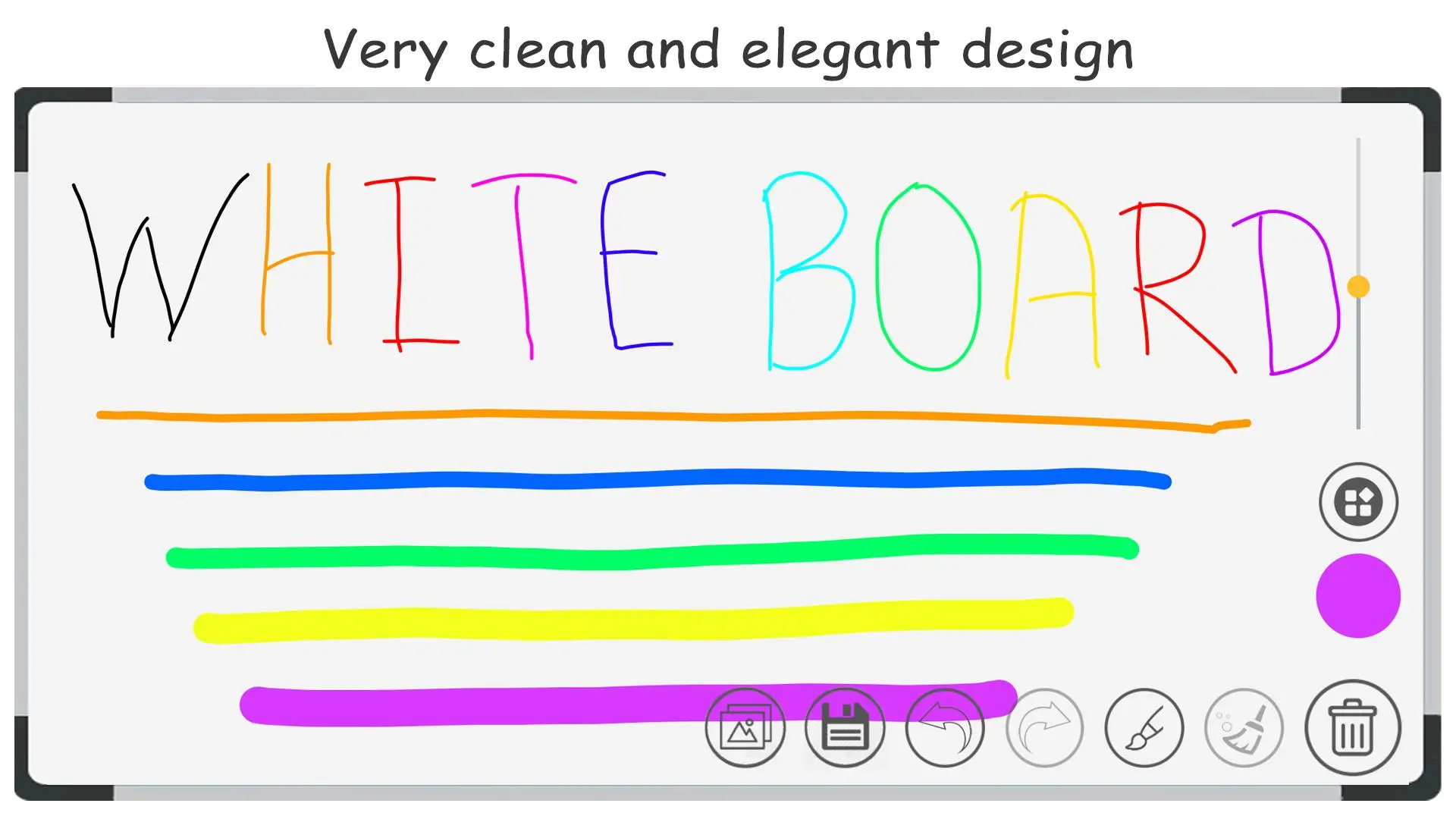Whiteboard - Magic Slate PC
Hira Studio
قم بتنزيل Whiteboard - Magic Slate على جهاز الكمبيوتر باستخدام GameLoop Emulator
Whiteboard - Magic Slate على الكمبيوتر الشخصي
Whiteboard - Magic Slate ، القادم من المطور Hira Studio ، يعمل على نظام Android في الماضي.
الآن ، يمكنك لعب Whiteboard - Magic Slate على جهاز الكمبيوتر باستخدام GameLoop بسلاسة.
قم بتنزيله في مكتبة GameLoop أو في نتائج البحث. لا مزيد من الانتباه إلى البطارية أو المكالمات المحبطة في الوقت الخطأ بعد الآن.
ما عليك سوى الاستمتاع بجهاز Whiteboard - Magic Slate على الشاشة الكبيرة مجانًا!
Whiteboard - Magic Slate مقدمة
Whiteboard offers a delightful, modern mobile learning experience. Whiteboard is magic slate for everyone. You can draw, write anything on this digital and virtual magical whiteboard slate.
This application is designed for all. Everyone can write letters, alphabets, numbers, draw, play and erase.
By using this app you feel thar you are seeting in Classroom and write letters on whiteboard or real slate is in your hand.
By using “Whiteboard - Magic Slate” app you can write as well as draw by finger point with involves any thing like alphabets, digit and drawing and easily erase the content by clicking eraser/duster.
Particularly motto of the app is, children to create willingness in them of remember alphabets, digit and all little habit of writing when they are using their parent cell phone.
Get rid of marker and erasing marks on the dress. Use Whiteboard - Magic Slate on your tablet or mobile to practice and learn alphabets, numbers and draw your thought on the slate.
Whiteboard for every once First Vepon for Education. Unleash your child's creativity by drawing and learning using Slate.
How to use the App?
√ Open Whiteboard | Magic Slate app
√ Start writing alphabets and numbers or drawing anything by dragging the finger on the slate | blackboard
√ To Save -> take a screenshot of drawing and save the image
√ Click on Bin icon at the right hand bottom corner to erase the writing on the slate with one click
√ Eraser is used to remove part of your drawing
√ Brush Strokes is use to change size or width of brush
No chalk dust and erasing marks on the dress. Use this slate app to draw & learn what you want, When you want.
Features -
◼ Simple & user friendly
◼ Free and offline App
◼ Draw, Write and Play
◼ Low app size
◼ Easy to use
◼ Easily remove or Clean board by single click
◼ First realistic blackboard on your mobile device
◼ You can play different game on slate like Tic Tac Toe etc
◼ You can Learn, Teach and Practice Educational things
◼ You can Draw and Sketch of any Idea that comes in your mind
◼ Write Letters, Alphabets, Digits, Numbers, Barakhadi and many more
◼ You can generate your Signature using this app
◼ Using Whiteboard - Magic Slate Parents can play with their kids and teach them
◼ Instade of playing games this learning app plays very important role in lives
◼ Create Drawing
◼ Undo/Redo for drawing
◼ You can Save your Drawing / Images
◼ View all your Saved Drawing in App Gallery
◼ You can Share your Drawing to your Friends on Social Media like FB, Instra, Whatsapp
◼ Save your Drawing and Share or Delete anytime
◼ Draw and sketch your drawing with multiple color
◼ Pick color shade to draw beautiful drawing on simple and easy Whiteboard - Magic Slate
White board or Whiteboard is magical slate exactly same as school Blackboard you can draw anything on this Magic Slate. While writing on this writing board you fill that you are in Classroom. It's first Realistic Whiteboard for Toddlers and your kids to do creative things. A whiteboard - magic slate is a children's learning app very Useful Education things, must in your mobile. It is very useful app for kids, children's and toddler's. Using this whiteboard magic slate app you can create your own digital signature, also you can save and share your digital signature. This app exactly same as digital signature maker. Whiteboard with Color or Whiteboard Colour Magic Slate App is very useful for all age groups to show their art with Color Shades.
शाळेत आपण ज्या पाटीवर आणि फळ्यावर शिकलो तोच फळा आणि पाटी पेन्सिल आता व्हाईट बोर्ड मॅजिक पाटी स्वरूपात तुमच्यासाठी. आपल्या सर्वांचा मोबाईल मध्ये असावा असा अँप.
If you like this game, please rate it and leave a comment. As an indie developer your support is greatly appreciated. Thank you for your help!
العلامات
وسائل الترفيهمعلومة
مطور
Hira Studio
احدث اصدار
1.7
آخر تحديث
2021-08-29
فئة
وسائل الترفيه
متاح على
Google Play
أظهر المزيد
كيف تلعب Whiteboard - Magic Slate مع GameLoop على جهاز الكمبيوتر
1. قم بتنزيل GameLoop من الموقع الرسمي ، ثم قم بتشغيل ملف exe لتثبيت GameLoop.
2. افتح GameLoop وابحث عن "Whiteboard - Magic Slate" ، وابحث عن Whiteboard - Magic Slate في نتائج البحث وانقر على "تثبيت".
3. استمتع بلعب Whiteboard - Magic Slate على GameLoop.
Minimum requirements
OS
Windows 8.1 64-bit or Windows 10 64-bit
GPU
GTX 1050
CPU
i3-8300
Memory
8GB RAM
Storage
1GB available space
Recommended requirements
OS
Windows 8.1 64-bit or Windows 10 64-bit
GPU
GTX 1050
CPU
i3-9320
Memory
16GB RAM
Storage
1GB available space