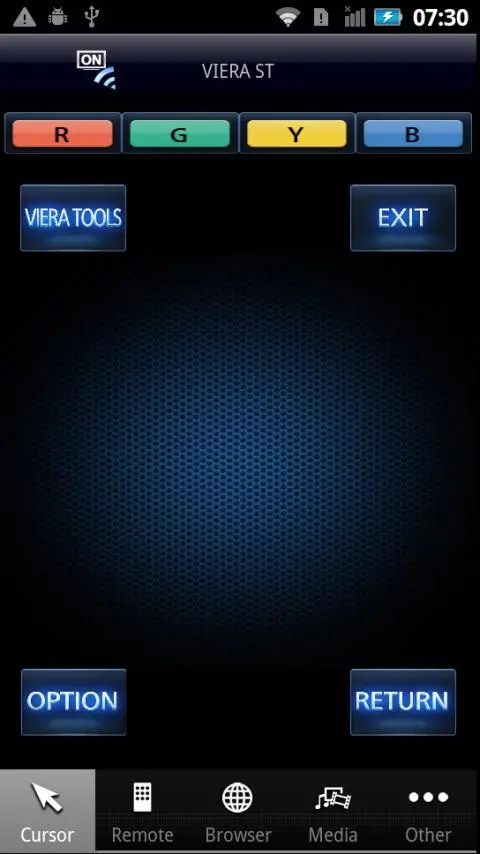Panasonic TV Remote PC
Panasonic Holdings Corporation
قم بتنزيل Panasonic TV Remote على جهاز الكمبيوتر باستخدام GameLoop Emulator
Panasonic TV Remote على الكمبيوتر الشخصي
Panasonic TV Remote ، القادم من المطور Panasonic Holdings Corporation ، يعمل على نظام Android في الماضي.
الآن ، يمكنك لعب Panasonic TV Remote على جهاز الكمبيوتر باستخدام GameLoop بسلاسة.
قم بتنزيله في مكتبة GameLoop أو في نتائج البحث. لا مزيد من الانتباه إلى البطارية أو المكالمات المحبطة في الوقت الخطأ بعد الآن.
ما عليك سوى الاستمتاع بجهاز Panasonic TV Remote على الشاشة الكبيرة مجانًا!
Panasonic TV Remote مقدمة
TV Remote app lets you comfortably operate Panasonic flat-panel TV, 2011/2012 VIERA with mobile devices running Android OS ("Android Device(s)").
The TV Remote app lets you control VIERA over wireless network (Wi-Fi) more intuitively than the ordinary remote controller. The TV Remote App also lets you transfer pictures, videos, music or websites from your mobile display to VIERA TV, and vice versa. It also features a Game Controller option, which lets you play games using Android Device as your handset. Keyboard and touch surface functions smartly enhance the interaction with VIERA integrated web browser.
In order to use the TV Remote app, all you need is to simply install the app to your Android Device. There is no complicated setting required to establish connection with VIERA. Give it a try.
For information on using this app or compatible models, visit the following support page.
If you can not find a solution by visiting the support page, you can contact us from the support page.
http://panasonic.jp/support/global/cs/tv/vremote/android/
Please understand that we will not be able to contact you directly even if you use the “Email Developer” link.
------------------------ Compatible VIERA Models ------------------------
<<2012 Models (Series)>>
North America: VT50, GT50, ST50, UT50, XT50, WT50, DT50, ET5, E50, LE54, E5
Latin America: VT50, GT50, ST50, UT50, XT50, WT50, DT50, ET5, E50, E5
Europe:VT50, GT50, ST50, STW50, UT50, XT50, WT50, DT50, ET50, ETW50, ET5, ETW5, ET51, ET52, ET53, ET54, E5, EW5
CIS:VT50, GT50, ST50, UT50, XT50, WT50, DT50, ET50, ET5, E5, EW5
Australia/New Zealand/HongKong:VT50, GT50, ST50, UT50, XT50, WT50, DT50, ET50, ET5, E5
ASEAN: VT50, GT50, ST50, UT50, XT50, WT50, DT50, ET50, ET5, E5
<<2011 Models (Series)>>
North America: VT30, GT30, ST30, PST34, GT31, DT30, D30
Latin America: VT30, GT30, ST30, DT30, E30
Europe: VT30, GT30, GW30, GTX34, GTN33, GTF32, GTS31, G30, ST30, ST31, ST33, S30, S31, UT30, DT35, DT30, D35, D30, E30, E31, EX34, EN33, EF32, ES31, EW30
CIS: VT30, GT30, ST30, UT30, DT35, DT30, E30
Australia/New Zealand/HongKong: VT30, GT3, ST30, UT30, DT30, E30
ASEAN: VT30, GT30, ST30, UT30, VT31, GT31, GT32, ST32, S30, DT30, E30
(As of Feb 20, 2012)
العلامات
وسائل الترفيهمعلومة
مطور
Panasonic Holdings Corporation
احدث اصدار
2.30
آخر تحديث
2013-09-04
فئة
وسائل الترفيه
متاح على
Google Play
أظهر المزيد
كيف تلعب Panasonic TV Remote مع GameLoop على جهاز الكمبيوتر
1. قم بتنزيل GameLoop من الموقع الرسمي ، ثم قم بتشغيل ملف exe لتثبيت GameLoop.
2. افتح GameLoop وابحث عن "Panasonic TV Remote" ، وابحث عن Panasonic TV Remote في نتائج البحث وانقر على "تثبيت".
3. استمتع بلعب Panasonic TV Remote على GameLoop.
Minimum requirements
OS
Windows 8.1 64-bit or Windows 10 64-bit
GPU
GTX 1050
CPU
i3-8300
Memory
8GB RAM
Storage
1GB available space
Recommended requirements
OS
Windows 8.1 64-bit or Windows 10 64-bit
GPU
GTX 1050
CPU
i3-9320
Memory
16GB RAM
Storage
1GB available space