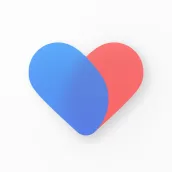
OHealth PC
ColorOS
قم بتنزيل OHealth على جهاز الكمبيوتر باستخدام GameLoop Emulator
OHealth على الكمبيوتر الشخصي
OHealth ، القادم من المطور ColorOS ، يعمل على نظام Android في الماضي.
الآن ، يمكنك لعب OHealth على جهاز الكمبيوتر باستخدام GameLoop بسلاسة.
قم بتنزيله في مكتبة GameLoop أو في نتائج البحث. لا مزيد من الانتباه إلى البطارية أو المكالمات المحبطة في الوقت الخطأ بعد الآن.
ما عليك سوى الاستمتاع بجهاز OHealth على الشاشة الكبيرة مجانًا!
OHealth مقدمة
OHealth (formerly HeyTap Health) is the companion application for OPPO smart wearable devices and OnePlus Watch 2. After pairing your device, you can set OHealth to access your phone's notifications, SMS and calls, and process or answer them on the device. In addition OHealth can records and visualizes your workout and health statistics generated by your device.
* Manage smart devices
Pair your OPPO Watch, OPPO Band or OnePlus Watch 2 with the app to explore more features.
- Receive notifications, SMS and calls on your wearable device
- Pick your favorite one from a collection of watch faces
- Manage watch face
- Customize workout and health settings for wearables
* Workout and health statistics
Get a better understanding of your workout and health data from OPPO Watch, OPPO Band or OnePlus Watch 2.
- Tracks your SpO2 data (Note: The results are for reference only and do not constitute actual medical advice. Supported models: OPPO Band/OPPO Band2/OPPO Watch Free/OPPO Watch X/OnePlus Watch 2. )
- Tracks your sleep and evaluates your sleep quality
- All-day heart rate monitoring
- Tracks your daily activities and provides workout guidance
* Feedback
If you encounter any problems when using the app or have any suggestions, please send an email to OHealth@HeyTap.com
العلامات
Health-&معلومة
مطور
ColorOS
احدث اصدار
4.31.7_1d706f6_250331
آخر تحديث
2025-04-07
فئة
Health-fitness
متاح على
Google Play
أظهر المزيد
كيف تلعب OHealth مع GameLoop على جهاز الكمبيوتر
1. قم بتنزيل GameLoop من الموقع الرسمي ، ثم قم بتشغيل ملف exe لتثبيت GameLoop.
2. افتح GameLoop وابحث عن "OHealth" ، وابحث عن OHealth في نتائج البحث وانقر على "تثبيت".
3. استمتع بلعب OHealth على GameLoop.
Minimum requirements
OS
Windows 8.1 64-bit or Windows 10 64-bit
GPU
GTX 1050
CPU
i3-8300
Memory
8GB RAM
Storage
1GB available space
Recommended requirements
OS
Windows 8.1 64-bit or Windows 10 64-bit
GPU
GTX 1050
CPU
i3-9320
Memory
16GB RAM
Storage
1GB available space

