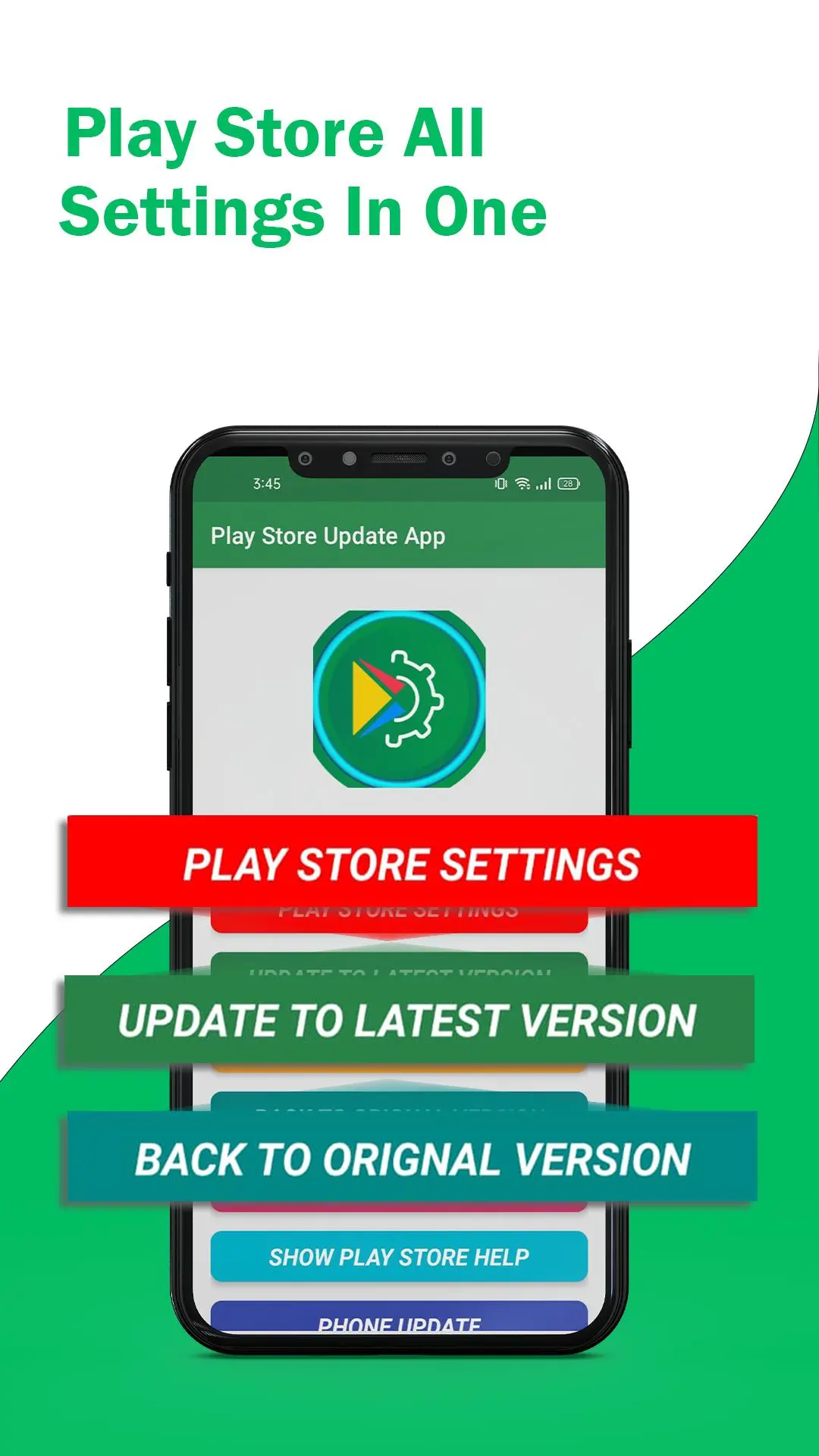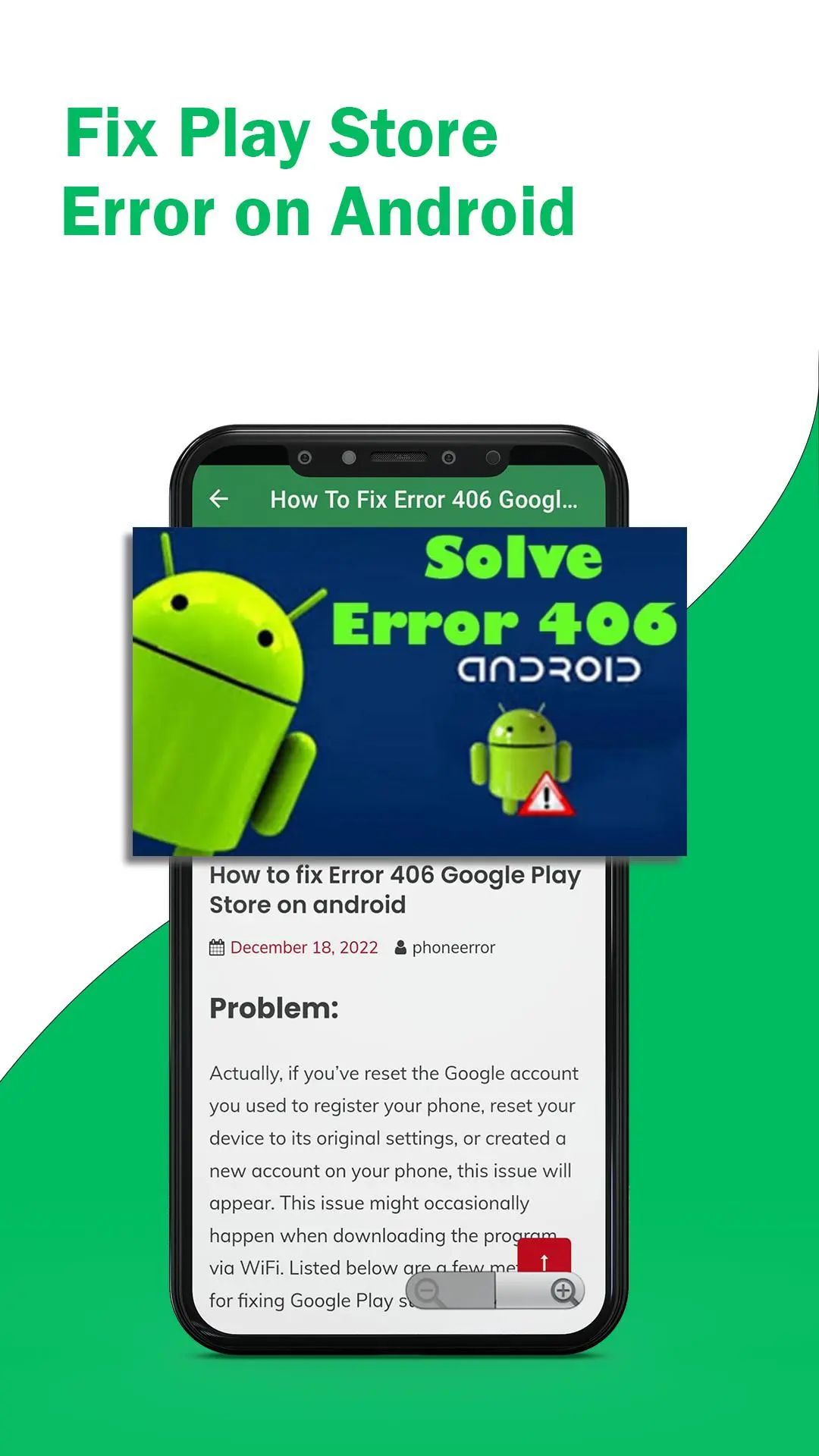Update Play Store Update PC
Play Fr Store Tools & Update Services
قم بتنزيل Update Play Store Update على جهاز الكمبيوتر باستخدام GameLoop Emulator
Update Play Store Update على الكمبيوتر الشخصي
Update Play Store Update ، القادم من المطور Play Fr Store Tools & Update Services ، يعمل على نظام Android في الماضي.
الآن ، يمكنك لعب Update Play Store Update على جهاز الكمبيوتر باستخدام GameLoop بسلاسة.
قم بتنزيله في مكتبة GameLoop أو في نتائج البحث. لا مزيد من الانتباه إلى البطارية أو المكالمات المحبطة في الوقت الخطأ بعد الآن.
ما عليك سوى الاستمتاع بجهاز Update Play Store Update على الشاشة الكبيرة مجانًا!
Update Play Store Update مقدمة
A new Play Store update The Play Store is a key app for Android phones, as you are surely aware. It was created by Google, but there isn't a download version available, so you can't get it and set it up on your own. In order to make it simpler for you to upgrade your Play Store app to the most recent or original version, we developed this app.
Play Store Update functionality
1. Update your Play Store app to the most recent version.
Step 1: Navigate to the Google Play Store's APPLICATION INFO page and click the menu in the top right corner.
Step 2: Select "Uninstall updates" to delete updates.
Step 3: Select "Ok" from the pop-up box.
The latest recent Play Store will automatically download if you wait a moment.
Step 5: After the files have finished downloading, your phone will automatically install the most recent Play Store version. Please be patient as this process can take some time.
2. Restore the Play Store app's initial configuration.
Step 1: Navigate to the Google Play Store's APPLICATION INFO page and click the menu in the top right corner.
Step 2: Select "Uninstall updates" to delete updates.
Step 3: On the pop-up window, click "Ok."
Step 4: After updating removal is finished.
The Play Store app will revert to its initial state.
Use this little utility software to quickly check the status of the Google Play services.
The most recent update date, installation date, and version number are all shown. Links are also given to the Play Store, the developer release notes, and the app info dialog.
The program allows for the installation and updating of Google Play services.
Clear the cache by opening the app information panel and selecting it to try and fix "Google Play Services has stopped" problems. If it doesn't work, try the "uninstall updates" option. Download and reinstall the most recent version of the Google Play services using the Play Store link.
In the new "Details" page, you can also check the status of Google Play Store, Instant Apps, Google Services Framework, and Google Account Manager.
There are various options on the Google Play Store, but only a few people have the knowledge to use them. This software gives you a shortcut for the Play Store Settings. Google Play Store is a good Android app store, and more and more people are choosing it to download apps.
Fix play store errors and upgrade your play store app to the newest version.
You may access Play Store information and Play Store Settings with the aid of a shortcut.
Thank you for using the Play Store Settings Shortcut. If you have any questions, please get in touch with me so we can talk about it.
العلامات
Libraries-&أدواتمعلومة
مطور
Play Fr Store Tools & Update Services
احدث اصدار
1.1.3
آخر تحديث
2023-11-28
فئة
Libraries-demo
متاح على
Google Play
أظهر المزيد
كيف تلعب Update Play Store Update مع GameLoop على جهاز الكمبيوتر
1. قم بتنزيل GameLoop من الموقع الرسمي ، ثم قم بتشغيل ملف exe لتثبيت GameLoop.
2. افتح GameLoop وابحث عن "Update Play Store Update" ، وابحث عن Update Play Store Update في نتائج البحث وانقر على "تثبيت".
3. استمتع بلعب Update Play Store Update على GameLoop.
Minimum requirements
OS
Windows 8.1 64-bit or Windows 10 64-bit
GPU
GTX 1050
CPU
i3-8300
Memory
8GB RAM
Storage
1GB available space
Recommended requirements
OS
Windows 8.1 64-bit or Windows 10 64-bit
GPU
GTX 1050
CPU
i3-9320
Memory
16GB RAM
Storage
1GB available space