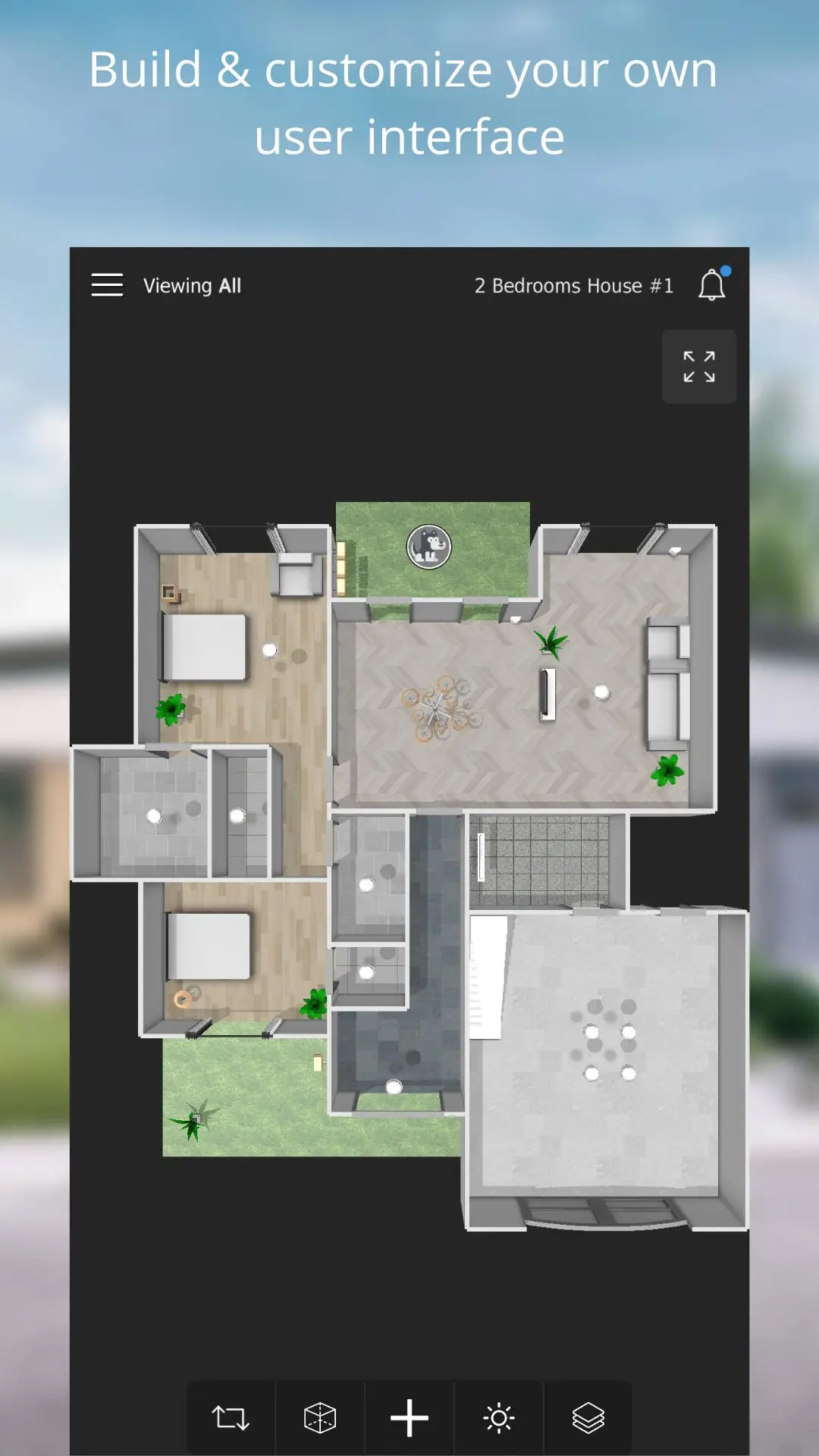SmartThings 3D PC
ThingsTwin Studio
قم بتنزيل SmartThings 3D على جهاز الكمبيوتر باستخدام GameLoop Emulator
SmartThings 3D على الكمبيوتر الشخصي
SmartThings 3D ، القادم من المطور ThingsTwin Studio ، يعمل على نظام Android في الماضي.
الآن ، يمكنك لعب SmartThings 3D على جهاز الكمبيوتر باستخدام GameLoop بسلاسة.
قم بتنزيله في مكتبة GameLoop أو في نتائج البحث. لا مزيد من الانتباه إلى البطارية أو المكالمات المحبطة في الوقت الخطأ بعد الآن.
ما عليك سوى الاستمتاع بجهاز SmartThings 3D على الشاشة الكبيرة مجانًا!
SmartThings 3D مقدمة
ThingsTwin app provides a 3D style user interface for your Samsung SmartThings. It reflects your own house's structure and layout, lets you view & control all of your devices quickly and effectively.
The app works with most of SmartThings compatible vendors SmartThings, Philips Hue, Aeotec, LIFX, Honeywell, Samsung Galaxy, Samsung Home Appliances.. You can use ThingsTwin and SmartThings app in parallel to get the most out of your SmartHome.
※ Key Benefits
• Quick overview: With all devices and rooms arranged within a single screen. You have an overview of your house just in a glance.
• Family-friendly: It reflects your own home's layout, which lets kids or elder people get what they want in no time.
• Fast control: Deeply integrated with SmartThings, while leveraging IoT tech on the cloud. Your device's status will be sync to the app in real-time
※ How Does it Work?
1. Connect to your SmartThings with Access Token. Grant permission and all your IoT smart devices will be sync to the app automatically.
2. Build layout of your house, customize room's material, arrange devices and customize device's icon with our in-app drag-drop tools.
3. Control and view your devices in your "virtual" home, without the hassle of a long-scrolling buttons list.
※ Feature Highlights
• Seamless integration with SmartThings Internet of Things - IoT system through API/MQTT and secured authentication.
• Build your Samsung SmartThings house's Digital Twin with drag-drop tool.
• Real-time device status updated with SmartThings's SmartApp integration (compatible with new SmartThings platform).
• Flexible drag-drop style layout tool to let you easily build your house's layout.
• Library of devices icons and furniture to choose from. New items available every week.
• Sync Your setup and device data across your phones, tablets
• and more!
Compatible with most SmartThings connected devices: Lights, Shades, Sensors, Switches, Sockets, Thermostat,.. and SmartThings's Scenes engine. The list of supported devices increases frequently.
For more information in general, user's manual and get in touch with us, please visit: https://thingstwin.com
Our other channels:
Fanpage: https://www.facebook.com/thingstwin
ProductHunt: https://www.producthunt.com/posts/thingstwin
Youtube: https://www.youtube.com/channel/UCNXaEUoIpVwZiZ75W9jazUA
العلامات
أسلوب الحياةمعلومة
مطور
ThingsTwin Studio
احدث اصدار
1.3.0
آخر تحديث
2021-08-21
فئة
أسلوب الحياة
متاح على
Google Play
أظهر المزيد
كيف تلعب SmartThings 3D مع GameLoop على جهاز الكمبيوتر
1. قم بتنزيل GameLoop من الموقع الرسمي ، ثم قم بتشغيل ملف exe لتثبيت GameLoop.
2. افتح GameLoop وابحث عن "SmartThings 3D" ، وابحث عن SmartThings 3D في نتائج البحث وانقر على "تثبيت".
3. استمتع بلعب SmartThings 3D على GameLoop.
Minimum requirements
OS
Windows 8.1 64-bit or Windows 10 64-bit
GPU
GTX 1050
CPU
i3-8300
Memory
8GB RAM
Storage
1GB available space
Recommended requirements
OS
Windows 8.1 64-bit or Windows 10 64-bit
GPU
GTX 1050
CPU
i3-9320
Memory
16GB RAM
Storage
1GB available space