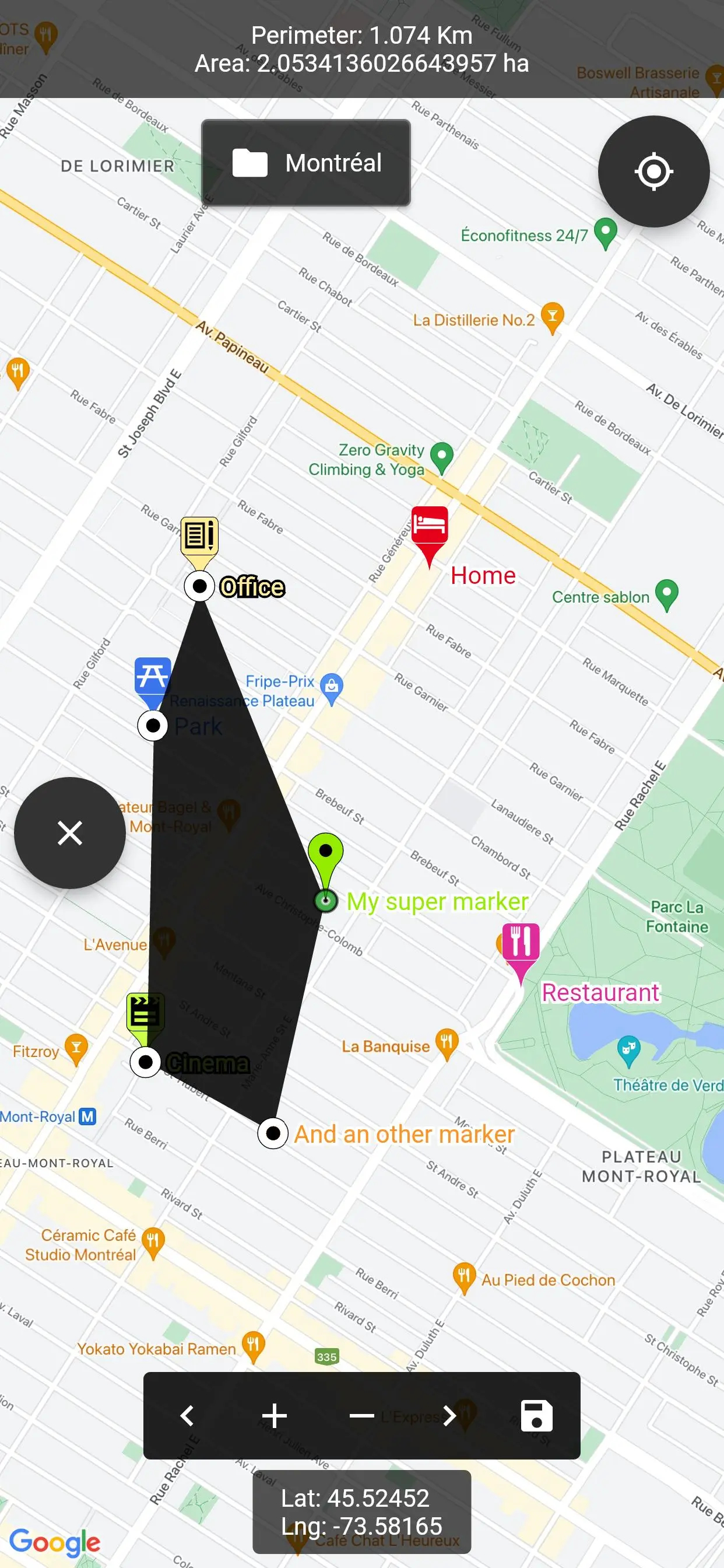Map Marker PC
theandroidseb
قم بتنزيل Map Marker على جهاز الكمبيوتر باستخدام GameLoop Emulator
Map Marker على الكمبيوتر الشخصي
Map Marker ، القادم من المطور theandroidseb ، يعمل على نظام Android في الماضي.
الآن ، يمكنك لعب Map Marker على جهاز الكمبيوتر باستخدام GameLoop بسلاسة.
قم بتنزيله في مكتبة GameLoop أو في نتائج البحث. لا مزيد من الانتباه إلى البطارية أو المكالمات المحبطة في الوقت الخطأ بعد الآن.
ما عليك سوى الاستمتاع بجهاز Map Marker على الشاشة الكبيرة مجانًا!
Map Marker مقدمة
This app uses Google Maps and other sources in order to allow you to place markers even without internet connection.
If you have any issues with the app, please contact me by email, I will most likely be able to help.
Features:
• Offline maps: acquire offline map files elsewhere and use them to see the map even when offline!
• Set a title, a description, a date, a color, an icon and pictures for each marker, and move them freely on the map
• Organise your markers into different folders
• Browse and organize your markers easily from the text-searchable markers list
• Search places from various sources and create a new marker from the result
• Open a marker's location in any other map application already installed
• Navigate to a marker's location with the integrated compass
• Display and copy marker GPS coordinates to clipboard with one click
• Display a marker's address if available
• Create path-markers and measure their distance easily
• Create polygon-surface-markers and measure their perimeter and area easily
• Create circle-surface-markers and measure perimeter and area easily
• Create GPS tracks recorded from your device location
• Share a captured image of the current map
• Share markers as KML files
• Import markers from a QR code
• Import/export markers from/to KML or KMZ files
• Import your Google Maps favorite locations (those marked with a star)
• Exported KML files are compatible with most other map softwares such as Google Earth
• Custom fields for markers: Checkbox, Date, Email, Text, Multi-choice, Phone, Web link
• Create templates for custom fields per folder: the child markers will inherit their parent folder's custom fields
Premium features:
• Save your markers on the cloud with Google Drive or Dropbox
• Collaborate with your friends by sharing your map cloud folder with them: anyone with access to the map folder can modify it and changes will be synced to everyone using the folder
• Restore previous versions of your cloud map folder
• One time purchase for a lifetime upgrade on your Google account with an unlimited number of Android devices
• No ads
Used permissions:
• Get your location ⇒ to locate you on the map
• Access to external storage ⇒ to export, save and import to/from files
• Read Google services configuration ⇒ to use Google Maps
• Call phone ⇒ for being able to one-click-call a phone number entered in a marker details
• Internet access ⇒ for Google Maps to display the map
• In-app purchase ⇒ for being able to purchase the premium upgrade
العلامات
Maps-&معلومة
مطور
theandroidseb
احدث اصدار
3.11.0-743
آخر تحديث
2024-11-07
فئة
Maps-navigation
متاح على
Google Play
أظهر المزيد
كيف تلعب Map Marker مع GameLoop على جهاز الكمبيوتر
1. قم بتنزيل GameLoop من الموقع الرسمي ، ثم قم بتشغيل ملف exe لتثبيت GameLoop.
2. افتح GameLoop وابحث عن "Map Marker" ، وابحث عن Map Marker في نتائج البحث وانقر على "تثبيت".
3. استمتع بلعب Map Marker على GameLoop.
Minimum requirements
OS
Windows 8.1 64-bit or Windows 10 64-bit
GPU
GTX 1050
CPU
i3-8300
Memory
8GB RAM
Storage
1GB available space
Recommended requirements
OS
Windows 8.1 64-bit or Windows 10 64-bit
GPU
GTX 1050
CPU
i3-9320
Memory
16GB RAM
Storage
1GB available space