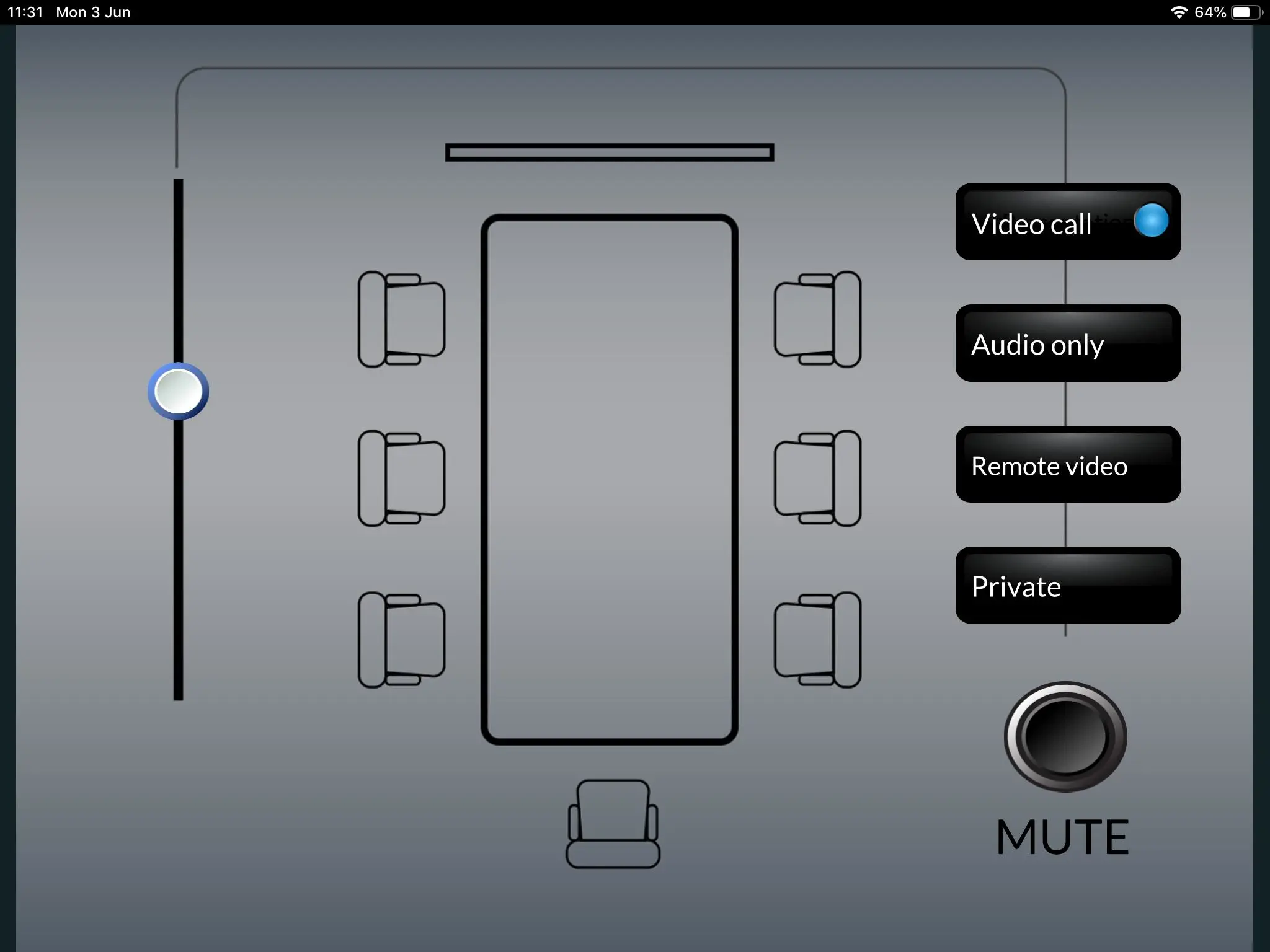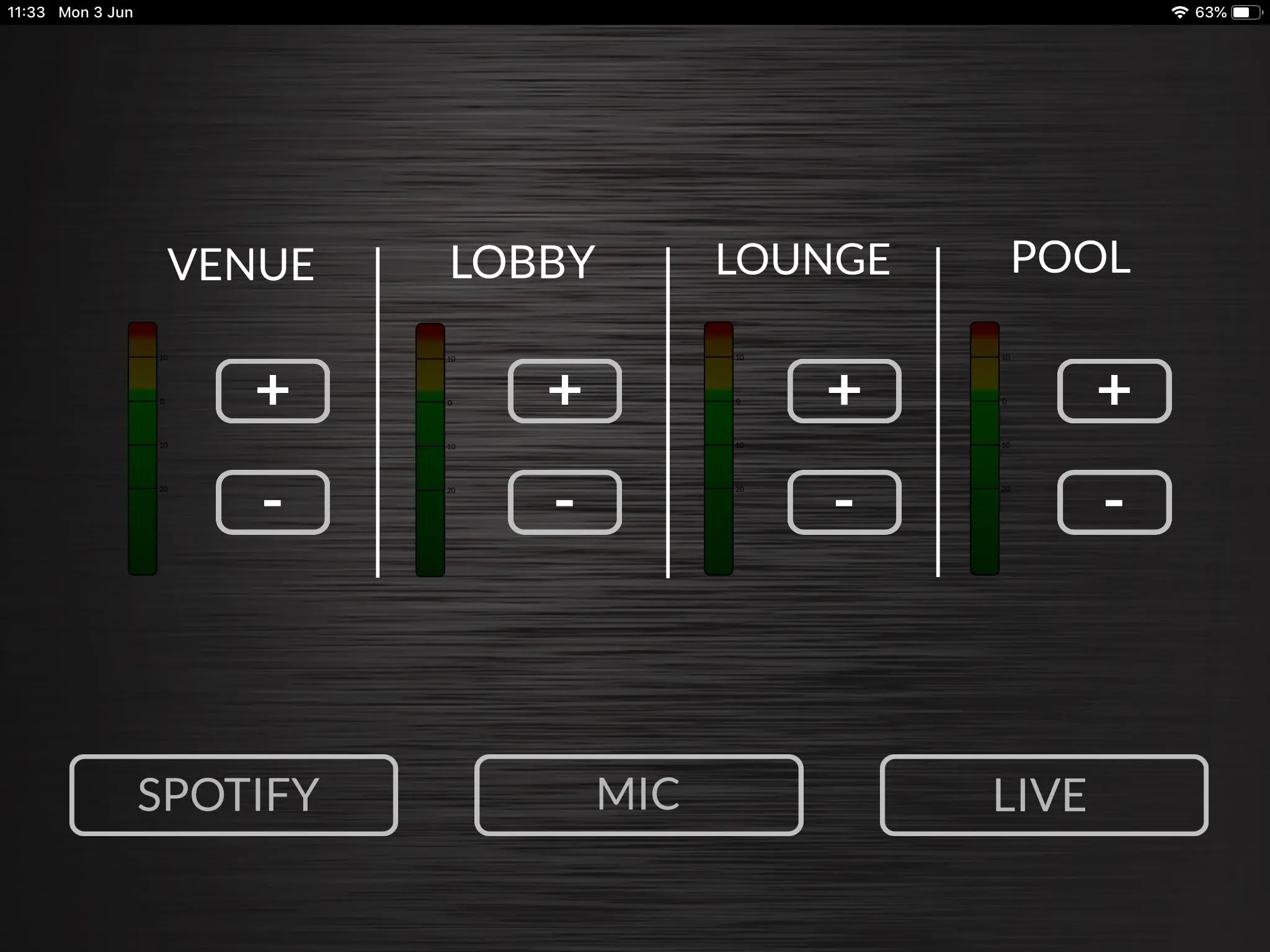Custom Control App PC
Allen & Heath
قم بتنزيل Custom Control App على جهاز الكمبيوتر باستخدام GameLoop Emulator
Custom Control App على الكمبيوتر الشخصي
Custom Control App ، القادم من المطور Allen & Heath ، يعمل على نظام Android في الماضي.
الآن ، يمكنك لعب Custom Control App على جهاز الكمبيوتر باستخدام GameLoop بسلاسة.
قم بتنزيله في مكتبة GameLoop أو في نتائج البحث. لا مزيد من الانتباه إلى البطارية أو المكالمات المحبطة في الوقت الخطأ بعد الآن.
ما عليك سوى الاستمتاع بجهاز Custom Control App على الشاشة الكبيرة مجانًا!
Custom Control App مقدمة
The Custom Control app provides customized control interfaces for compatible Allen & Heath installed audio systems. The level of control offered, app layout and graphics can be varied for different user types and devices, providing each user with an interface that is optimized for their role.
The user interface is designed via a Custom Control editor for Windows and Mac OS – this is typically undertaken by a systems integrator. Access to all levels, mutes, sends, preset recalls, source selection and metering is provided, and tabs can be configured for access to multiple control pages or zones. Once complete, the configuration is uploaded to an Allen & Heath dLive MixRack, ready for deployment.
Any device running the Custom Control app can log into the system with a given user name, at which point the correct user interface is downloaded and displayed. This allows for both kiosk applications and bring-your-own-device use, since the configuration is deployed on demand.
Features:
- Multiple user interfaces (per user, per device type)
- Custom graphics and background
- BYOD friendly
- Optional password protection
Allen & Heath is a leading creator of audio mixing systems for live sound and fixed installation. www.allen-heath.com/installation
العلامات
Music-&مجلسمعلومة
مطور
Allen & Heath
احدث اصدار
1.5.0
آخر تحديث
2025-02-05
فئة
Music-audio
متاح على
Google Play
أظهر المزيد
كيف تلعب Custom Control App مع GameLoop على جهاز الكمبيوتر
1. قم بتنزيل GameLoop من الموقع الرسمي ، ثم قم بتشغيل ملف exe لتثبيت GameLoop.
2. افتح GameLoop وابحث عن "Custom Control App" ، وابحث عن Custom Control App في نتائج البحث وانقر على "تثبيت".
3. استمتع بلعب Custom Control App على GameLoop.
Minimum requirements
OS
Windows 8.1 64-bit or Windows 10 64-bit
GPU
GTX 1050
CPU
i3-8300
Memory
8GB RAM
Storage
1GB available space
Recommended requirements
OS
Windows 8.1 64-bit or Windows 10 64-bit
GPU
GTX 1050
CPU
i3-9320
Memory
16GB RAM
Storage
1GB available space