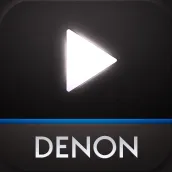
Denon Remote App PC
D+M Group
قم بتنزيل Denon Remote App على جهاز الكمبيوتر باستخدام GameLoop Emulator
Denon Remote App على الكمبيوتر الشخصي
Denon Remote App ، القادم من المطور D+M Group ، يعمل على نظام Android في الماضي.
الآن ، يمكنك لعب Denon Remote App على جهاز الكمبيوتر باستخدام GameLoop بسلاسة.
قم بتنزيله في مكتبة GameLoop أو في نتائج البحث. لا مزيد من الانتباه إلى البطارية أو المكالمات المحبطة في الوقت الخطأ بعد الآن.
ما عليك سوى الاستمتاع بجهاز Denon Remote App على الشاشة الكبيرة مجانًا!
Denon Remote App مقدمة
Say hello to the Denon Remote App for Android! This new App will give you an unprecedented level of command and control over your Denon network ready A/V receiver or Music systems, 2012 or later models.
Control the basic functions of your Denon product with power, volume, input and surround mode selection.
8 customizable home screen short cut buttons allow you to tailor the look and function of the Denon Remote App to suit your needs.
A multi-zone control page lets you adjust power, volume and input selection for all zones from a single screen.
Super-fast Internet Radio browsing as well as easy favorite preset and recall capability will make surfing through the 30,000 free stations a breeze. Fast thumbnail browsing, library search and playlist creation make navigating your large digital media library easier than ever before.
With the Denon Remote App, your Android device just became an integral part of your home entertainment experience.
'Main feature:
• Single Page Multi Zone Control Screen for AV Receivers
• Assignable Home Screen Shortcut Buttons
• Fast Thumbnail Browsing for Network Music File Playback (*1)
• Playlist management for Network Music File Playback (Create/Edit/Delete)
• Frequency Direct FM Tuning
• Fast Internet Radio Browsing (*1)
• Volume Limit Setting
• Denon Blu-ray Player Control when paired with ’13/X Series AVR and Blu-ray 2012 Models (*2)
• Photo Slideshow Transition Adjustment
• AVR and Multi Zone Renaming Capability
• Simple Home Screen Help Display
• Multi-Language Support (English, French, German, Spanish, Dutch, Italian, Swedish, Japanese, Simplified Chinese, Russian and Polish) (*3)
Notes
*1. During fast network browsing, the AVR GUI and Remote App display may be temporarily out of sync.
*2. An HDMI connection between the AVR and Blu-ray player is required. HDMI control needs to be set to ON for both units.
*3. The OS language setting is automatically detected; when not available, English is selected.
Compatible Network models: (Product availability varies depending on regions.)
2015 Models:
Network AV Receiver: AVR-X6200W, X4200W, X3200W, X2200W, X1200W, S910W, S710W
2014 Models:
Network AV Receiver: AVR-X7200W(A), X5200W, X4100W, X3100W, X2100W, X1100W, S900W, S700W
2013 Models:
Network AV Receiver: AVR-X4000/X3000/X2000/X1000, AVR-E400/E300
2012 Models:
Network AV Receiver: AVR-4520CI, 3313CI, 2313CI, 2113CI, 1913, 1713, 1613
Network Music System: DRA-N5 (CEOL piccolo)
* Not compatible with Denon models other than those listed above.
Note:
*Your Denon product may require a firmware update to work with this app. Please update the firmware on your Denon product via the system setup menu.
*Please set "Network Standby / IP Control / Network / Network Control" to "ON / Always ON" in your Denon product via the system setup menu to use this app.
*If the App doesn't work well, please try to reboot your mobile device, unplug the power cord of the main unit and reinsert into the power outlet or check your home network.
Compatible Android devices:
• Android Smartphones with Android OS ver.5.0(or higher) or Android Smartphones/Tablets with Android OS ver.5.0(or higher)
• Screen resolution: 800x480, 854x480, 960x540, 1280x720, 1280x800, 1920x1080, 1920x1200, 2048x1536 *This application does not support smartphones in QVGA(320x240) and HVGA(480x320) resolution.
• Confirmed Android devices:
Samsung Galaxy S5(OS5.0.0), Google(ASUS) Nexus 7 (2013) (OS5.1), Google(LG) Nexus 5 (OS5.0.1), Google(LG) Nexus 4 (OS5.0.1), Google(HTC) Nexus 9 (OS5.0.1), Google(Motorola) Nexus 6 (OS5.1), Google Pixel 2 (OS9), Google Pixel 3 (OS10)
Caution:
We do not guarantee that this application works with all Android devices.
العلامات
Music-&معلومة
مطور
D+M Group
احدث اصدار
1.1.9
آخر تحديث
2020-03-23
فئة
Music-audio
متاح على
Google Play
أظهر المزيد
كيف تلعب Denon Remote App مع GameLoop على جهاز الكمبيوتر
1. قم بتنزيل GameLoop من الموقع الرسمي ، ثم قم بتشغيل ملف exe لتثبيت GameLoop.
2. افتح GameLoop وابحث عن "Denon Remote App" ، وابحث عن Denon Remote App في نتائج البحث وانقر على "تثبيت".
3. استمتع بلعب Denon Remote App على GameLoop.
Minimum requirements
OS
Windows 8.1 64-bit or Windows 10 64-bit
GPU
GTX 1050
CPU
i3-8300
Memory
8GB RAM
Storage
1GB available space
Recommended requirements
OS
Windows 8.1 64-bit or Windows 10 64-bit
GPU
GTX 1050
CPU
i3-9320
Memory
16GB RAM
Storage
1GB available space

