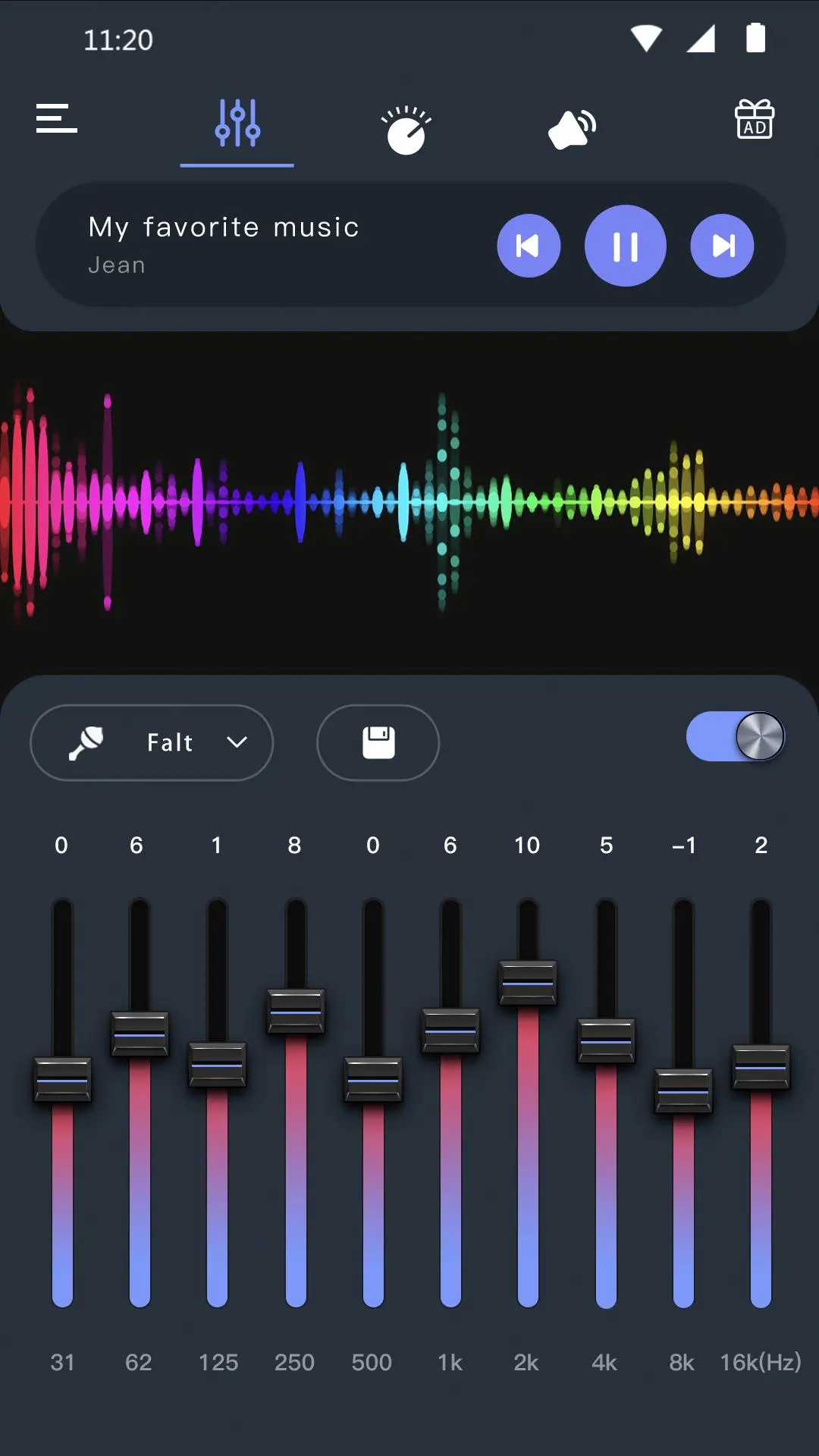Equalizer Bass & Volume Boost PC
Nuts Mobile Inc.
قم بتنزيل Equalizer Bass & Volume Boost على جهاز الكمبيوتر باستخدام GameLoop Emulator
Equalizer Bass & Volume Boost على الكمبيوتر الشخصي
Equalizer Bass & Volume Boost ، القادم من المطور Nuts Mobile Inc. ، يعمل على نظام Android في الماضي.
الآن ، يمكنك لعب Equalizer Bass & Volume Boost على جهاز الكمبيوتر باستخدام GameLoop بسلاسة.
قم بتنزيله في مكتبة GameLoop أو في نتائج البحث. لا مزيد من الانتباه إلى البطارية أو المكالمات المحبطة في الوقت الخطأ بعد الآن.
ما عليك سوى الاستمتاع بجهاز Equalizer Bass & Volume Boost على الشاشة الكبيرة مجانًا!
Equalizer Bass & Volume Boost مقدمة
Equalizer, Bass Boost, Sound Booster, and Virtualizer indeed enhance the volume of your Android phone, provide high-quality sound and stereophonic sound.
Use professional sound booster function, you can amplify the volume of your favorite music, enjoy more immersive sound than ever before. What‘s more, the most professional EQ will help you manually control your music play volume, improve sound quality and provide an excellent music experience! ✨
Listen to pop songs with the best music control and bass & volume boosters that work with most music and video players!
✴️ Music EQ adjusts the sound:
• Graphic equalizer with 5-band or 10-band to satisfy different music styles
• 20+ equalizer presets, rock, jazz, hip hop, heavy metal...
• Save a large number of personal music equalizer settings
✴️ Bass booster effect:
• Powerful bass booster for your headphone
• Boost the bass to listen to heavy bass
• Bass boost for Spotify & YouTube Music
✴️ Volume booster effect:
• Maximum volume booster effect
• Amplify the volume of your phone
• Boost your speaker, listen to louder sound
✴️ Music virtualizer effect:
• Listen to stereo surround sound
• Experience immersive music listening
✴️ Gorgeous visual effect:
• 4 default themes and 4 popular themes
• Edge lighting effect
• Colorful spectrum dances with the beat of the music
• User-friendly UI interface that follows Google's Material Design
✴️ Simple Installation and Usage:
• Turn on your Music player and play your music
• Turn on the Equalizer & Volume boosters application and adjust frequency
• Adjust Boost Bass & Volume to suit your taste
• Put headphones for the best results
To get the best result, pair this Equalizer app with your headphones. Careful with your ears when using Volume Boosters.
With our free professional volume booster & equalizer , you'll get a luxurious music experience! Heads up for this perfect bass booster & virtualizer app and download it for free now, and you can amplify the volume, improve the sound quality of your Android phone or tablet device!
العلامات
Music-&معلومة
مطور
Nuts Mobile Inc.
احدث اصدار
1.2.0
آخر تحديث
2025-03-20
فئة
Music-audio
متاح على
Google Play
أظهر المزيد
كيف تلعب Equalizer Bass & Volume Boost مع GameLoop على جهاز الكمبيوتر
1. قم بتنزيل GameLoop من الموقع الرسمي ، ثم قم بتشغيل ملف exe لتثبيت GameLoop.
2. افتح GameLoop وابحث عن "Equalizer Bass & Volume Boost" ، وابحث عن Equalizer Bass & Volume Boost في نتائج البحث وانقر على "تثبيت".
3. استمتع بلعب Equalizer Bass & Volume Boost على GameLoop.
Minimum requirements
OS
Windows 8.1 64-bit or Windows 10 64-bit
GPU
GTX 1050
CPU
i3-8300
Memory
8GB RAM
Storage
1GB available space
Recommended requirements
OS
Windows 8.1 64-bit or Windows 10 64-bit
GPU
GTX 1050
CPU
i3-9320
Memory
16GB RAM
Storage
1GB available space