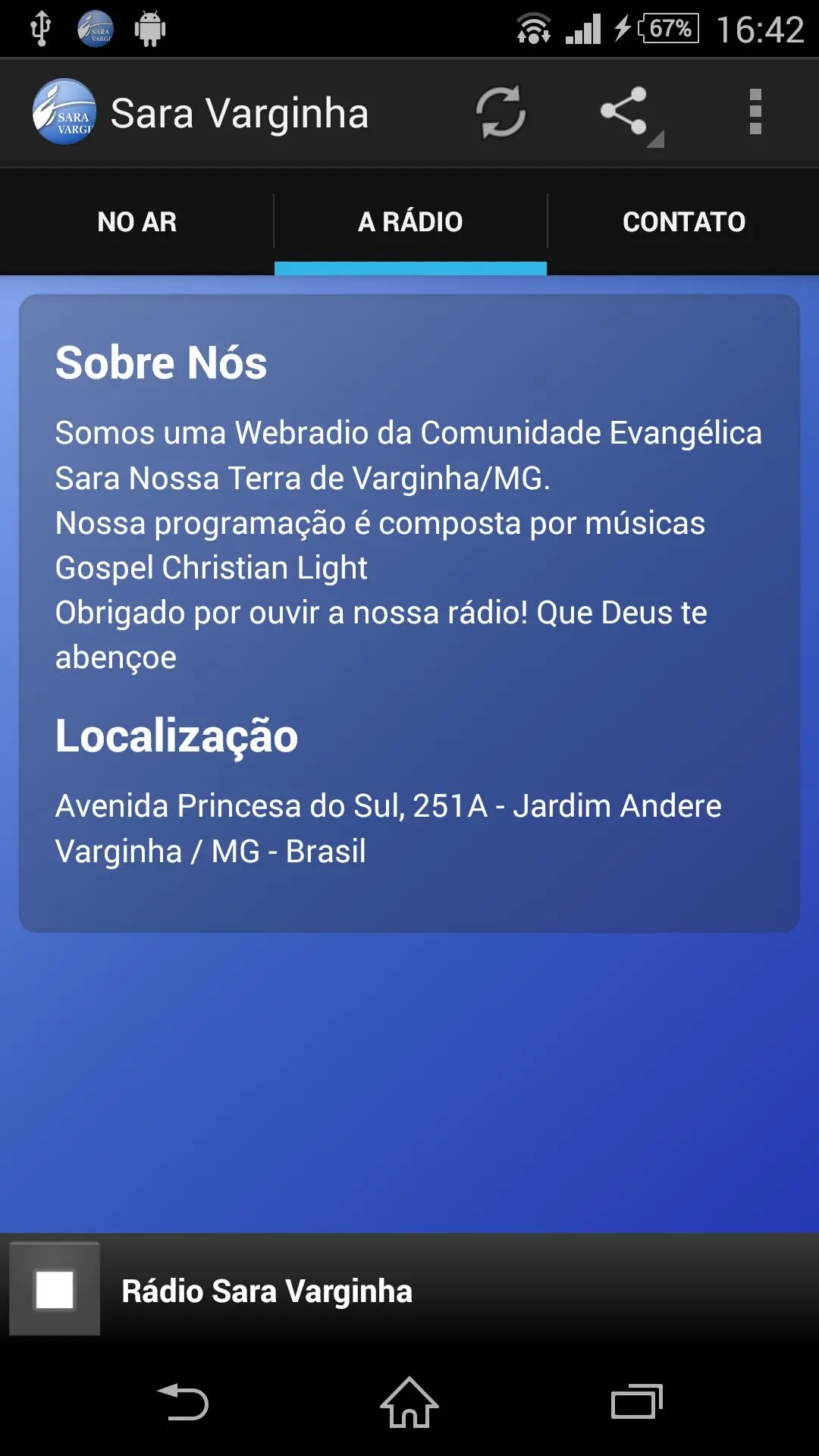Rádio Sara Varginha PC
Radios.com.br
قم بتنزيل Rádio Sara Varginha على جهاز الكمبيوتر باستخدام GameLoop Emulator
Rádio Sara Varginha على الكمبيوتر الشخصي
Rádio Sara Varginha ، القادم من المطور Radios.com.br ، يعمل على نظام Android في الماضي.
الآن ، يمكنك لعب Rádio Sara Varginha على جهاز الكمبيوتر باستخدام GameLoop بسلاسة.
قم بتنزيله في مكتبة GameLoop أو في نتائج البحث. لا مزيد من الانتباه إلى البطارية أو المكالمات المحبطة في الوقت الخطأ بعد الآن.
ما عليك سوى الاستمتاع بجهاز Rádio Sara Varginha على الشاشة الكبيرة مجانًا!
Rádio Sara Varginha مقدمة
The Radio Sara Varginha is a Webradio Church Heal Our Land Varginha / MG.
Its programming consists of music and Gospel Light Christian, worship and live broadcasts.
Check out some highlight features of the App:
* High quality audio
* Learn the name and author of the song playing
* Continue listening to the radio even if you close the App to do other activities
* Share with your friends what you're listening to Radio Plays Everything using your favorite social networks (Facebook, Twitter, WhatsApp, etc.)
* Layout optimized for Tablets.
* Sleep Function: program when the radio turns off automatically
* Reconnect Function: The Internet signal dropped? Or is weak and unstable? The app will automatically try to reconnect to the streaming radio
Thank you for listening to our radio! God bless you
Sara Varginha Radio, the Radio Worship
العلامات
Music-&معلومة
مطور
Radios.com.br
احدث اصدار
2.0.5
آخر تحديث
2017-03-15
فئة
Music-audio
متاح على
Google Play
أظهر المزيد
كيف تلعب Rádio Sara Varginha مع GameLoop على جهاز الكمبيوتر
1. قم بتنزيل GameLoop من الموقع الرسمي ، ثم قم بتشغيل ملف exe لتثبيت GameLoop.
2. افتح GameLoop وابحث عن "Rádio Sara Varginha" ، وابحث عن Rádio Sara Varginha في نتائج البحث وانقر على "تثبيت".
3. استمتع بلعب Rádio Sara Varginha على GameLoop.
Minimum requirements
OS
Windows 8.1 64-bit or Windows 10 64-bit
GPU
GTX 1050
CPU
i3-8300
Memory
8GB RAM
Storage
1GB available space
Recommended requirements
OS
Windows 8.1 64-bit or Windows 10 64-bit
GPU
GTX 1050
CPU
i3-9320
Memory
16GB RAM
Storage
1GB available space