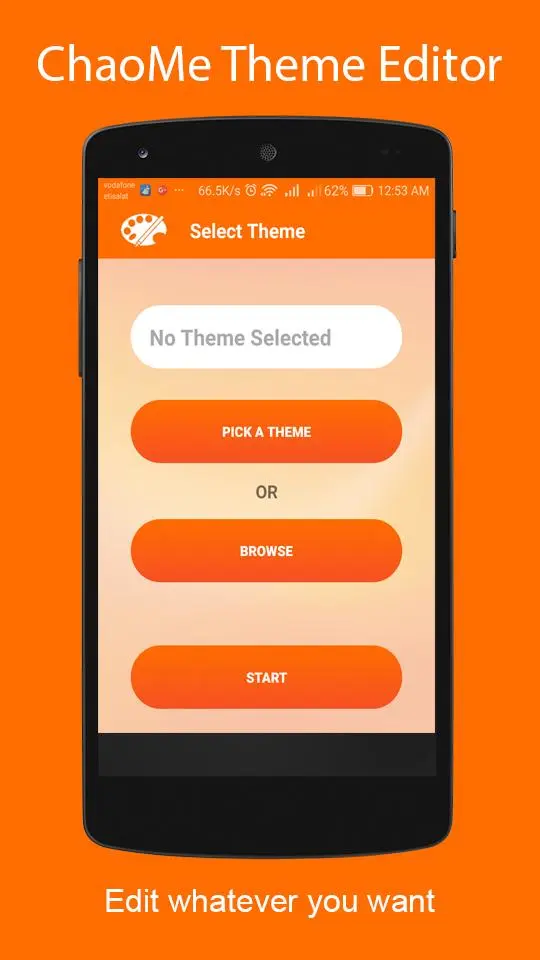ChaoMe Theme Editor PC
MixApplications
قم بتنزيل ChaoMe Theme Editor على جهاز الكمبيوتر باستخدام GameLoop Emulator
ChaoMe Theme Editor على الكمبيوتر الشخصي
ChaoMe Theme Editor ، القادم من المطور MixApplications ، يعمل على نظام Android في الماضي.
الآن ، يمكنك لعب ChaoMe Theme Editor على جهاز الكمبيوتر باستخدام GameLoop بسلاسة.
قم بتنزيله في مكتبة GameLoop أو في نتائج البحث. لا مزيد من الانتباه إلى البطارية أو المكالمات المحبطة في الوقت الخطأ بعد الآن.
ما عليك سوى الاستمتاع بجهاز ChaoMe Theme Editor على الشاشة الكبيرة مجانًا!
ChaoMe Theme Editor مقدمة
* Stop your ads Blocker to be able to run it*
* No Root *
ChaoMe Theme Editor is the most powerful theme editor for ChaoMe phones with its simple and awesome UI and its wide set of options to help you customizing your phone easily. It's fully free and available to everyone. You can pick, edit and save your theme quite fast. Never hesitate to download it.
Features
- Multi option for selecting themes :
--- Picking from theme manager
--- Browsing storage
- Edit description
- Edit system font to whatever you want and choose between :
--- Built-in fonts (built-in fonts support only English language if not working with you try to get font support your language ".ttf" and select it by "choose a custom .ttf font" option).
--- Browsing storage.
- Edit apps icons by :
--- Selecting an icon mask.
--- Selecting dynamic icons.
--- Importing all icons from an installed icon pack.
--- Selecting icons manually for each app.
- Edit status bar icons (battery, signal and WiFi).
- Edit home screen wallpaper.
- Edit lock screen wallpaper & style.
- Editing notification panel background & icons.
- Editing incoming calls background.
And more discover it by yourself.
We hope you'll enjoy the app. If you like it, then please rate it 5 Stars.
If you have any bug or suggestion, please contact us.
Thanks
العلامات
إضفاء الطابع الشخصيمعلومة
مطور
MixApplications
احدث اصدار
1.8.21
آخر تحديث
2025-01-14
فئة
إضفاء الطابع الشخصي
متاح على
Google Play
أظهر المزيد
كيف تلعب ChaoMe Theme Editor مع GameLoop على جهاز الكمبيوتر
1. قم بتنزيل GameLoop من الموقع الرسمي ، ثم قم بتشغيل ملف exe لتثبيت GameLoop.
2. افتح GameLoop وابحث عن "ChaoMe Theme Editor" ، وابحث عن ChaoMe Theme Editor في نتائج البحث وانقر على "تثبيت".
3. استمتع بلعب ChaoMe Theme Editor على GameLoop.
Minimum requirements
OS
Windows 8.1 64-bit or Windows 10 64-bit
GPU
GTX 1050
CPU
i3-8300
Memory
8GB RAM
Storage
1GB available space
Recommended requirements
OS
Windows 8.1 64-bit or Windows 10 64-bit
GPU
GTX 1050
CPU
i3-9320
Memory
16GB RAM
Storage
1GB available space