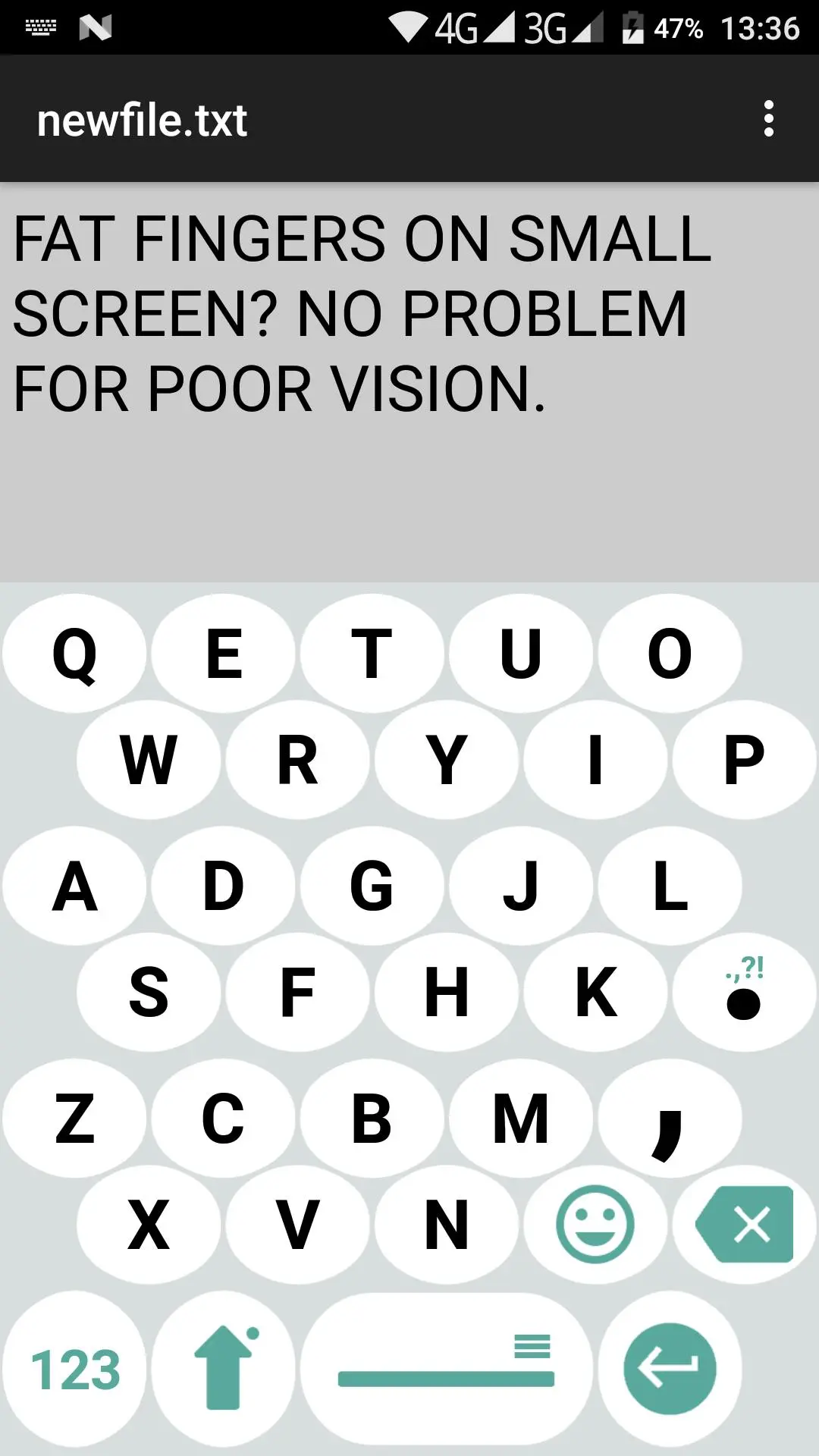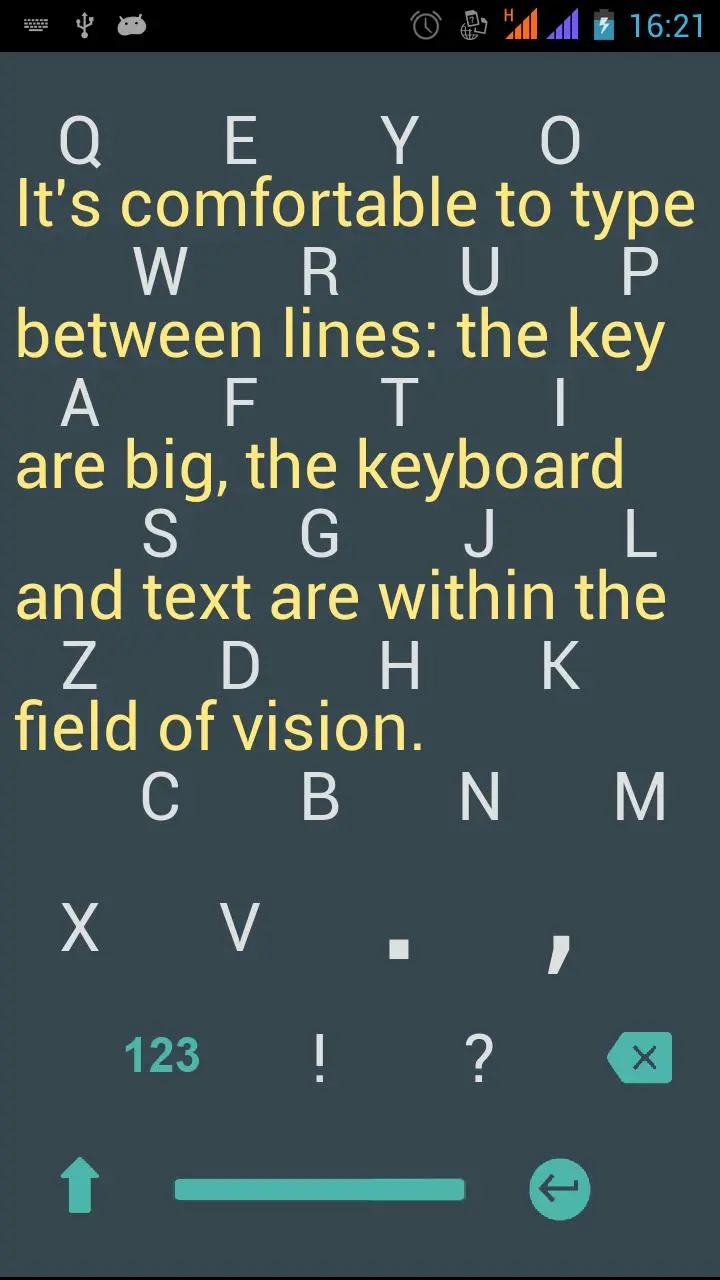1C Big Keyboard PC
1C Wearable
قم بتنزيل 1C Big Keyboard على جهاز الكمبيوتر باستخدام GameLoop Emulator
1C Big Keyboard على الكمبيوتر الشخصي
1C Big Keyboard ، القادم من المطور 1C Wearable ، يعمل على نظام Android في الماضي.
الآن ، يمكنك لعب 1C Big Keyboard على جهاز الكمبيوتر باستخدام GameLoop بسلاسة.
قم بتنزيله في مكتبة GameLoop أو في نتائج البحث. لا مزيد من الانتباه إلى البطارية أو المكالمات المحبطة في الوقت الخطأ بعد الآن.
ما عليك سوى الاستمتاع بجهاز 1C Big Keyboard على الشاشة الكبيرة مجانًا!
1C Big Keyboard مقدمة
I am 58 and my vision is far from perfect. I have fingers on my hands - not matchsticks, so I designed this keyboard for myself. If you’re under 35 and have no problems with vision, please do not install. You will need it later. But maybe it will be a good lifehack for your parents now.
This ergonomic keyboard for Android allows using 100% of your phone’s screen for big keys making it indispensable on small screen devices and for fat fingers (100% is not an advertising slogan: it is literally 100%). Swipe up to switch into 100% display mode.
This big keyboard preserves your vision and reduces eye strain.
Big keyboard keys are easier to hit – less typos.
The layout of this large keyboard for Android is easy to learn – it’s a QWERTY keyboard smartly compressed into extra large keyboard, what makes it ideal for large hands.
العلامات
إنتاجيةمعلومة
مطور
1C Wearable
احدث اصدار
1.106
آخر تحديث
2023-12-03
فئة
إنتاجية
متاح على
Google Play
أظهر المزيد
كيف تلعب 1C Big Keyboard مع GameLoop على جهاز الكمبيوتر
1. قم بتنزيل GameLoop من الموقع الرسمي ، ثم قم بتشغيل ملف exe لتثبيت GameLoop.
2. افتح GameLoop وابحث عن "1C Big Keyboard" ، وابحث عن 1C Big Keyboard في نتائج البحث وانقر على "تثبيت".
3. استمتع بلعب 1C Big Keyboard على GameLoop.
Minimum requirements
OS
Windows 8.1 64-bit or Windows 10 64-bit
GPU
GTX 1050
CPU
i3-8300
Memory
8GB RAM
Storage
1GB available space
Recommended requirements
OS
Windows 8.1 64-bit or Windows 10 64-bit
GPU
GTX 1050
CPU
i3-9320
Memory
16GB RAM
Storage
1GB available space