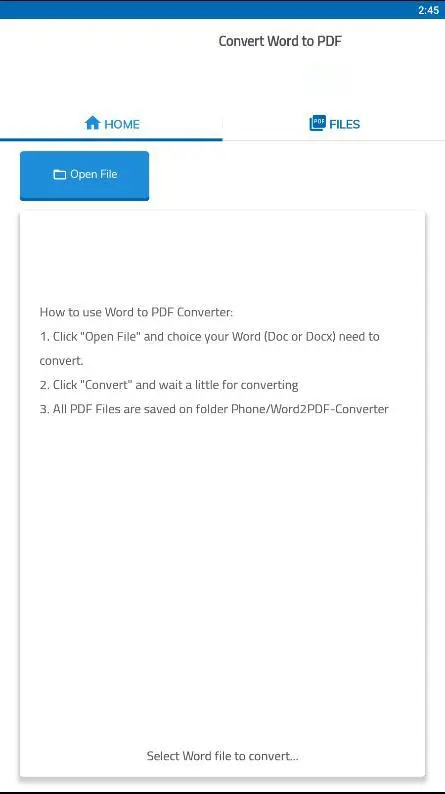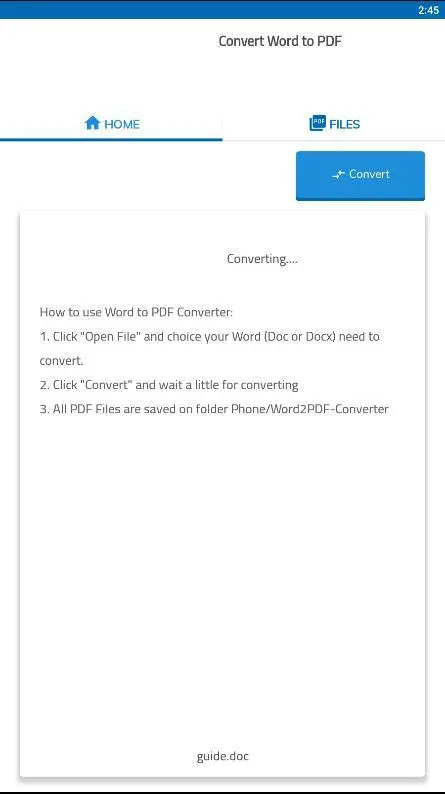Convert Word to PDF PC
Mobile Apps Smart Ultility Online
قم بتنزيل Convert Word to PDF على جهاز الكمبيوتر باستخدام GameLoop Emulator
Convert Word to PDF على الكمبيوتر الشخصي
Convert Word to PDF ، القادم من المطور Mobile Apps Smart Ultility Online ، يعمل على نظام Android في الماضي.
الآن ، يمكنك لعب Convert Word to PDF على جهاز الكمبيوتر باستخدام GameLoop بسلاسة.
قم بتنزيله في مكتبة GameLoop أو في نتائج البحث. لا مزيد من الانتباه إلى البطارية أو المكالمات المحبطة في الوقت الخطأ بعد الآن.
ما عليك سوى الاستمتاع بجهاز Convert Word to PDF على الشاشة الكبيرة مجانًا!
Convert Word to PDF مقدمة
MS Word is one of the most popular word processors around. However, even its most loyal users take advantage of online file converters to create PDF (Portable Document Format) versions when sending certain information like bills or handouts. This is because word documents can be altered whereas PDF ones can’t. If you want more reasons to convert word to PDF, here are five.
1) Word Documents Don’t Keep Their Formatting
2) References Can Become Mismatched
3) MS Word has Multiple Versions
4) There are Many Word Processors
5) PDF Files are Mobile Device-Friendly
With most users shifting their operations to mobile devices like smartphones and tablets, you can’t afford to stay behind. Most convert Word to PDF because files of the latter are easy to access and their apps are usually free. On the other hand, Word files require special apps that cost a pretty penny and don’t support many features since they’re not by Microsoft.
Now that you know why you should convert Word to PDF, bookmark the best online file converter around!
How to use Word to PDF Converter:
1. Click "Open File" and choice your Word (Doc or Docx) need to convert.
2. Click "Convert" and wait a little for converting
3. All PDF Files are saved on folder Phone/Word2PDF-Converter
العلامات
إنتاجيةمعلومة
مطور
Mobile Apps Smart Ultility Online
احدث اصدار
31
آخر تحديث
2023-07-19
فئة
إنتاجية
متاح على
Google Play
أظهر المزيد
كيف تلعب Convert Word to PDF مع GameLoop على جهاز الكمبيوتر
1. قم بتنزيل GameLoop من الموقع الرسمي ، ثم قم بتشغيل ملف exe لتثبيت GameLoop.
2. افتح GameLoop وابحث عن "Convert Word to PDF" ، وابحث عن Convert Word to PDF في نتائج البحث وانقر على "تثبيت".
3. استمتع بلعب Convert Word to PDF على GameLoop.
Minimum requirements
OS
Windows 8.1 64-bit or Windows 10 64-bit
GPU
GTX 1050
CPU
i3-8300
Memory
8GB RAM
Storage
1GB available space
Recommended requirements
OS
Windows 8.1 64-bit or Windows 10 64-bit
GPU
GTX 1050
CPU
i3-9320
Memory
16GB RAM
Storage
1GB available space