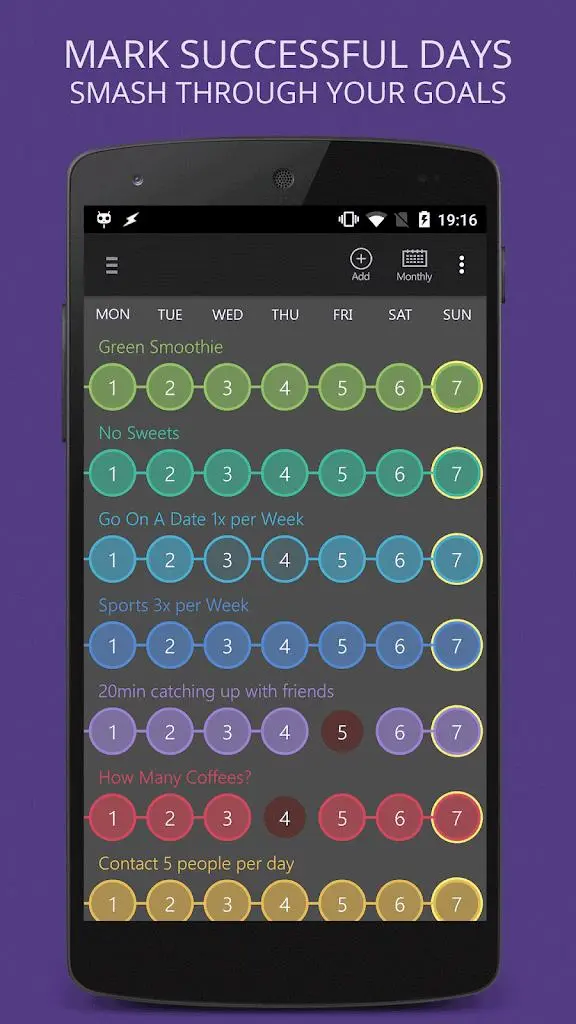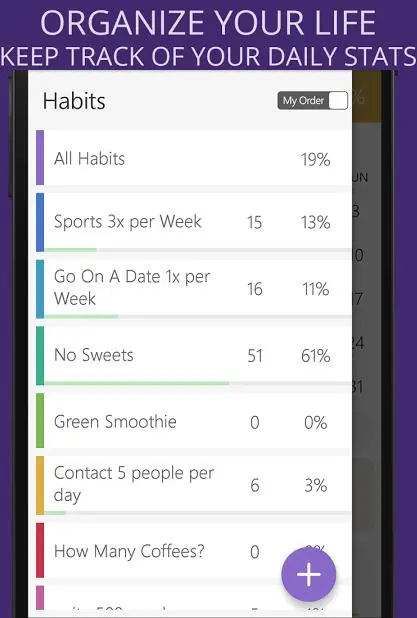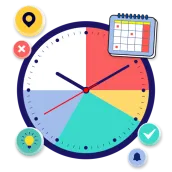
Habit Tracker PC
App Holdings
قم بتنزيل Habit Tracker على جهاز الكمبيوتر باستخدام GameLoop Emulator
Habit Tracker على الكمبيوتر الشخصي
Habit Tracker ، القادم من المطور App Holdings ، يعمل على نظام Android في الماضي.
الآن ، يمكنك لعب Habit Tracker على جهاز الكمبيوتر باستخدام GameLoop بسلاسة.
قم بتنزيله في مكتبة GameLoop أو في نتائج البحث. لا مزيد من الانتباه إلى البطارية أو المكالمات المحبطة في الوقت الخطأ بعد الآن.
ما عليك سوى الاستمتاع بجهاز Habit Tracker على الشاشة الكبيرة مجانًا!
Habit Tracker مقدمة
» Organize Your Life!
HabitBull is the most powerful multi-platform companion to keep track of your day to day habits and routines
» Fully Customisable
Measure and track anything and everything. Follow your own schedule and track your own goals. Get notified whenever you need to do something important.
» Cut Bad Habits From Your Life
Simply start tracking bad habits like nail biting, smoking or drinking too much. Once you see the patterns, it's easier to break them. HabitBull keeps you accountable. Also great for users of NoFap!
» Add Some Positive Habits
Want to go for a nice walk every day? Or maybe give 3 hugs every Saturday and Sunday? Join us on this journey!
» Who is it for?
Whether you want to read some more, stop smoking, start working out or even just track how many hours you wasted on Facebook, this app lets you do it!
» Features
• Track multiple habits, repeated to do's or goals, each in its own calendar
• Streak counter and percentage successful for each habit
• Yes/No or Number goals
• Very flexible goals like: number of times per day/week/month, only on certain days of the week etc. For example: 30 push ups every Mon-Fri, go to the gym 2 times per week, or even every 2 days
• Inspiring quotes per category - including actual quotes from people doing it (meditation, reading, stop drinking alcohol, stop smoking cigarettes, stop procrastination etc)
• Graphs with success percentage / streak, entered values etc
• Powerful reminders - multiple times per day, repeating within a time period, sound and vibrate optional
• Home screen / lock screen widget
• Multi-device syncing
• Cloud backup
• Motivational images
• Export to CSV
• Dark theme
• Google Fit integration
» How it works:
1. Set up a habit
2. Tell HabitBull how you went for a day
3. Watch your daily streak increase
Habits are no more than routines which you perform subconsciously. To build one - train yourself. To break one, find another one which is similar, yet different and nicer, and repeat it until it sticks.
To assist you with this HabitBull lets you set reminders for each habit and displays them on days when you need to be successful. This is especially useful if you have a to do list with repeating tasks or if you want to be reminded to do the same thing every day. It can also be used as a calendar planning tool or checklist, but also as a very effective repeating reminder (e.g. to drink water every 2 hours).
HabitBull does feel a little like a game in which you compete with yourself. The task is to get a long streak for the habit you are working on by covering your goals. The longer the better. It takes a couple of months to fully build a new routine, so don't give up - it takes time and if you are consistent it will work; even if it takes a few attempts.
There are many things which you may want to improve. HabitBull can be used as a planner in building habits like taking your pills regularly, exercise, or keep to a diet. It can also be used as a helper for people suffering from memory problems. As for your vices, HabitBull can be a useful goal tracking tool, or a smart notebook, to assist you while breaking bad habits like nail-biting, drinking alcohol and even improving your dating skills.
It is entirely up to you, really. But why not give it a try and have a convenient helper on the go?
العلامات
إنتاجيةمعلومة
مطور
App Holdings
احدث اصدار
1.5.21
آخر تحديث
2023-09-03
فئة
إنتاجية
متاح على
Google Play
أظهر المزيد
كيف تلعب Habit Tracker مع GameLoop على جهاز الكمبيوتر
1. قم بتنزيل GameLoop من الموقع الرسمي ، ثم قم بتشغيل ملف exe لتثبيت GameLoop.
2. افتح GameLoop وابحث عن "Habit Tracker" ، وابحث عن Habit Tracker في نتائج البحث وانقر على "تثبيت".
3. استمتع بلعب Habit Tracker على GameLoop.
Minimum requirements
OS
Windows 8.1 64-bit or Windows 10 64-bit
GPU
GTX 1050
CPU
i3-8300
Memory
8GB RAM
Storage
1GB available space
Recommended requirements
OS
Windows 8.1 64-bit or Windows 10 64-bit
GPU
GTX 1050
CPU
i3-9320
Memory
16GB RAM
Storage
1GB available space