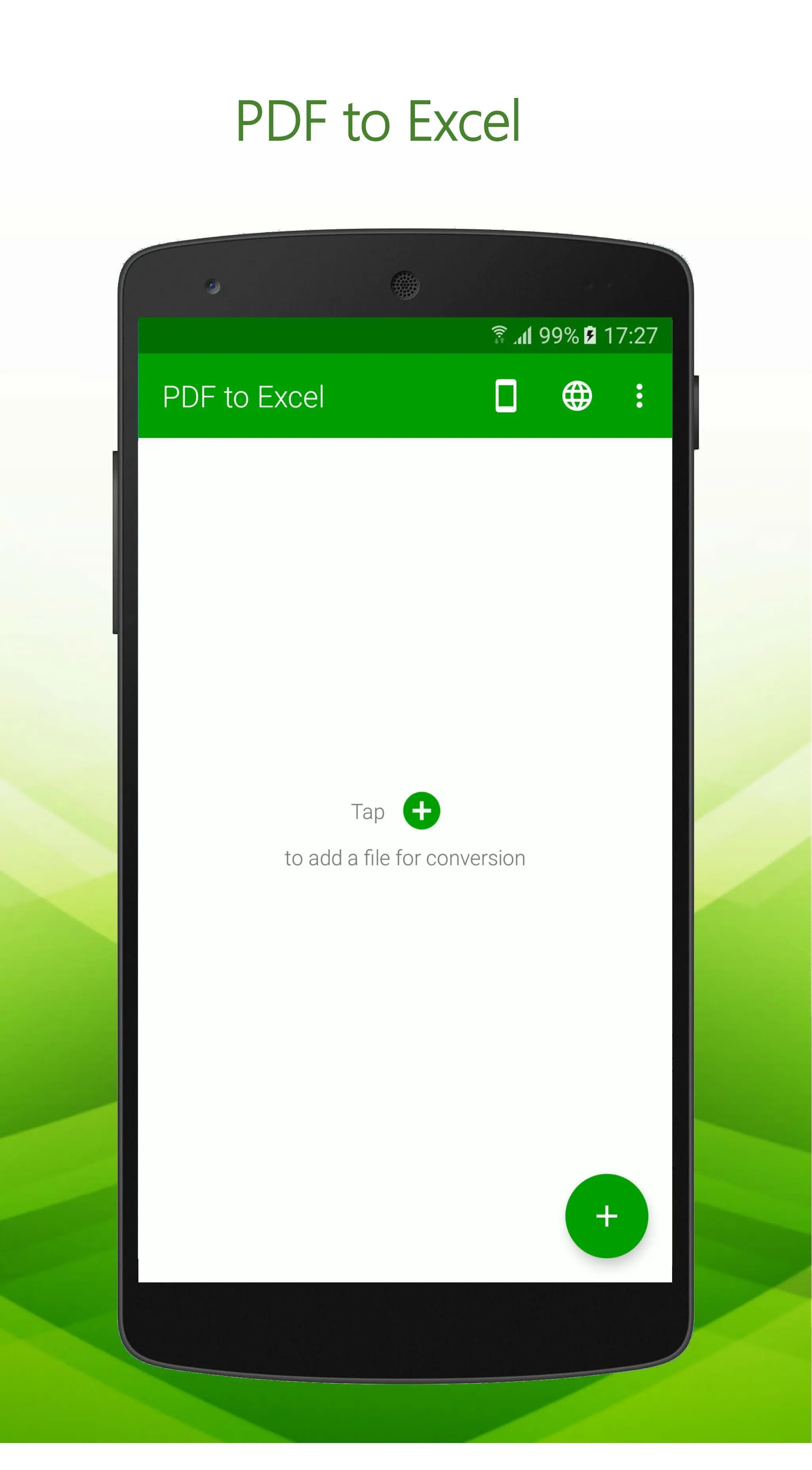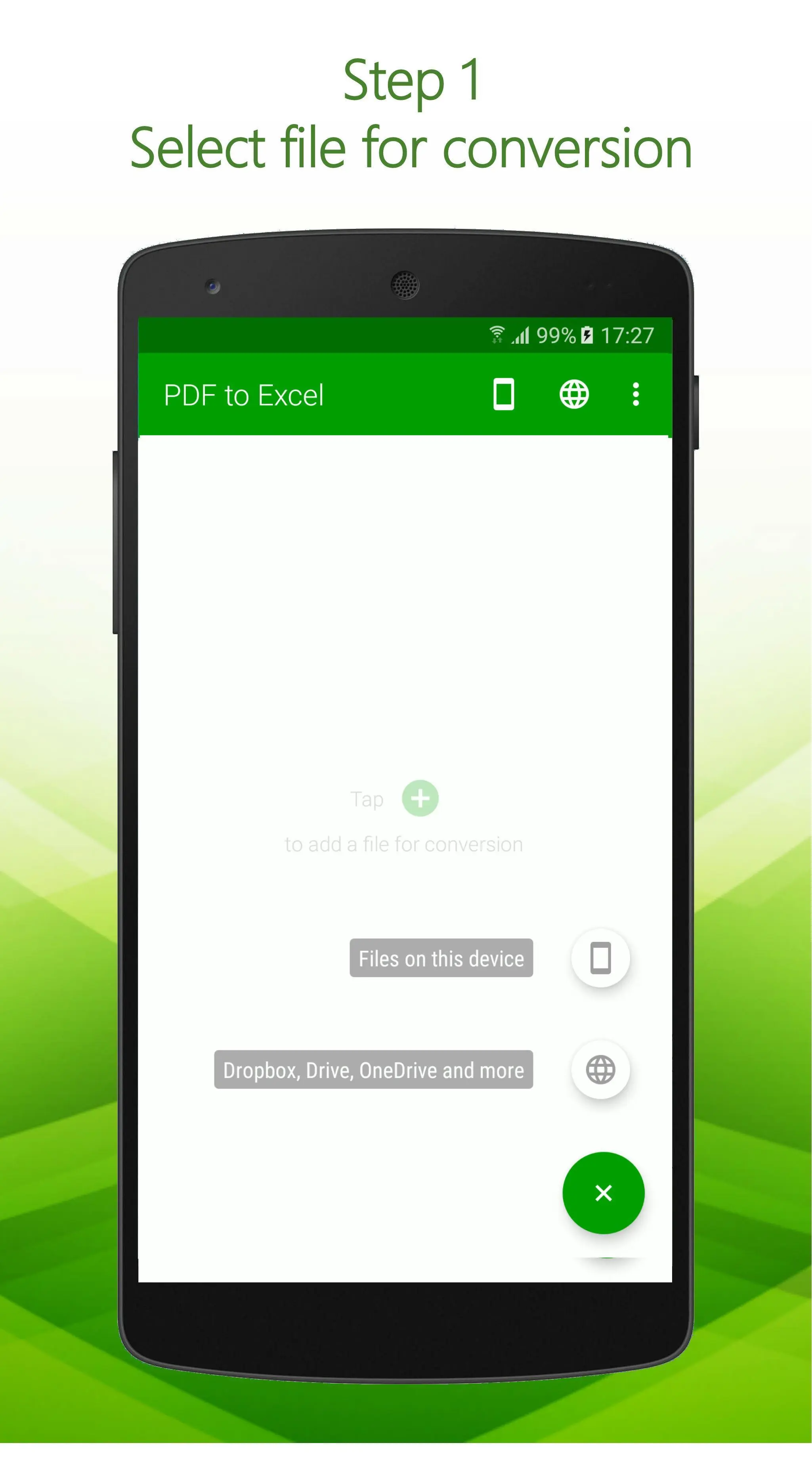PDF to Excel - PDF File Conver PC
Cometdocs.com Inc.
قم بتنزيل PDF to Excel - PDF File Conver على جهاز الكمبيوتر باستخدام GameLoop Emulator
PDF to Excel - PDF File Conver على الكمبيوتر الشخصي
PDF to Excel - PDF File Conver ، القادم من المطور Cometdocs.com Inc. ، يعمل على نظام Android في الماضي.
الآن ، يمكنك لعب PDF to Excel - PDF File Conver على جهاز الكمبيوتر باستخدام GameLoop بسلاسة.
قم بتنزيله في مكتبة GameLoop أو في نتائج البحث. لا مزيد من الانتباه إلى البطارية أو المكالمات المحبطة في الوقت الخطأ بعد الآن.
ما عليك سوى الاستمتاع بجهاز PDF to Excel - PDF File Conver على الشاشة الكبيرة مجانًا!
PDF to Excel - PDF File Conver مقدمة
The absolute best way to convert PDF tables into Excel spreadsheets. Reuse or edit PDF documents in Microsoft Excel. Even PDF scans are supported by PDF to Excel converter. Accurately convert PDF to Excel from anywhere on your device, Google Drive, Dropbox, Box and OneDrive.
✅Excellent PDF to Excel conversion quality.
✅Rows and columns are recognized perfectly.
✅No need to edit PDF further
✅No limits on the file size or number of converted files.
✅Scanned PDF tables can be converted as well.
✅The new Excel file is optimized for fast viewing and immediate analysis.
✅Fast and easy, won’t drain battery or resources.
✅Your file is deleted from servers, right after the conversion ends.
How to convert PDF to Excel
Click on the + button to add a file for conversion. A PDF file is then automatically sent to our servers for conversion. The file is downloaded once the conversion is done. PDF to Excel conversion is not being performed on your device so PDF to Excel converter will not burden your device’s resources or drain its battery.
Note: Free conversions take 1 hour to complete
العلامات
إنتاجيةمعلومة
مطور
Cometdocs.com Inc.
احدث اصدار
3.0.25
آخر تحديث
2020-07-09
فئة
إنتاجية
متاح على
Google Play
أظهر المزيد
كيف تلعب PDF to Excel - PDF File Conver مع GameLoop على جهاز الكمبيوتر
1. قم بتنزيل GameLoop من الموقع الرسمي ، ثم قم بتشغيل ملف exe لتثبيت GameLoop.
2. افتح GameLoop وابحث عن "PDF to Excel - PDF File Conver" ، وابحث عن PDF to Excel - PDF File Conver في نتائج البحث وانقر على "تثبيت".
3. استمتع بلعب PDF to Excel - PDF File Conver على GameLoop.
Minimum requirements
OS
Windows 8.1 64-bit or Windows 10 64-bit
GPU
GTX 1050
CPU
i3-8300
Memory
8GB RAM
Storage
1GB available space
Recommended requirements
OS
Windows 8.1 64-bit or Windows 10 64-bit
GPU
GTX 1050
CPU
i3-9320
Memory
16GB RAM
Storage
1GB available space