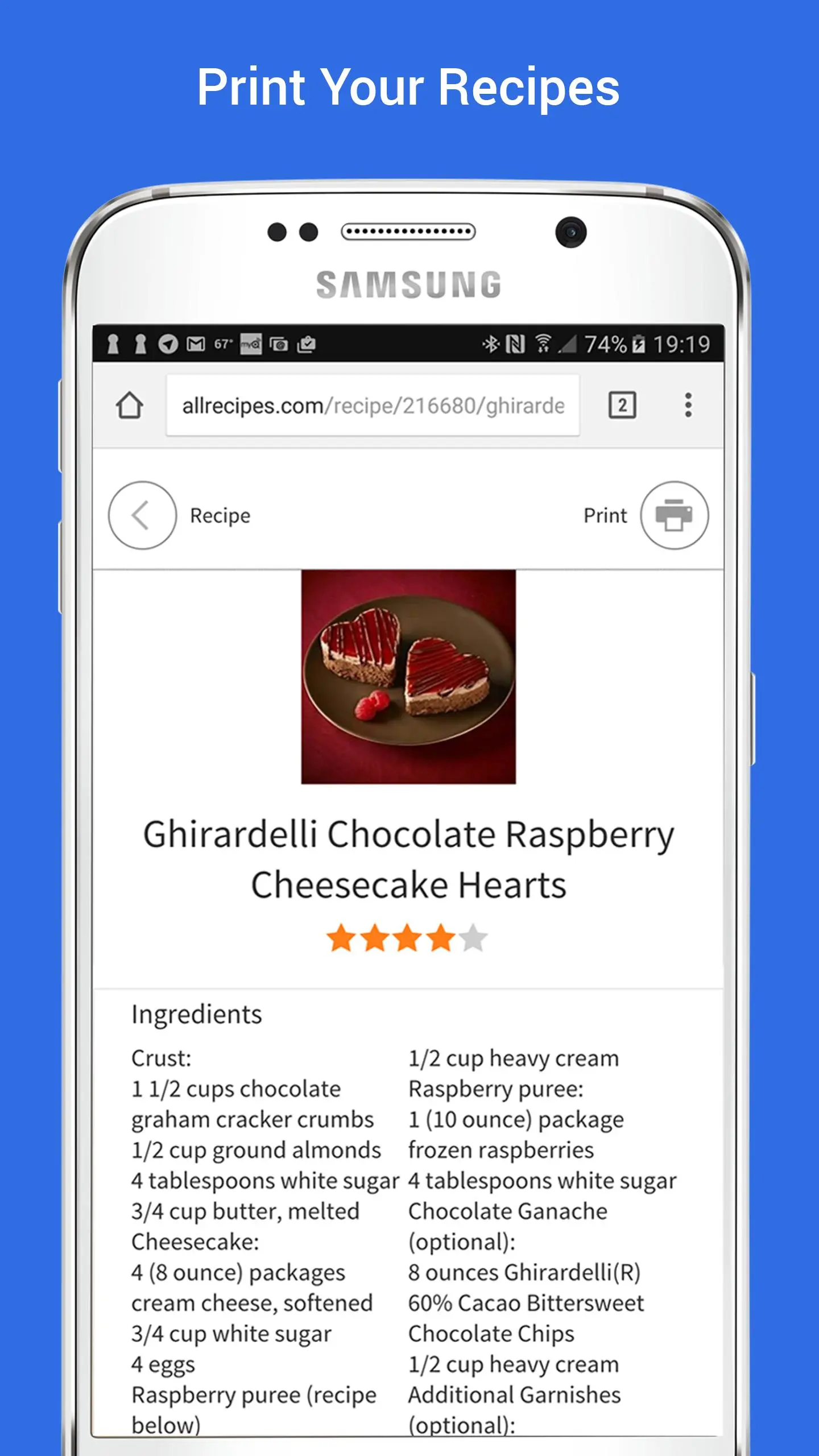Samsung Print Service Plugin PC
HP Inc.
قم بتنزيل Samsung Print Service Plugin على جهاز الكمبيوتر باستخدام GameLoop Emulator
Samsung Print Service Plugin على الكمبيوتر الشخصي
Samsung Print Service Plugin ، القادم من المطور HP Inc. ، يعمل على نظام Android في الماضي.
الآن ، يمكنك لعب Samsung Print Service Plugin على جهاز الكمبيوتر باستخدام GameLoop بسلاسة.
قم بتنزيله في مكتبة GameLoop أو في نتائج البحث. لا مزيد من الانتباه إلى البطارية أو المكالمات المحبطة في الوقت الخطأ بعد الآن.
ما عليك سوى الاستمتاع بجهاز Samsung Print Service Plugin على الشاشة الكبيرة مجانًا!
Samsung Print Service Plugin مقدمة
Easily print photos, web pages and documents without downloading any additional apps or printing tools.
Allows you to share your life’s printable moments and stay productive at home, at work or while on the go.
The Samsung Print Service is a system tool that enables wireless printing to Samsung printers and many other printer brands by integrating Mopria technology. Nearly all new printers sold today by Brother, Canon, Dell, Epson, Fuji Xerox, HP, Konica Minolta, Kyocera, Lexmark, Pantum, Ricoh, Samsung, Sharp, Toshiba and Xerox are Mopria-certified to make it easy to print your photos, web pages, documents, coupons, recipes and files from your favorite apps. You can even control print settings including color, number of copies, paper orientation and double-sided printing.
If you own a Samsung Galaxy phone, this system tool is already pre-installed. For any Android phone or tablet running KitKat (4.4) or higher, installing this plug-in will enable easy mobile printing from your device.
PHONE AND TABLET COMPATIBILITY
Samsung Galaxy Phones/Tablets – The Samsung Print Service plug-in is pre-installed on S4, S5, S6, S7 and many other Samsung phones & tablets. This plug-in cannot be uninstalled or moved to a SD card. When plug-in updates are available your device will notify you. Please adjust your settings to automatically update this plug‐in, or accept updates manually. For any other Galaxy phone or tablet where this Plug-in is not pre-installed, it can be downloaded and installed as long as the Samsung device is running Android KitKat (4.4) or later.
Other Android Phones/Tablets – The Samsung Print Service will work with any device with Android KitKat (4.4) or later. KitKat was the first version of Android that included the “Android Print Framework” which allows an Android App to access a built-in printing system. When updates are available for the Samsung Print Service, your device will notify you.
APPS SUPPORTING PRINT
Check to see if your Android App supports printing by looking for a print icon, checking the App’s menu option (three dots, three lines or “More” menu) or using the “Share” function.
Some everyday apps that support printing include Gallery, Photos, Chrome, Gmail, Box, Dropbox, Google Drive, Adobe Reader, Microsoft Excel, Word and PowerPoint.
Many more apps have enabled print or allow you to share to the Samsung Print Service.
TURNING ON THE SAMSUNG PRINT SERVICE
If you are unable to locate any printers, you may need to enable the Samsung Print Service.
Go to your device “Settings” and search for “Printing” to locate the Samsung Print Service. Then toggle the switch from “Off” to “On”.
SUPPORTED PRINTERS
Brother, Canon, Dell, Epson, Fuji Xerox, HP, Konica Minolta, Kyocera, Lexmark, Pantum, Ricoh, Sharp, Toshiba and Xerox branded printers are supported. However not all models are Mopria-certified.
See http://mopria.org/certified-products to check whether your printer model is supported.
Samsung Printers
M2020/2070/283x/288x/262x/282x/267x/287x/4370/5370/4580/5270/4530/403x/408x/
301x/306x/5360 Series
C410/460/420/470/430/480/1810/1860/2620/2670/268x/140x/145x/4820/3010/3060/3
51x/401x/406x Series
CLP-300/31x/32x/350/360/610/620/660/670/680/770/775 Series
CLX-216x/316x/317x/318x/838x/854x/9252/9352/92x1/93x1 Series
ML-1865W/2150/2160/2165/2250/2525/257x/2580/285x/2950/305x/3300/347x/331x/37
1x/405x/455x/551x/651x Series
SCX-1490/2000/320x/340x/4623/4x21/4x24/4x26/4x28/470x/472x/4x33/5x35/5x37/65
45/6555/8030/8040/8123/8128 Series
SF-650, SF-760 Series
SL-J1760/2920/2960/3520/3560/5520/5560 Series
العلامات
إنتاجيةمعلومة
مطور
HP Inc.
احدث اصدار
3.09.230727
آخر تحديث
2023-07-29
فئة
إنتاجية
متاح على
Google Play
أظهر المزيد
كيف تلعب Samsung Print Service Plugin مع GameLoop على جهاز الكمبيوتر
1. قم بتنزيل GameLoop من الموقع الرسمي ، ثم قم بتشغيل ملف exe لتثبيت GameLoop.
2. افتح GameLoop وابحث عن "Samsung Print Service Plugin" ، وابحث عن Samsung Print Service Plugin في نتائج البحث وانقر على "تثبيت".
3. استمتع بلعب Samsung Print Service Plugin على GameLoop.
Minimum requirements
OS
Windows 8.1 64-bit or Windows 10 64-bit
GPU
GTX 1050
CPU
i3-8300
Memory
8GB RAM
Storage
1GB available space
Recommended requirements
OS
Windows 8.1 64-bit or Windows 10 64-bit
GPU
GTX 1050
CPU
i3-9320
Memory
16GB RAM
Storage
1GB available space