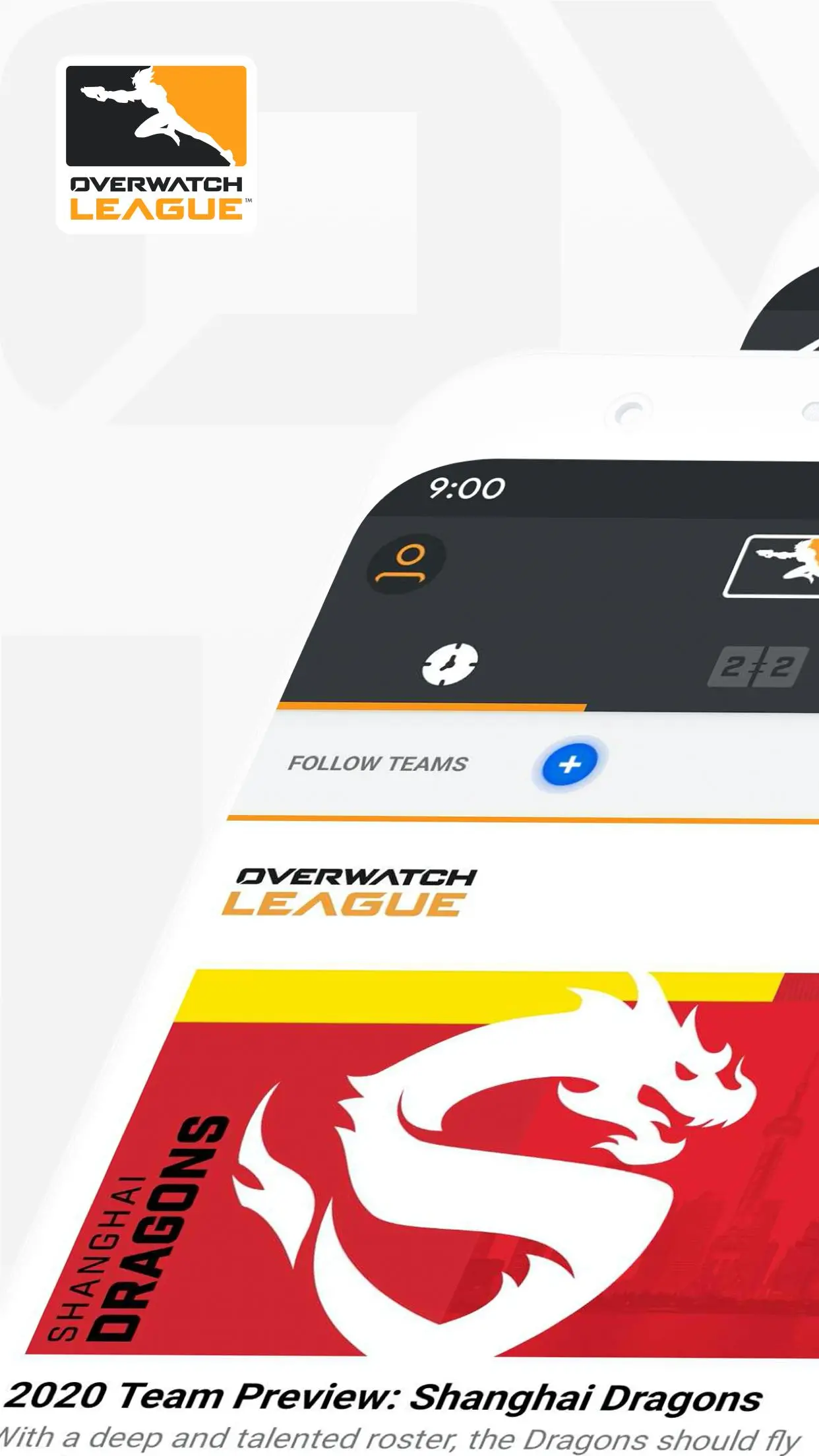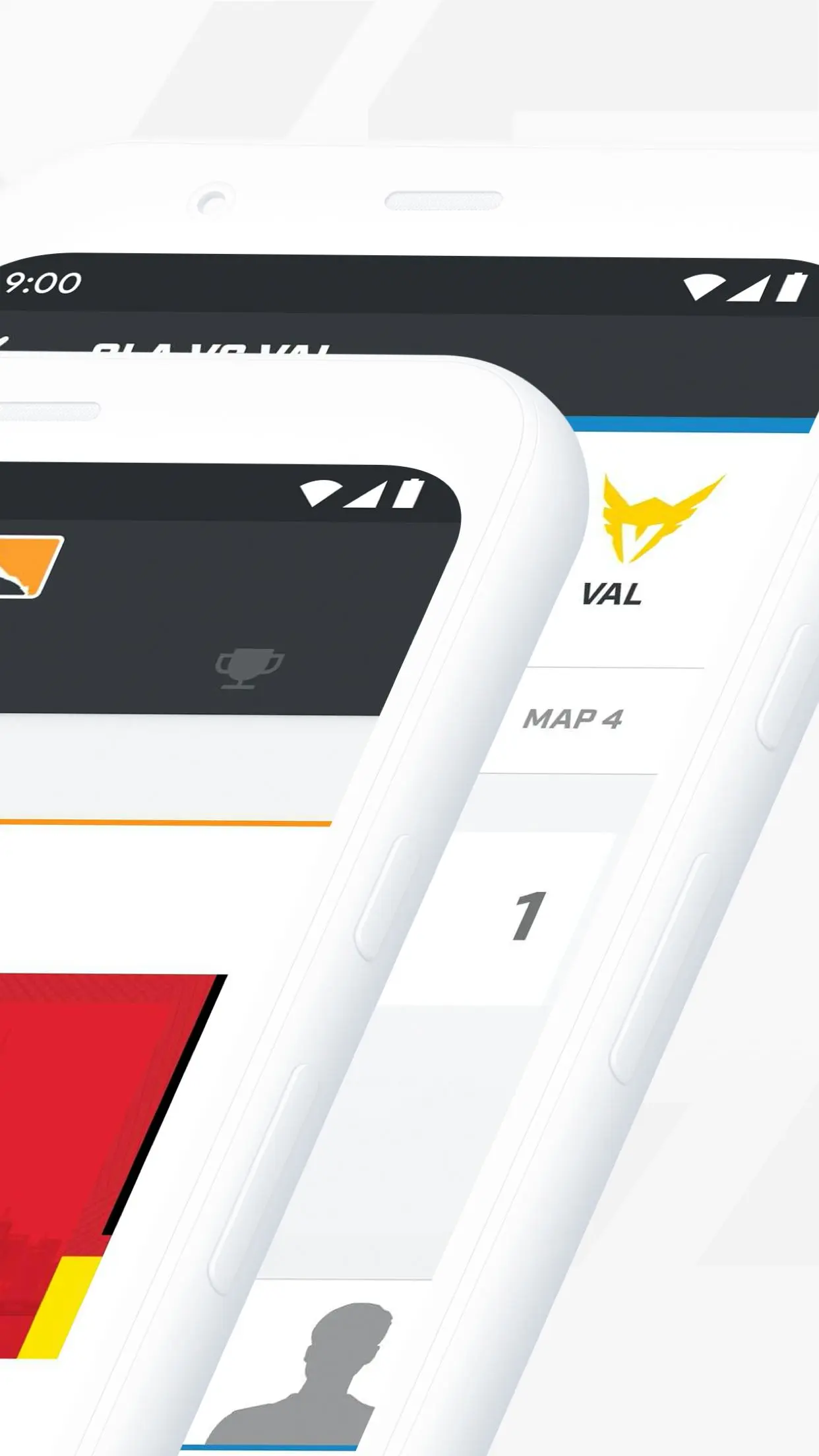Overwatch League PC
Blizzard Entertainment, Inc.
قم بتنزيل Overwatch League على جهاز الكمبيوتر باستخدام GameLoop Emulator
Overwatch League على الكمبيوتر الشخصي
Overwatch League ، القادم من المطور Blizzard Entertainment, Inc. ، يعمل على نظام Android في الماضي.
الآن ، يمكنك لعب Overwatch League على جهاز الكمبيوتر باستخدام GameLoop بسلاسة.
قم بتنزيله في مكتبة GameLoop أو في نتائج البحث. لا مزيد من الانتباه إلى البطارية أو المكالمات المحبطة في الوقت الخطأ بعد الآن.
ما عليك سوى الاستمتاع بجهاز Overwatch League على الشاشة الكبيرة مجانًا!
Overwatch League مقدمة
Overwatch League – The Official Mobile App
Follow the action in the world’s premier esports league with the Overwatch League mobile app. Includes match schedules, live streams, standings, team and player info, videos, news, Overwatch 2 in-game rewards, and more!
Never Miss a Match—Set match alerts to receive push notifications when specific matches begin. Watch live or dive into the action later with on-demand videos.
Stay Informed—Catch up with all the latest league news, features, and video content at your fingertips.
Track Your Teams—Select and follow your favorite teams to receive automatic match alerts and easy access to their upcoming schedule as well as team-specific news and videos.
Win Prizes, Earn Rewards—Predict Overwatch League match results with Pick’em to earn points on a global leaderboard and win prizing, or earn event-specific rewards through the app.
Airtime or Wi-Fi connection required for use.
Languages supported:
• English
• French
• Korean
For more information on the Overwatch League, visit http://overwatchleague.com.
العلامات
رياضاتمعلومة
مطور
Blizzard Entertainment, Inc.
احدث اصدار
4.0.5
آخر تحديث
2023-10-02
فئة
رياضات
متاح على
Google Play
أظهر المزيد
كيف تلعب Overwatch League مع GameLoop على جهاز الكمبيوتر
1. قم بتنزيل GameLoop من الموقع الرسمي ، ثم قم بتشغيل ملف exe لتثبيت GameLoop.
2. افتح GameLoop وابحث عن "Overwatch League" ، وابحث عن Overwatch League في نتائج البحث وانقر على "تثبيت".
3. استمتع بلعب Overwatch League على GameLoop.
Minimum requirements
OS
Windows 8.1 64-bit or Windows 10 64-bit
GPU
GTX 1050
CPU
i3-8300
Memory
8GB RAM
Storage
1GB available space
Recommended requirements
OS
Windows 8.1 64-bit or Windows 10 64-bit
GPU
GTX 1050
CPU
i3-9320
Memory
16GB RAM
Storage
1GB available space