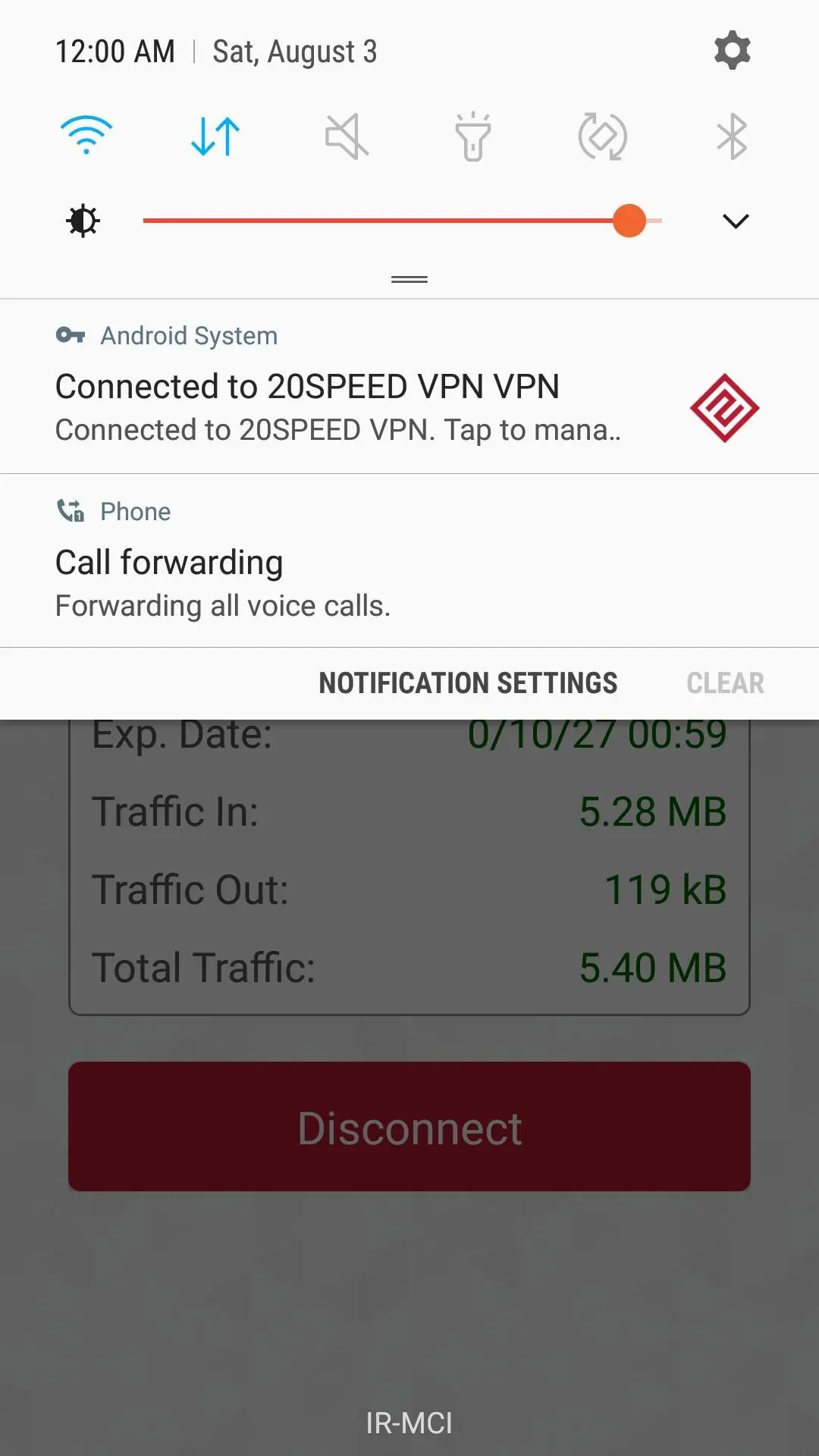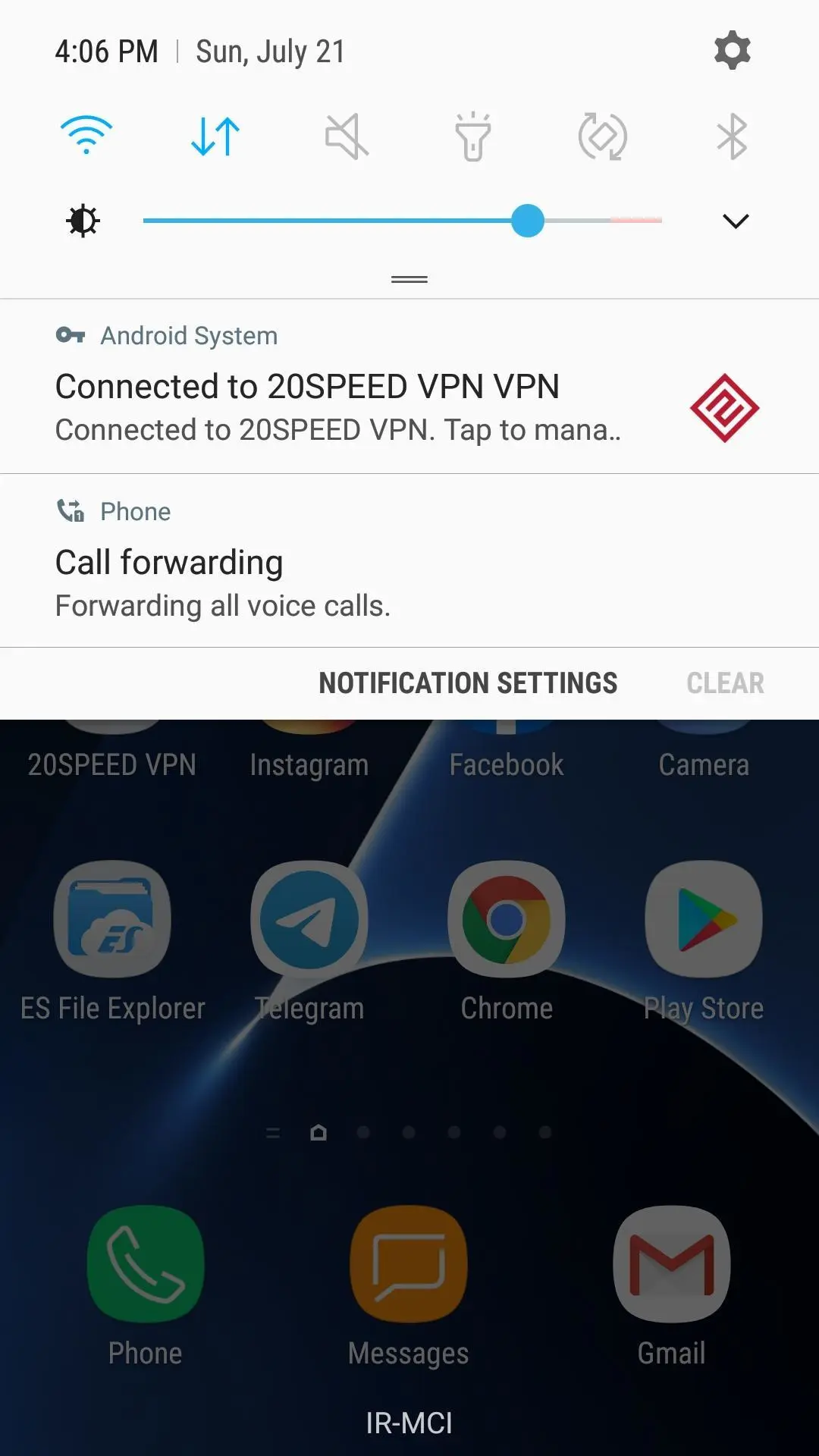20SPEED VPN PC
20SPEED VPN
قم بتنزيل 20SPEED VPN على جهاز الكمبيوتر باستخدام GameLoop Emulator
20SPEED VPN على الكمبيوتر الشخصي
20SPEED VPN ، القادم من المطور 20SPEED VPN ، يعمل على نظام Android في الماضي.
الآن ، يمكنك لعب 20SPEED VPN على جهاز الكمبيوتر باستخدام GameLoop بسلاسة.
قم بتنزيله في مكتبة GameLoop أو في نتائج البحث. لا مزيد من الانتباه إلى البطارية أو المكالمات المحبطة في الوقت الخطأ بعد الآن.
ما عليك سوى الاستمتاع بجهاز 20SPEED VPN على الشاشة الكبيرة مجانًا!
20SPEED VPN مقدمة
20SPEED VPN application has various VPN services for all Android devices that users can easily change their IP by connecting to high-speed servers.
If you are a new user, you can get a free 7-hour subscription by installing and running the program.
Important features of this app include the following.
- Compatibility with all types of Android devices with versions higher than 4.0
- Compatibility with all types of Android devices with versions lower than 4.0 (requires root)
- "Only for Telegram" option to pass Telegram alone from VPN
- Can be used in a variety of home and mobile Internet
- Free 7-hour test only by installing and running the app
- Display the amount of incoming and outgoing traffic and total consumed traffic
- Display the amount of remaining subscription time and connection time
- Access to the latest unfiltered site address
- Communicate with the support department through the program
*** important points :
Please read the following points before using and if you see any problems in the app, let us know.
- Please restart your device once after installing each update of the program.
- If after a successful connection, despite Internet access, you see an "Internet access" error in the program and no traffic is exchanged and your device's Internet seems to be practically disconnected, you will probably put your phone in Power mode. You are using Saving Mode.
To solve this problem, enter the Settings of the device and enter the Battery section, enter the Power Saving Mode section and uncheck the Restrict All Background Data option.
- If when you use our app through mobile internet and despite the fact that your connection is established but no traffic is exchanged, the Background Data feature on your device is probably disabled.
To enable it, enter the Settings of your device and enter the Data Usage section and activate the Background Data option and make sure that the option in front of our app called 20SPEED VPN is also checked.
- From version 8.5 onwards, a feature called Apps mode and selected applications has been added to the application that allows the user to filter applications through VPN, which has three different modes, which are briefly described below. Is.
All programs: All existing programs will pass through the VPN.
Selected applications: Only selected applications in this list will pass through VPN and other applications will not pass through VPN.
Unauthorized applications: Selected applications in this list will not pass through VPN, but other applications will pass through VPN.
العلامات
أدواتمعلومة
مطور
20SPEED VPN
احدث اصدار
8.6
آخر تحديث
2022-03-09
فئة
أدوات
متاح على
Google Play
أظهر المزيد
كيف تلعب 20SPEED VPN مع GameLoop على جهاز الكمبيوتر
1. قم بتنزيل GameLoop من الموقع الرسمي ، ثم قم بتشغيل ملف exe لتثبيت GameLoop.
2. افتح GameLoop وابحث عن "20SPEED VPN" ، وابحث عن 20SPEED VPN في نتائج البحث وانقر على "تثبيت".
3. استمتع بلعب 20SPEED VPN على GameLoop.
Minimum requirements
OS
Windows 8.1 64-bit or Windows 10 64-bit
GPU
GTX 1050
CPU
i3-8300
Memory
8GB RAM
Storage
1GB available space
Recommended requirements
OS
Windows 8.1 64-bit or Windows 10 64-bit
GPU
GTX 1050
CPU
i3-9320
Memory
16GB RAM
Storage
1GB available space