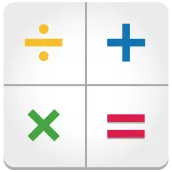
Calculator PC
Cc Inc
قم بتنزيل Calculator على جهاز الكمبيوتر باستخدام GameLoop Emulator
Calculator على الكمبيوتر الشخصي
Calculator ، القادم من المطور Cc Inc ، يعمل على نظام Android في الماضي.
الآن ، يمكنك لعب Calculator على جهاز الكمبيوتر باستخدام GameLoop بسلاسة.
قم بتنزيله في مكتبة GameLoop أو في نتائج البحث. لا مزيد من الانتباه إلى البطارية أو المكالمات المحبطة في الوقت الخطأ بعد الآن.
ما عليك سوى الاستمتاع بجهاز Calculator على الشاشة الكبيرة مجانًا!
Calculator مقدمة
"Calculator" is not than just a calculator, but a completely new sensational calculator for the Android.
It can be used daily for shopping, business, and even for calculating the national budget. We promise precise results.
- Comes with History display which shows Total (can be used to total receipts and estimates).
- After using, immediately send data as email (no need to re-enter again in PC).
- After entering operator, the number display is cleared (it is easy to understand where you are in your entry).
- Accurate calculation function (calculation method design that stands up even in the financial industry)
- Useful in daily situations thanks to the combination of TAX buttons, RATE buttons, and MEMORY feature buttons.
- When displaying vertically, you can switch among TAX, RATE, and MEMORY by swiping horizontally.
- Electronic Calculator widget linked to all calculation processes is provided. (Unlike other widgets, it is not used when the Electronic Calculator is used, saving energy.)
=============================
Example Use: Shopping / Business estimations
Setting
R:S(Setting rates) → 1
T:S (Settings taxes)→ 8
Case 1:(How to use buttons to avoid having to type in x 1)
Enter → 500
Push "*R" button.
Calculation Results → 500×1= 500
Case 2:(How to calculate and obtain results including tax)
Enter→ 500
Push "*T" button.
Calculation Results → 500×1.08= 540
Case 3:(Price x Number of items x tax rate)
Enter→ 500
Push "2" button.
Push "*T" button.
Calculation Results → 500×2×1.08= 1,080
=============================
Example Use: International Shopping and Exchange Rate Calculation
Setting
R:S(Setting rates) → 20
T:S (Settings taxes)→ 13
Case 1:(Price x Exchange rate)
Enter → 500
Push "*R" button.
Calculation Results → 500×20= 10,000
Case 2:(Price x Tax ÷ Exchange rate)
Enter → 500
Push "*T" button.
Push "/R" button.
Calculation Results → 500×1.13÷20= 28.25
Case 3:(Price × Exchange rate x Tax)
Enter → 10000
Push "/R" button.
Push "*T" button.
Calculation Results → 1000×20×1.13= 22600
=============================
This app earns revenue through ads.
(C) 2015 Cc Inc
العلامات
أدواتمعلومة
مطور
Cc Inc
احدث اصدار
1.8.5
آخر تحديث
2020-04-27
فئة
أدوات
متاح على
Google Play
أظهر المزيد
كيف تلعب Calculator مع GameLoop على جهاز الكمبيوتر
1. قم بتنزيل GameLoop من الموقع الرسمي ، ثم قم بتشغيل ملف exe لتثبيت GameLoop.
2. افتح GameLoop وابحث عن "Calculator" ، وابحث عن Calculator في نتائج البحث وانقر على "تثبيت".
3. استمتع بلعب Calculator على GameLoop.
Minimum requirements
OS
Windows 8.1 64-bit or Windows 10 64-bit
GPU
GTX 1050
CPU
i3-8300
Memory
8GB RAM
Storage
1GB available space
Recommended requirements
OS
Windows 8.1 64-bit or Windows 10 64-bit
GPU
GTX 1050
CPU
i3-9320
Memory
16GB RAM
Storage
1GB available space

